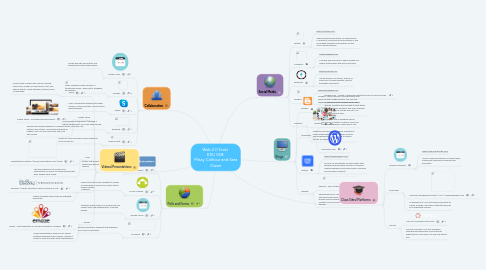
1. Polls and Forms
1.1. PollEverywhere
1.1.1. Gather live student responses with any technology device to create interactive lessons.
1.2. Survey Monkey
1.2.1. Online tool that allows students to create or participate in surveys to collect data or analyze results.
1.3. Google Forms
1.3.1. Students and teachers can create forms to collect data, take assessments, or survey groups.
1.4. Socrative
1.4.1. Quickly assess/poll students with prepared or on-the-fly questions.
2. Collaboration
2.1. Google Tools
2.1.1. Create and edit documents and presentations with others easily.
2.2. Popplet
2.2.1. Helps students create visuals in a collaborative way--share facts, thoughts, and images.
2.3. Skype
2.3.1. Use to collaborate globally with other schools, virtual field trips, and to watch guest speakers.
2.4. BaiBoard
2.4.1. Cloud-based collaboration (through a digital whiteboard)--syncs up with Google, Dropbox, Evernote, etc.
2.5. Today's Meet
2.5.1. Allows for class discussions even when not in the classroom
3. Videos/Presentations
3.1. Kizoa
3.1.1. Movie maker in which the user can upload video clips, images, and add music, text, and special effects. Share through Youtube, email, or download.
3.2. Adobe Spark
3.2.1. Adobe Spark - Communicate with impact
3.2.2. Adobe Spark allows students to create posters, web stories, and videos with built-in images. They can also add voice-over and text as well
3.3. Prezi
3.3.1. Presentation Software | Online Presentation Tools | Prezi
3.3.2. This tool allows you to create vivid presentation or search for presentations that have already been made.
3.4. Powtoon
3.4.1. PowToon | Create Animated Videos for Work or Play
3.4.2. Create animated videos that are engaging and simple
3.5. Emaze
3.5.1. emaze - next generation of online presentation software
3.5.2. Online presentations allow you to upload existing Powerpoints and modify, making it easier to view and share such presentations
4. Social Media
4.1. Twitter
4.1.1. https://twitter.com/
4.1.2. Share upcoming due dates for assignments or projects, summarize class discussions, and encourage students participation via this social media platform.
4.2. Instagram
4.2.1. www.instagram.com
4.2.2. A simple and easy way to share images and videos with families and the community.
4.3. Facebook
4.3.1. www.facebook.com
4.3.2. Use Facebook as a district, school, or classroom to share updates, photos, messages and events.
4.4. Google+
4.4.1. www.plus.google.com
4.4.2. Google+ can be used for communication and syncs up with Google Photos. You can also research, follow, and join discussion groups.
4.5. Pinterest
4.5.1. Pinterest
4.5.2. Students and teachers can utilize Pinterest to create organized boards for various projects and assignments without having to search the net as frequently.
5. Blogs
5.1. Blogger
5.1.1. Blogger.com - Create a unique and beautiful blog. It’s easy and free.
5.1.2. Create personalized blogs with flexible layouts. Analytics are included to help better determine your audience and their interests. Syncs with your Google account. For students 13 and older.
5.2. WordPress
5.2.1. Personal website or blogging site for secondary students. A perfect fit for the classroom because of the ease of use.
5.2.2. WordPress.com
5.3. Weebly
5.3.1. https://www.weebly.com/
5.3.2. An easy to use website or blog creator that features drag and drop functions to quickly create published, professional work. Intended for secondary students.
5.4. Kidblog
5.4.1. Kidblog – Safe Student Publishing
5.4.2. Appropriate for all-aged students to publish and personalize writings. Kidblog does include some embedding features. All content can be monitored by the classroom teacher.
6. Class Sites/Platforms
6.1. Google Classroom
6.1.1. www.classroom.google.com
6.1.2. Use as a learning platform to assign tasks, collaborate, grade and communicate efficiently.
6.2. Schoology
6.2.1. Learning Management System | LMS | Schoologyglobe-icon
6.2.2. Schoology is an LMS that allows educators to create, manage, and share content/resources in an organized manner.
6.3. Canvas
6.3.1. Log In to CanvasBy Instructure
6.3.2. Canvas is another LMS that simplifies teaching and learning by connecting all digital tools in one place. It's free and easy to use.

