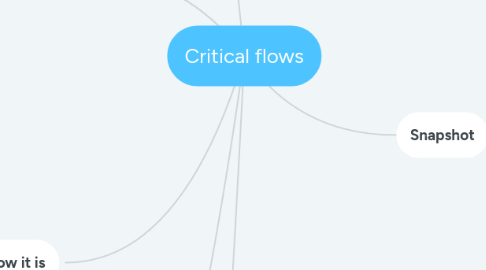
1. Frond End
1.1. Basket
1.2. Checkout
1.3. Components
1.4. Customer Service Components
1.5. eBooks
1.6. Family Page Components
1.7. Genre Components
1.8. Login and Register
1.9. Mijn Bookspot
1.9.1. My Credits
1.9.2. My eBooks
1.9.2.1. Page loads OK for customer with no eBooks yet
1.9.2.2. Customer can see eBooks he purchased
1.9.2.3. Customer can download eBooks purchased earlier
1.9.3. My Orders
1.9.4. My Profile Address
1.9.5. My Profile Login
1.9.6. My Profile Opt-Ins
1.9.6.1. Verify if text strings are OK (string compare) in regstration flow
1.9.6.2. Verify Opt-Ins are turned off my default for subscribe new customer
1.9.6.3. New account created with all 3 Opt-ins on
1.9.6.4. Turn all Opt-ins for newly created account off in Mijn Gegevens
1.9.6.4.1. e-mail is send: <eMail Name>
1.9.6.5. New account created with all 3 Opt-ins off
1.9.7. My Profile Password
1.9.8. My Profile Personalia
1.9.9. My Wishlist
1.9.9.1. Add a book to your Wishlist from the PDP page
1.9.9.2. Add a book to your Wishlist from the Search Result page
1.9.9.3. Remove a book from your wishlist
1.9.9.4. Order a book that is in your wishlist
1.10. Payment
1.11. Pricing and discounts
1.12. Process Flows
2. Critical flows
2.1. Basic site functionality
2.1.1. Main HOME page is rendered including search bar and customer interaction buttons
2.1.2. PDP is loaded and correct prices are shown
2.1.3. Shopping basked button is shown on PDP page
2.2. Customer can signup
2.3. Customer can login
2.3.1. Correct subscription is loaded
2.3.2. Customer sees pricing according to customer type
2.4. Customer can search
2.4.1. Customer sees search results displaid
2.4.2. Customer can add item to basket (from PDP or Search result)
2.5. Customer can pay with...
2.5.1. NL
2.5.1.1. IDeal
2.5.1.2. Direct Debit
2.5.1.3. PayPal
2.5.1.4. CC
2.5.1.5. VVV
2.5.1.6. Boekenbon
2.5.2. BE
2.5.2.1. Bankcontact
2.5.2.2. Domiciliëring
2.5.2.3. Credit Card
2.5.2.4. PayPal
2.6. Customer can select correct shipping adress
2.6.1. Customer can add/change shipping adress
2.6.2. (BE only) customer can select BP afhaalpunt
2.6.3. (BE only) customer can select BP Pakjesautomaat
2.7. Customer can use all types of Vouchers
2.7.1. Current valid vouchers are retrieved and usable
2.7.2. Customer can add valid vouchers in checkout flow
3. Vouchers
3.1. Intershop
3.2. Intersolve
3.3. Contact Centre Coupons
3.3.1. Create yourself in Contact Centre (Add to User directly)
3.4. Types
3.4.1. CadeaukaartNovamedia
3.4.2. VVV-Bon
3.4.2.1. Not a Vocher technicallly. Though it is from Intersolve! It is a Payment method
3.4.2.1.1. Ask Martin if you need one
3.4.3. Boekenbon
3.4.3.1. Not a Vocher technicallly. Though it is from Intersolve! It is a Payment method
3.4.3.1.1. Ask Martin if you need one
4. Snapshot
4.1. Migrated Data
4.1.1. Direct debit
4.1.1.1. Customer still has Direct Debit
4.1.1.1.1. Customer ordered a new order
4.1.1.2. Customer has Direct Debit and has an order in progress
4.1.1.3. Customer has Direct Debit and a voucher
4.1.1.4. Customer wants to cancel the Direct Debit payment
4.1.1.5. Customer has no Direct Debit, but account number is visible
4.1.1.6. New Customer wants to have a direct debit
4.1.2. Opt-in (newsletters)
4.1.2.1. Opt-in with BookSpot account is correct
4.1.2.1.1. [email protected]
4.1.2.1.2. [email protected]
4.1.2.1.3. [email protected]
4.1.2.2. Opt-in without BookSpot account (Only newsletter subscripton is correct
4.1.2.2.1. [email protected]
4.1.3. ToDo
4.1.3.1. Create clearly visable test account with BookSpot adress as delivery adress
4.1.3.1.1. [email protected]
4.1.3.1.2. [email protected]
4.1.3.2. Create clearly visable test account with BookSpot adress as delivery adress for BE
4.1.4. Lottery cards
4.1.4.1. Guest account
4.1.4.1.1. Testaccount: [email protected]
4.1.5. MijnAccount
4.1.5.1. Intershop Vouchers (Gift cards)
4.1.5.1.1. CadeaukaartNovamedia
4.1.5.1.2. Tegoedbon
4.1.5.1.3. Cadeaubon
4.1.5.1.4. ECIBoekbon
4.1.5.1.5. CadeaubonWebsite
4.1.5.1.6. Intersolve Vouchers
4.1.5.2. Orders
4.1.5.2.1. An order not yet delivered
4.1.5.2.2. All orders are still findable and have a FINA invoice with correct amounts that can be downloaded
4.1.5.3. Add multiple shipping adresses for NL
4.1.5.3.1. [email protected]
4.1.5.4. Add multiple shipping adresses for BE
4.1.5.5. WishList
4.1.5.5.1. Wishlist is complete
4.1.5.6. eBooks
4.1.5.6.1. All eBooks are present and downloadable (From 2014 on. Older where lost with ECI)
4.2. Test
4.2.1. User can change his/her account details
4.2.2. User can pay with Intershop Vouchers (Gift cards)
4.2.2.1. CadeaukaartNovamedia
4.2.2.1.1. [email protected] (56443001627 / 66452528238)
4.2.2.2. Tegoedbon (Also knows and CC bon)
4.2.2.2.1. [email protected] (61763863200 / 21675392985 / 23821621499)
4.2.2.2.2. [email protected] (00991810529 / 10455399104)
4.2.2.3. Cadeaubon
4.2.2.3.1. [email protected] (44620339274 / 73600507974)
4.2.2.4. ECIBoekbon
4.2.2.4.1. [email protected] (99075775670 / 16276818523)
4.2.2.5. CadeaubonWebsite
4.2.2.5.1. [email protected] (87139784097)
4.2.3. User can pay with Intersolve Vouchers (Lottery cards)
4.2.3.1. [email protected]
4.3. Jira
4.3.1. Bugs
4.3.1.1. Mind Map Free - Free Mind Mapping Software | MindMeister
4.3.2. Migratie klant contracten
4.3.2.1. [email protected] test123 [email protected] test123 [email protected] test123 [email protected] test123 [email protected] test123 [email protected] test123 Lid [email protected] test123 Lid [email protected] test123 Lid [email protected] test123 Lid [email protected] test123 Lid [email protected] test123 Klant (Loyalty) [email protected] test123 Klant (Loyalty) [email protected] test123 Klant (Loyalty) [email protected] test123 Klant (Loyalty) [email protected] test123 Klant (Loyalty) 101 = Member CG_TBA_CONTRACT_MEMBERS 301 = Lid (friend)
5. Fitnesse how it is
5.1. Backoffice
5.2. API
5.2.1. None....
6. Fitnesse how i want it FE: 2.34 BE: 2.38.0
6.1. Front end
6.1.1. Searching
6.1.2. Customers
6.1.2.1. Register new 10.10
6.1.2.1.1. Verify all data is saved correctly
6.1.3. Order flow
6.1.3.1. Customer makes a change in basked
6.1.3.1.1. Customer can change the number of items in basked
6.1.3.1.2. Customer can remove an item from basked
6.1.3.2. Customer makes a change in adress
6.1.3.3. Csustomer does a payment
6.1.4. Opt-Ins
6.1.4.1. Customer can check checkboxes when registering as a new customer
6.1.4.2. Customer can view and edit opt-ins from Mijn Bookpot -> Mijn instellingen
6.1.4.2.1. Customer can turn checkbox to true for opt-in
6.1.4.2.2. Customer can turn checkbox to false for opt-in
6.1.5. Wishlist functionality
6.1.5.1. Customer needs to login for Wishlist to become available
6.1.5.2. Customer can add an item to a wishlist
6.1.5.2.1. Customer can add item search result page
6.1.5.2.2. Customer can add item from PDP page
6.1.5.3. Customer can remove item from wishlist
6.1.5.4. Customer can add an item from the Wishlist from the Wishlist page
6.1.6. eBook functionality
6.1.6.1. Ebook can be ordered
6.2. Back end
6.2.1. eMails
6.2.1.1. Register new
6.2.1.2. Edit opt-in
6.2.1.3. New order
6.2.1.4. Order cancelation
