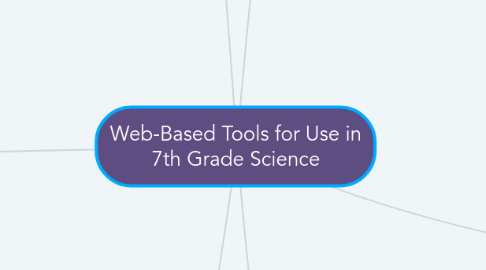
1. Intended Purpose: Whole-Group Discussions
1.1. Dotstorming
1.1.1. Brief Description & Affordances: Students are able to post their ideas or opinions under a guiding question and then vote anonymously on their top three choices. The anonymity will make students feel more comfortable sharing. The posting for others to share will keep them respectful.
1.1.2. Instructional Application: Students will be given a collection of articles providing data that links giant pandas to bears and data that links giant pandas to red pandas. The data include fossil evidence, anatomical evidence, behavioral evidence and DNA/amino acid evidence. Now they have to decide if the giant panda has a more recent common ancestor with the bear or red panda. Dotstorming allows students to share their ideas and opinions and then vote on the student response that they think provides the best evidence.
1.2. Mentimeter
1.2.1. Brief Description & Affordances: The ability for students to poll others and create usable data would allow them to see the real-world value of their solution designs.
1.2.2. Instructional Application: Students would present prospective biodiversity project ideas to an audience of friends, family and members of the community to see which type biodiversity project they would most like to see in their city. They would vote via mentimeter and students would use the data to narrow down the list of ideas. The two most liked designs would be evaluated and a winner chosen. Then students would complete the community project. I like that this allows students to generate a real solution to an ecological problem. It also connects students to their community.
2. Intended Purpose: Presentations
2.1. Piktochart
2.1.1. Brief Description & Affordances: Students are able to present information in a one-page infographic. This forces the student to be concise. The graphic organizers (timeline, cycle, flowchart) that can be created are great study tools for students.
2.1.2. Instructional Application: Students will be asked to create a visual on one of the three cycles of matter that we study (water cycle, nitrogen cycle, carbon cycle) with applications to the real world.
2.2. Animoto
2.2.1. Brief Description & Affordances: Allows students to create a video presentation using text, video and photos. This allows students to collaborate and work collectively in their personal learning community.
2.2.2. Instructional Application: Student groups will be assigned an organ system to research and present information on. Since each group will be working independently, there will be a group activity at the end where the groups decide how their systems work together.
2.3. Padlet
2.3.1. Brief Description & Affordances: Students can add members to their padlet and the group can collaborate. Everyone is involved (even absentees can be a part of it). When everyone has contributed, the group can share their finished work with the class.
2.3.2. Instructional Application: Students would be asked to make a visual presentation on either animal behaviors or plant structures that increase successful reproduction. They would be working in groups and would be required to have 10 examples. As each student finds examples in their research, they will add to the group padlet. The group would then present to the class. Each student would share their contributions to the padlet.
3. Intended Purpose: Sharing Digital Curation
3.1. Symbaloo
3.1.1. Brief Description & Affordances: This is an organization tool that allows you to group digital content choices (video, photo, website, activity) by either topic or level. This allows for student choice opportunities or differentiation by ability level.
3.1.2. Instructional Application: I would create a Symbaloo for students to work through on Evidence for Evolution. I would group the digital content by evidence strand (fossils, DNA, embryology, comparative anatomy) and students would work through each grouping (preferably one group per day). Students would have to leave digital responses (possibly Google Forms) throughout their research.
3.2. ThingLink
3.2.1. Brief Description & Affordances: Digital Content is organized on a content-appropriate background. Students click on icons to get to carefully selected videos, websites, photos, or activities on a topic. Icons can be representative of the content they are linked to.
3.2.2. Instructional Application: I created a ThingLink that allows students to learn about the behaviors and structures that lead to the reproductive success of a particular group of animals, the Bird of Paradise. At the conclusion, students submit 10 behaviors or structures that they found in their research. Students do not have to visit every icon, but have to collect enough evidence to finish the assignment.
4. Intended Purpose: Web Cams & Student Voice
4.1. FlipGrid
4.1.1. Brief Description & Affordances: FlipGrid allows the teacher to post a question and students submit a brief video response. It allows every student in class a voice in the discussion without a "classroom presentation."
4.1.2. Instructional Application: Students must make a model to show how the parts of the cell (organelles) interact to contribute to the function of the whole cell. I would use FlipGrid to have students share what they think the components of a “good” model would be. We can view these videos as a class and then come up with a class rubric for the assignment. By doing this, students feel as though they have a part in how they are graded and will be more likely to finish their project following the guidelines that they developed.
4.2. VoiceThread
4.2.1. Brief Description & Affordances: Students are given a guiding question and they respond with a video entry. One video "comment" leads to the next and the entire video can be watched as a class.
4.2.2. Instructional Application: Students will be asked one of their essential questions, like "How can plant growth be affected by both environmental and genetic factors?" Everyone in class voices their thoughts and provides examples in their video. We will watch and discuss the videos afterward.
4.3. Skype
4.3.1. Brief Description & Affordances: This is a video-conferencing tool that would enable students to connect to other classmates outside of the classroom. It can also be used to connect two students in different classes, two entire classrooms, a classroom to an expert, or take a class on a virtual field trip.
4.3.2. Instructional Application: During our Human Body Unit, students tend to have tons of questions. I could connect my classroom to a doctor or a scientist that would be able to provide answers in real-time.
5. Intended Purpose: Feedback/Assessment
5.1. Wordle
5.1.1. Brief Description & Affordances: Students are given a topic or question and they provide short phrases to enter into this word cloud. As student answers begin to repeat, those phrases become larger in the collective cloud. You are able to see student responses quickly and see which phrases are most important. Everyone is participating but it can be done anonymously, allowing students to feel more comfortable in sharing their ideas.
5.1.2. Instructional Application: As an introductory activity, I could ask students what phrases come to mind when talking about interactions among organisms. The more basic (and probably most abundant) answers would be predator and prey, but more advanced thinkers would add parasitism, commensalism, mutualism and competition. This would be a great way to assess prior knowledge.
5.2. Kahoot
5.2.1. Brief Description & Affordances: A 1:1 quiz-style game where students are given multiple answer choices. Points are given for having the correct answer and ringing in fastest. Students compete against each other to see who has the highest score. The MISA assessment has many questions that have multiple answers, so inputting questions with multiple responses makes students really think critically before selecting.
5.2.2. Instructional Application: I could do a class review before each unit test. For instance, Unit 6 is Human Influence on Inheritance. I would ask questions like "Which of the following is an example of biotechnology?" and have 4 answer choices (cloning, genetic engineering, selective breeding, computer coding). There are two correct answers and students could select either to get the answer right. This would lead to a great discussion about there being multiple answers sometimes.
5.3. Quizlet
5.3.1. Brief Description & Affordances: A collection of flash cards arranged in study sets for students. Students can quiz themselves or compete against each other in quizzing games. This is a great vocabulary study tool.
5.3.2. Instructional Application: I can create a study set for each of the units we study, for instance Unit 1 is on Cells. I can have a flashcard for each cell organelle and its function for students to study.
6. Intended Purpose: Collaboration
6.1. Edublogs
6.1.1. Brief Description & Affordances: This would be a forum for students to post their ideas, answers or questions. The teacher presents a question or topic and students add comments (blog posts) to the discussion forum. This will also allow students in a group to collaborate online.
6.1.2. Instructional Application: I can post the daily essential question and have all students reflect on the question at the end of the lesson. Or, in smaller groups, students could share their ideas for a project or lab they are working on.
6.2. Twiddla
6.2.1. Brief Description & Affordances: A platform for group online collaboration where an image or webpage is upload and students write on top of it. It allows multiple students to write at one time.
6.2.2. Instructional Application: During a larger project, students could upload an image of an area with low biodiversity. Through research and analysis, they would add suggestions for small biodiversity projects that they could complete in that area. The group would then decide on one mini-project to follow through with.

