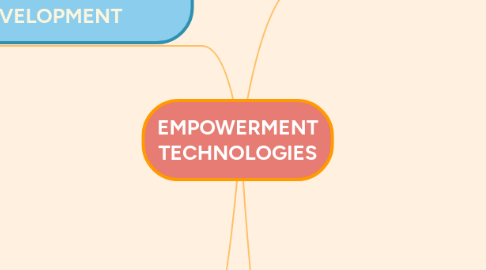
1. COLLABORATIVE ICT DEVELOPMENT
1.1. WEB PORTALS
1.1.1. contains information from different places in one Location.
1.2. ONLINE COLLABORATIVE TOOLS
1.2.1. FACEBOOK GROUPS
1.2.1.1. for group communication of ideas
1.2.2. WORDPRESS
1.2.2.1. multiple contributors in one blog
1.2.3. GOOGLE DRIVE AND MICROSOFT OFFICE ONLINE
1.2.3.1. Multiple people work on different files with their own group's cloud storage
1.2.4. MICROSOFT'S YAMMER
1.2.4.1. offers company their own site then allows sharing and managing content
1.2.5. TRELLO
1.2.5.1. offers online to-do checklist
1.2.6. YAMMER
1.2.6.1. free tool used for online collaboration
2. INTERACTIVE MULTIMEDIA
2.1. WWW
2.1.1. World Wide Web
2.2. MULTIMEDIA CONTENT
2.2.1. VIDEOS
2.2.1.1. Taking a video and showing it to the world eg, YOUTUBE
2.2.2. SOUNDS, MUSIC, OR AUDIO
2.2.2.1. Sharing soundbites to the world. eg Soundcloud
2.2.3. ONLINE GAMES
2.2.3.1. eg. AdventureQuest, Farmville, Candy Crush
2.2.4. ONLINE TESTS
2.2.4.1. eg. Online IQ, Personality Tests
2.2.5. COURSEWARE
2.2.5.1. eg. E-learning Courses using a Learning Management System
2.2.6. PODCASTS
2.2.6.1. eg. Stuff You Should Know, TED Talks, The Starters, Ear Biscuits
2.2.7. VODCASTS
2.2.7.1. eg. YouTube series/ Video Game high School, Good Mythical Morning
3. BASIC WEB PAGE CREATION
3.1. WYSIWYG
3.1.1. What You See is What You Get
3.2. HTML
3.2.1. Hypertext Markup Language
3.3. CSS
3.3.1. Cascading Style Sheets
3.4. Jimdo
3.4.1. Free website provider with WYSIWYG editor
3.5. Template
3.5.1. ready-made design
3.6. Heading
3.6.1. topmost label
3.7. SEO
3.7.1. Search Engine Optimization
4. ONLINE PLATFORMS FOR ICT CONTENT DEVELOPMENT
4.1. SOCIAL MEDIA PLATFORMS
4.1.1. FACEBOOK
4.1.2. TWITTER
4.1.3. INSTAGRAM
4.2. BLOGGING PLATFORMS
4.2.1. WORDPRESS
4.2.2. TUMBLR
4.2.3. BLOGGER
4.3. CONTENT MANAGEMENT SYSTEM
4.3.1. computer application (online or browser-based) Used in blogs, new websites, and shopping
4.4. Creating your own blog using WordPress
4.4.1. visit the site
4.4.2. Create your first blog
4.4.2.1. If NOT, WordPress allows multiple blogs, Simply click Register Another Blog under My Blogs in the dashboard
4.4.3. Change your Blog Descriptions or Permissions
4.4.4. pick a blog address
4.4.5. Choose Appearance > Themes
4.4.6. Select Free to filter out Paid Themes
4.4.7. Click Activate
4.4.8. Cuztomize Your Site
4.4.9. Directed to a page to edit your webpage
4.4.9.1. preview window
4.4.9.2. preview selection
4.4.9.3. Customization Tools
4.4.10. Save
