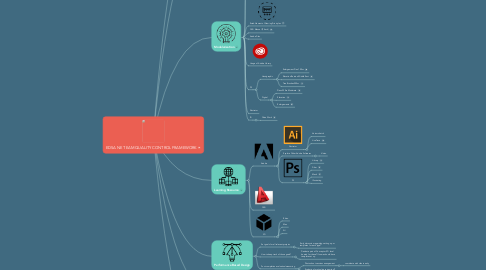
1. Collaboration
1.1. With other teams
1.1.1. Sequence (Please vote)
1.1.1.1. Weekly?
1.1.1.2. Monthly?
1.1.1.3. Yearly?
1.1.1.4. Flexible?
1.1.2. Software/app to use
1.1.2.1. Mindmeister for brainstorming and presentation
1.1.2.2. Team for regular coordination
1.2. Key personnel
1.2.1. NE Team
1.2.1.1. Amber
1.2.1.2. Brendan
1.2.1.3. Ivy
1.2.1.4. Xi
1.2.2. China Team
1.3. NE team internal
1.3.1. Encourage participation of design work at early stage
1.3.1.1. 1 or half day design charette session?
1.3.2. Knowledge share
2. Quality Control
2.1. Have a separate Review Team on board
2.1.1. detailed design
2.1.2. construction drawings
2.2. Time management
2.2.1. date to finish for review
2.2.2. date to submit
2.3. Financial performance review
3. Workflow Optimization
3.1. CAD Training/ CAD Manual
3.1.1. brief intro to programs
3.1.2. drafting standards
3.1.3. templates/folders
3.2. Graphic Standards
3.2.1. Based on Phases? Styles?
3.2.2. Photoshop Templates
3.3. Searching Work Examples
3.3.1. A more efficient and categorized searching system
3.3.1.1. case studies
3.3.1.2. character images
3.3.1.2.1. Adobe bridge? Database? Tags?
3.3.1.3. plant/wildlife species
3.4. Hardware Update
3.4.1. Capability to run new/different software
4. Modularization
4.1. Easier/quick access to graphic examples
4.2. 3D Library
4.2.1. Rendering
4.2.1.1. EnScape
4.2.1.2. Lumion
4.2.1.2.1. Setting up libraries/templates for
4.2.2. Modeling
4.3. Establishment of Naming Principles
4.4. CAD Manual (IT/Jack)
4.5. Adobe Files
4.6. Usage of Adobe Library
4.7. PS
4.7.1. Handgraphic
4.7.1.1. Enlargement Plan 100sc
4.7.1.2. Elevation/Section Middle East
4.7.1.3. Tree Brushes 500sc
4.7.2. Digital
4.7.2.1. Plans 250sc Moderate
4.7.2.2. Elevation
4.7.2.3. Enlargements
4.8. Illustrator
4.9. ID
4.9.1. China Work
5. Learning Resource
5.1. Adobe
5.1.1. Illustrator
5.1.1.1. Vector sketch
5.1.1.2. LiveTrace
5.1.2. Explore Other Adobe Softwares
5.1.2.1. Video
5.1.3. PS
5.1.3.1. Library
5.1.3.2. Filter
5.1.3.3. Mask
5.1.3.4. Illustrating
5.2. CAD
5.3. 3D
5.3.1. Rhino
5.3.2. Max
5.3.3. SU
6. Performance Based Design
6.1. Set goals for all relevant projects
6.1.1. Early discussion regarding setting up or templates for each type?
6.2. How to keep track of those goals?
6.2.1. Dedicate part of Concept or SD level boards for these? If so we should have template set up
6.3. Post-completion evaluation/measuring
6.3.1. Photo shoot sessions arrangement
6.3.1.1. coordinate with clients early
6.3.2. Evaluation form/online review tool?
7. Performance Management
7.1. Self-Study
7.1.1. All Codes (collected into a central location; key points highlighted)
7.1.2. Research Projects
7.2. Training
7.2.1. Workshops
7.2.2. Resources
7.2.2.1. Videos
7.2.2.2. Manuals
