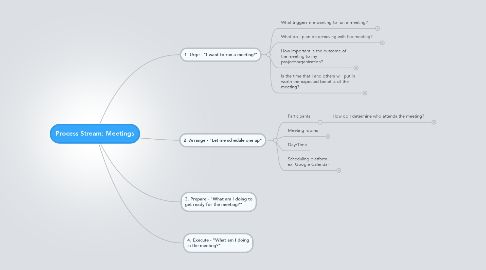
1. 1. Urge - "I want to run a meeting!"
1.1. What triggers me wanting to run a meeting?
1.1.1. 1. Need to check in 2. Need to communicate 3. Need to understand 4. Need to brainstorm/develop solutions 5. Need to clarify/reconcile 6. Need to follow up
1.1.1.1. Commentary: 1. Meetings with any other purposes other than the ones listed previously need to be seriously evaluated for their benefits. 2. Meetings that meet one or more of the 'needs' listed previously will still need to be evaluated for any alternative, less time-consuming way of doing it. For example, if I have a need to communicate, can I use an email to communicate instead of calling for a meeting?
1.2. What do I plan on achieving with the meeting?
1.2.1. Establish *objectives* before giving in to the urge of wanting to run a meeting.
1.2.1.1. Possible survey question: 1. How often do I know for sure what I'm planning to accomplish in the meeting before I set the meeting up?
1.2.1.1.1. Commentary: 1. If the objective cannot be precisely determined, hold off on scheduling a meeting until it can be.
1.3. How important is the outcome of the meeting to my project/organization?
1.3.1. Is the outcome of the meeting expected to impact one of the following areas of my business? 1. Productivity/Project deliverable 2. People 3. Processes
1.3.1.1. Commentary: 1. If the outcome of the meeting doesn't seem to contribute to any of the 3 previously mentioned areas, benefits of the meeting has to be re-evaluated. 2. Is the topic in hand a significant contributor to the previously mentioned 3 business areas? If less significant/impactful, alternatives to a meeting can be looked at.
1.3.1.1.1. Lean tools: 1. Pareto analysis: How significant is the X to my Y 2. Regression
1.4. Is the time that I and others will put in worth the expected benefits of the meeting?
1.4.1. Run a quick cost-benefit analysis. Costs of the meeting not justifying benefits isn't ideal.
1.4.1.1. Lean tools: 1. Cost-Benefit analysis 2. Value-Add/Non-Value-Add (VA/NVA) analysis of the meeting benefits
2. 2. Arrange - "Let me schedule one up"
2.1. Participants
2.1.1. How do I determine who attends the meeting?
2.1.1.1. Common roles played by participants: 1. Contributor - who contributes to the agenda in hand 2. Listener/Spectator - who is not expected to contribute, but to listen to the proceedings 3. Approver - with who the authority to approve of the meeting outcomes vests
2.1.1.1.1. Commentary: Always aim to keep the participant list at minimum. 1. Figure if 'listeners' can be kept out of the meeting and updated later with the outcome through circulars/emails. 2. Figure if 'approvers' can be excluded from meetings and the approvals taken later by sending them the meeting decisions. Keep meetings limited to core contributors.
2.2. Meeting rooms
2.2.1. Possible survey question: What determines my choice of the meeting room?
2.2.1.1. Size of my audience
2.2.1.1.1. Commentary: Given a choice, avoid booking larger rooms for meetings with a smaller audience
2.2.1.2. Availability of the room for my choice of day/time
2.2.1.2.1. Possible survey question: How often do I run out of room availability for the day/time of my choice? (# of times out of 10)
2.2.1.3. Features of the room
2.2.1.3.1. Technology - computer, projector, camera, phone, etc.
2.2.1.3.2. Location in the building - proximity to me/my audience, etc.
2.2.1.3.3. Facilities in the room - tables, chairs, ambiance, airconditioning, etc.
2.2.1.3.4. Personal favorite - for no particular reason
2.3. Day/Time
2.4. Scheduling platform ex: Google Calendar
2.4.1. How effective is the Scheduling Platform?
2.4.1.1. < List down any enhancement opportunities to the scheduling platform, if they were to help >
2.4.2. How comfortable are you with using the Scheduling Platform? Do you make use of all the features there is to be efficient?
2.4.2.1. Training on *features* and *best practices* of using the Scheduling Platform might help
