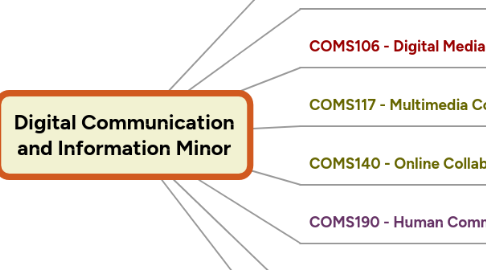
1. Learning Objectives
1.1. Skills
1.1.1. Become proficient in ICT Literacy
1.1.1.1. Exercise control over personal information in online environments
1.1.1.2. Conduct information searches critically and effectively in public and proprietary databases, and to manage digital information for analysis and synthesis
1.1.2. Become proficient in Digital Media Literacy
1.1.2.1. Create all forms of digital media assets including images, vectors, audio, video, and 3D models at a basic level
1.1.2.2. Publish all forms of digital media on the Internet
1.1.3. Communicate synthesized information effectively with online multimedia presentations
1.2. Knowledge
1.2.1. Demonstrate understanding of Copyright Law, Fair use, and Creative Commons licenses as to be able to participate legally in an information society.
1.2.2. Demonstrate understanding of the impact of online communication in several levels of human communication (for example, interpersonal communication, group communication and organizational communication).
1.2.3. Comprehend the historical development of media, its convergence towards a digital form, and the impact of the transcoding of traditional mass media into a programmable format.
1.3. Values
1.3.1. Explain the role of ICT literacy and Digital Media literacy to succesfully participate in a global information and knowledge-based economy.
1.3.2. Understand the human, cultural, and societal issues regarding the adoption of Information and Communication Technologies.
2. COMS101 - Information Management and Privacy
2.1. Threshold concepts
2.1.1. Types of Information
2.1.2. Privacy in Informational Environments
2.1.3. Personal Information Management Strategies
2.1.4. Information Literacy Skills
2.1.4.1. Determining Information Needs
2.1.4.2. Accessing information
2.1.4.2.1. Legal Aspects
2.1.4.2.2. Public sources
2.1.4.2.3. Proprietary sources
2.1.4.3. Evaluating information
2.1.4.3.1. Veracity
2.1.4.3.2. Bias
2.1.4.3.3. Completeness/Depth
2.1.4.3.4. Currency
2.1.4.4. Managing information
2.1.4.4.1. Analyzing
2.1.4.4.2. Classifying
2.1.4.4.3. Prioritizing
2.1.4.5. Integrating information
2.1.4.5.1. Synthesis
2.1.4.6. Communicating information
2.1.4.6.1. Textually with embedded media
2.2. Core Assessment
2.2.1. Privacy Report
2.2.2. PIM Practice Report and Mindmap
3. COMS106 - Digital Media Creation - An Introduction
3.1. Threshold concepts
3.1.1. Legal Aspects
3.1.1.1. Copyright Law
3.1.1.2. Fair use
3.1.1.3. Creative Commons
3.1.2. Acquiring Media (Online repositories)
3.1.2.1. Image repositories
3.1.2.1.1. Pixel based
3.1.2.1.2. Vector based
3.1.2.2. Sound repositories
3.1.2.2.1. Sound effects
3.1.2.2.2. Music
3.1.2.3. Moving image repositories
3.1.2.3.1. Animations
3.1.2.3.2. Video
3.1.2.3.3. Film
3.1.2.4. 3D model repositories
3.1.3. Editing Digital Media
3.1.3.1. Common processes and concepts
3.1.3.1.1. Selection processes in different media
3.1.3.1.2. Cut Media / Copy Media / Paste Media
3.1.3.1.3. Layering media / Flattening Media
3.1.3.1.4. Project files
3.1.3.2. Editing Images
3.1.3.2.1. Concepts
3.1.3.2.2. Pixel Image
3.1.3.2.3. Vector Image
3.1.3.3. Editing Audio
3.1.3.3.1. Concepts
3.1.3.3.2. Programs
3.1.3.3.3. Methods and practices
3.1.3.4. Editing Video
3.1.3.4.1. Concepts
3.1.3.4.2. Programs
3.1.3.4.3. Methods and practices
3.1.3.5. Editing 3D
3.1.3.5.1. Concepts
3.1.3.5.2. Programs
3.1.3.5.3. Methods a practices
3.1.4. Principles of Digital Media
3.1.4.1. Numeric representation
3.1.4.2. Modularity
3.1.4.3. Automation
3.1.4.4. Variability
3.2. Core Assessment
3.2.1. Digital Media Course Portfolio
4. COMS117 - Multimedia Communication
4.1. Threshold concepts
4.1.1. Principles of new media
4.1.2. Multimedia Communication
4.1.2.1. Stand-alone presentation
4.1.2.2. Presentation aide
4.1.2.3. Planned interactivity
4.1.3. Identifying Communication needs
4.1.4. The conceptual constrains of multimedia software
4.1.5. The creative process
4.1.6. Communication Design Principles
4.1.6.1. Color palettes
4.1.6.2. Composition
4.1.6.3. Use of empty space
4.1.6.4. What fonts communicate
4.1.7. Presentation construction
4.1.7.1. Narrative aspects
4.1.7.2. Audience evaluation
4.1.7.3. Context evaluation
4.1.7.4. Presentation flow
4.1.8. Providing information
4.1.8.1. Numerical
4.1.8.2. Textual
4.1.8.3. Graphic
4.1.9. Delivery
4.1.9.1. Stand-alone presentation
4.1.9.2. Presentation aide
4.2. Core Assessment
4.2.1. Online Multimedia Presentation
5. COMS140 - Online Collaboration
5.1. Threshold concepts
5.1.1. Principles of new media
5.1.1.1. Numeric representation
5.1.1.2. Modularity
5.1.1.3. Automation
5.1.1.4. Variability
5.1.2. Technological awareness
5.1.2.1. Collaborative Experience
5.1.2.1.1. Synchronous
5.1.2.1.2. Asynchronous
5.1.2.2. Cloud services
5.1.2.2.1. Software as service
5.1.2.2.2. Remote Archival
5.1.2.3. Collaborative ICT Tools
5.1.2.3.1. Documents
5.1.2.3.2. Slide Shows
5.1.2.3.3. Photo Galleries
5.1.2.3.4. Spreadsheets
5.1.2.3.5. Concept Maps
5.1.2.3.6. Timelines
5.1.2.3.7. Geographic Maps
5.1.2.3.8. Graphs
5.1.3. Processes
5.1.3.1. Team building
5.1.3.2. Project Management
5.1.3.3. Establishing Roles
5.1.3.4. Effective Timing
5.1.3.5. Archiving Communication
5.1.3.6. Synchronous vs Asynchronous Activities
5.1.4. Human communication
5.1.4.1. Interpersonal Communication for Collaboration
5.1.4.2. Agreements for Results
5.1.4.3. Conflict Resolution
5.1.4.4. Intercultural Communication
5.2. Case Studies
6. COMS190 - Human Communication on the Internet
6.1. Threshold concepts
6.1.1. Knowledge databases
6.1.1.1. Public resources
6.1.1.2. Proprietary resources
6.1.2. CMC Research tools
6.1.3. Intrapersonal CMC
6.1.3.1. Context
6.1.3.2. Theories and constructs
6.1.3.3. Research and Statistics
6.1.3.4. Tools
6.1.4. Interpersonal CMC
6.1.4.1. Context
6.1.4.2. Theories and constructs
6.1.4.3. Research and Statistics
6.1.4.4. Tools
6.1.5. Group CMC
6.1.5.1. Context
6.1.5.2. Theories and constructs
6.1.5.3. Research and Statistics
6.1.5.4. Tools
6.1.6. Instructional CMC
6.1.6.1. Context
6.1.6.2. Theories and constructs
6.1.6.3. Research and Statistics
6.1.6.4. Tools
6.1.7. Organizational CMC
6.1.7.1. Context
6.1.7.2. Theories and constructs
6.1.7.3. Research and Statistics
6.1.7.4. Tools
6.1.8. Social CMC
6.1.8.1. Context
6.1.8.2. Theories and constructs
6.1.8.3. Research and Statistics
6.1.8.4. Tools
6.2. Core Assessment
6.2.1. Human Communication on the Internet Research Project Online Presentation
7. COMS191 - New Media and Society
7.1. Threshold concepts
7.1.1. Historical understanding of mass communication technologies
7.1.1.1. Media History
7.1.1.1.1. Postal mail
7.1.1.1.2. Print
7.1.1.1.3. Photography
7.1.1.1.4. Film
7.1.1.1.5. Telegraph
7.1.1.1.6. Radio
7.1.1.1.7. Television
7.1.1.1.8. Video games
7.1.1.2. Computer History
7.1.1.2.1. Processor - Computational Power
7.1.1.2.2. Human-Computer Interfaces
7.1.1.2.3. Information Systems
7.1.1.2.4. Internet
7.1.1.3. Media Professional Activitites
7.1.1.3.1. Journalism
7.1.1.3.2. Public Relations
7.1.1.3.3. Advertising
7.1.1.3.4. Entertainment
7.1.1.3.5. Storytelling
7.1.2. Threshold concepts
7.1.2.1. New Media Professional Activities
7.1.2.1.1. Journalism
7.1.2.1.2. Public Relations
7.1.2.1.3. Advertising
7.1.2.1.4. Entertainment
7.1.2.1.5. Storytelling
7.1.2.2. Principles of New Media
7.1.2.2.1. Numerical Representation
7.1.2.2.2. Modularity
7.1.2.2.3. Automation
7.1.2.2.4. Variability
7.1.2.2.5. Archival
7.1.2.2.6. Distributed
7.1.2.3. New Media
7.1.2.3.1. Human-Computer Interfaces
7.1.2.3.2. Media in digital form
7.1.2.3.3. Integration of CG with Sampled Media
7.1.2.3.4. Visualizing Information
7.1.2.3.5. The Internet
7.1.2.3.6. New Media in peer-to-peer interactions
7.1.2.4. Upcoming new media
7.1.2.4.1. Artificial Intelligence
7.1.2.4.2. Semantic Web
7.1.2.4.3. Geolocation
7.1.2.4.4. Robotics
7.1.2.4.5. Crowdsourcing
7.1.2.4.6. Transactional new media
7.1.2.5. Critical analysis
7.1.2.5.1. Globalization
7.1.2.5.2. Privacy
7.1.2.5.3. Commerce
7.1.2.5.4. Aggregation of information
7.1.2.5.5. New media and civic engagement
7.1.2.5.6. The commons
7.2. Core Assessment
7.2.1. New Media and Society Research Project Online Presentation
8. Work in progress
8.1. Digital Tools
8.1.1. Hardware
8.1.2. Which account
8.1.2.1. Personal
8.1.2.2. SacLink
8.1.2.3. Google
8.1.3. Documents
8.1.3.1. Storage in the cloud
8.1.3.2. Sharing permissions
8.1.3.2.1. Types of sharing
8.1.3.2.2. Netiquette in sharing
8.1.3.3. Folder Organization
8.1.3.3.1. Courses folder and course folder
8.1.3.3.2. Further organization is discretionary
8.1.3.4. Conceptual differences
8.1.3.4.1. Live document
8.1.3.4.2. Documented progression (time stamp)
8.1.3.4.3. Ongoing feedback
8.1.3.4.4. Collaboration
8.1.3.4.5. Document placed in an environment of digital tools and hyperlinkable knowledge
8.1.3.4.6. Semantic tagging
8.1.4. Tele-interaction
8.1.4.1. Netiquette
8.1.4.1.1. Punctuality
8.1.4.1.2. Propositive attitude
8.1.4.1.3. Language
8.1.4.2. Task oriented meetings
8.2. Proactive Students
8.2.1. Show your work as you progress
8.2.2. You need to cover all the material
8.2.3. About troubleshooting
8.2.3.1. Screencapture the problem
8.2.3.2. Recommendations for troubleshooting
8.2.3.3. Describe and narrate
8.2.3.4. Troubleshoot collaboratively
8.2.4. More feedback? Seek it!
8.3. Communication Guidelines
8.3.1. Etiquette
8.3.2. Email
8.3.3. Virtual office hours
8.3.4. Advising
8.4. Resources for faculty
8.4.1. Governing pedagogical concepts and methods
8.4.2. Use of technology
8.5. Requirements for deliverables
8.5.1. General
8.5.1.1. Proper attribution of sources
8.5.1.2. Proper student identification
8.5.1.3. Definition of Word Count
8.5.2. Specific
8.5.2.1. Papers
8.5.2.2. Visual work
8.5.2.3. Auditory work
8.5.2.4. Audiovisual work
8.5.2.5. Interactive features
