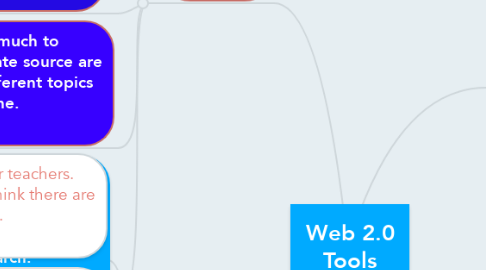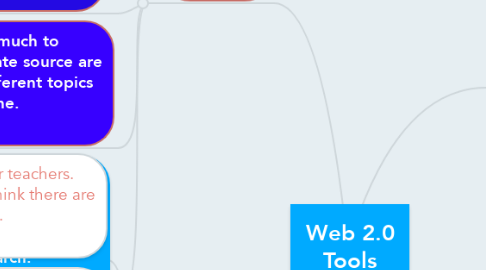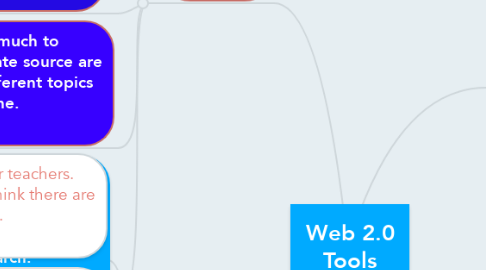Web 2.0 Tools
von Adam Carter
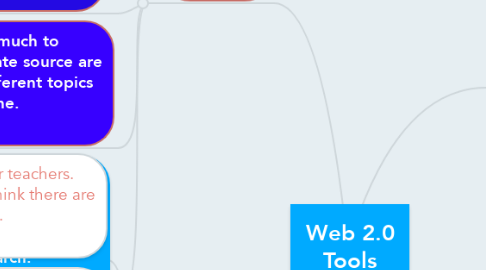
1. Gathering Information
1.1. Survey Monkey - An easy way to collect information from a group of people. Good for classroom polls, or even reaching out to community members if you have a way to contact and provide them a link. surveymonkey.com
1.2. Teachertube - similar to youtube but monitored posts all of an educational nature. Can be used by teachers in class, or students to learn more on a subject. Several of the best educational channels on youtube are also on teachertube, such as crashcourse. teachertube.com
1.3. Creative Commons - free to search for videos, pictures, and music you can legally use in websites and other creative projects. Useful for students and teachers alike as copyrights are an important thing to recognize. search.creativecommons..com
1.4. Wikipedia - Students likely won't be able to contribute much to wikipedia, but I think the days where it is an inappropriate source are gone. It is great for gathering information on many different topics quickly. It isn't the only source, but definitely a good one. wikipedia.org
1.5. Webquest - create, share, or follow a inquiry based lesson format. Students can follow a guided lesson where they have to research and record different facts or answer questions. Students can work at their own pace while learning about topics. Students who are unsure where to start in their research about a topic can look for a webquest on that subject and can follow several different paths of research. webquest.org
2. Collaboration
2.1. Twitter - A great collaboration tool, especially for teachers. Currently, I would limit it to teacher/admin as I think there are better ways to foster collaboration with students. Twitter.com
2.2. Wiki Spaces - Collaborate and create a website where you can link together and easily edit as a group. Can be used by teachers to facilitate a classroom or by students to help organize information for projects or be used as a way to help teach others. wikispaces.com
2.3. Google Docs - web app that functions like Microsoft Office. Students can manipulate and update it real time. Can be used to write a paper/create a project by several people on several computers that can track changes made by all users. Can be used by teachers to collaborate with others in a similar fashion. Each file would be similar to a single wikispaces page without some support that wiki offers. docs.google.com
2.4. Pinterest - a great way to store and share different web links for yourself and others. Can be a great tool for a PLN as many great educators have pinterest boards. More for use by teachers/admin. pinterest.com
2.5. Tumblr - a simplified blogging tool made to function more similarly to a social network than a blog. It still has many of the benefits of blogs, including no length limit and a support for video embedding. It does permit graphic inappropriate posts, so definitely not something the students should be using at school. tumblr.com
3. Assess/create
3.1. Quizlet - Create or take quizzes online. Can be used by teachers to assess students on a topic or by students to create their own quizzes to show their level of knowledge on a subject.
3.2. Mindmeister - mind mapping tool that can help students show what they know in a way that makes sense. Could be used as assessment, but might take a bit to get used to the app. mindmeister.com
3.3. Prezi - web based app for creating presentations that are much more visually appealing that mind maps or powerpoint presentations. Useful to keep students engaged or to be used as an less-standard way of letting a student show what they know. prezi.com
3.4. Big Huge Labs - useful online tool to create photo colleges, posters, puzzles, magazine covers, etc. Great for creating classroom wall coverings and teaching tools bighugelabs.com
4. Educational Games
4.1. Crunch Zilla - A education web app in the form of a game to help young - teenage students learn the basics of computer coding. Has really good levels to help those of varying ages get into basic computer coding. Could also help teachers figure out some about this topic which is going to be more and more important as time goes by. crunchzilla.comm
4.2. Wordia - free games-based learning platform - built on the foundations of a dictionaryy. Wordia encourages students to learn through play - building subject ‘Word Banks’ as they compete with classmates and other schools in a fun, competition-led, learning environment. wordia.com
4.3. Moshi Monsters - (young elementary) educational game where students adopt monsters and take care of them by helping them solve puzzles and other educational missions moshimonsters.com
4.4. ABCya - elementary educational games over a variety of subjects. abcya.com
4.5. Sense-Lang - a keyboarding website that helps develop proper keyboarding technique through games. sense-lang.org