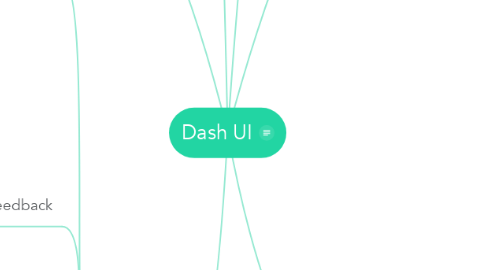
1. Atoms
1.1. Buttons
1.1.1. Primary
1.1.2. Secondary
1.1.3. Success
1.1.4. Alert
1.1.5. Warning
1.1.6. Information
1.1.7. Dark
1.1.8. Disabled
1.1.9. Hollow
1.1.10. Floating
1.1.11. Icon
1.2. Feedback
1.2.1. Circular Progress
1.2.2. Linear Progress
1.2.3. Refresh Indicator
1.2.4. Snackbar
1.3. Forms
1.3.1. Text Field
1.3.2. Text Area
1.3.3. Select Menu
1.3.4. Radio Button
1.3.5. Checkbox
1.3.6. Switch
1.3.7. Range Slider
1.4. Images
1.4.1. Avatar
1.4.2. Hero
1.4.3. Landscape
1.4.4. Footer Logo
1.4.5. Logo
1.4.6. Square
1.5. Text
1.5.1. Blockquote
1.5.2. Headings
1.5.3. Heading Segments
1.5.4. Horizontal Rule
1.5.5. Decorators
1.5.6. Paragraph
1.5.7. Preformatted
2. Layout
2.1. Card
2.2. Grid
2.3. Panel (Top, Right, Bottom, Left)
2.4. Title Bar
2.5. Modal
2.6. Floating Notification
2.7. Accordion
2.8. Pane
2.9. Slab
2.10. Table
3. Brand Identity
3.1. Break Points
3.2. Brand Colors
3.3. Neutral Colors
3.4. Utility Colors
3.5. Fonts / Typefaces
3.6. Animation / Motion
3.7. Iconography
4. Templates
4.1. Login
4.2. Navigation
5. Organisms
5.1. Header
5.2. Side Bar
5.3. Stacked Forms
5.3.1. Person Information
5.4. Lists
5.4.1. Media Lists
5.4.2. Tile List
5.4.3. Tout List
5.4.4. Block List
5.4.5. Grid
5.5. Footer
5.6. Sections
5.6.1. Media List Section
5.6.2. Tile Grid
5.7. Text
5.7.1. Page Header
5.7.2. Text Blob
6. Molecules
6.1. Blocks
6.1.1. Hero
6.1.2. Media Block
6.1.3. Tile
6.1.4. Tout
6.1.5. Callout
6.1.6. Chip
6.2. Forms
6.2.1. Field
6.2.2. Search
6.2.3. Text Area
6.2.4. Prefix/postfix
6.2.5. Auto Complete
6.2.6. Date Picker
6.3. Media
6.3.1. Figure with Caption
6.3.2. Footer Logo Link
6.3.3. Logo Link
6.3.4. Label
6.3.5. Badge
6.4. Messaging
6.4.1. Alert
6.4.2. Overlay
6.4.3. Notification
6.4.4. Tooltip
6.4.5. Dialog
6.5. Navigation
6.5.1. Footer Navigation
6.5.2. Pagination
6.5.3. Primary Navigation
6.5.4. Side Navigation
6.5.5. Action Sheet
6.5.6. Menu Bar
6.5.7. Off-Canvas (Top, Right, Bottom, Left)
6.5.8. Button Group
6.5.9. Tabs
6.5.10. Magellan
6.5.11. Breadcrumbs
6.5.12. Stepper
6.5.13. Toolbar
6.5.14. Contextual Menu
6.5.15. Command Bar

