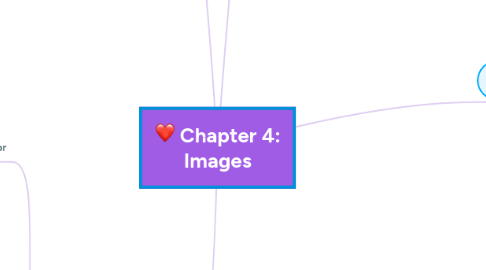
1. Colors and Palettes
1.1. natural light and color
1.1.1. an atom where an electron passes from a higher to a lower energy level
1.1.2. Each atom produces uniquely specific colors.
1.1.3. Color is the frequency of a light wave
1.1.4. Additive color
1.1.4.1. red, green, and blue (RGB)
1.1.4.2. TV and computer monitors
1.1.5. Subtractive color
1.1.5.1. combining colored media such as paints or ink.
1.1.5.2. media absorb (or subtract)
1.1.5.3. printed page consists of tiny halftone dots : cyan, magenta, and yellow (CMY).
1.2. Computer Color Models
1.2.1. RGB model – A 24-bit methodology ,ranging from 0 to 255
1.2.2. HSB and HSL models, angle from 0 to 360 degrees
1.2.3. CMYK, CIE, YIQ, YUV, and YCC.
1.3. Color palettes
1.3.1. mathematical tables define color of pixels
1.3.1.1. “color lookup tables,” or CLUTs
1.3.1.2. 1-, 4-, 8-, 16-, and 24-bits deep
1.3.2. Dithering
1.3.2.1. each pixel is changed to the closest matching color value in the target palette
1.3.2.2. mathematical algorithm
1.3.2.3. Photoshop best fit the 8-bit palettes of GIF files (Adaptive, System, or Custom 216 Netscape)
1.3.2.4. JPEG files
2. Image File Types Used
2.1. Macintosh formats
2.1.1. PICT developed by Apple
2.1.2. both vector-drawn objects and bitmaps can reside side by side
2.2. Windows formats
2.2.1. image file format
2.2.1.1. DIB stands for device-independent bitmaps
2.2.1.2. also known as BMP
2.2.2. BMP - A Windows bitmap file
2.2.3. TIFF - Extensively used in DTP packages
2.2.4. PCX - Used by MS-DOS paint software
2.3. Cross-platform formats
2.3.1. JPEG, GIF, and PNG on the Web
2.3.2. Adobe Portable Document Format (PDF) – Manages multimedia content
2.3.3. PSD, AI, CDR, DXF – Proprietary formats used by applications
2.3.4. Initial Graphics Exchange Standard (IGS or IGES) – Standard for transferring CAD drawings
2.3.5. Initial Graphics Exchange Standard (IGS or IGES) – Standard for transferring CAD drawings
2.3.6. and KMZ (a zipped package of KML files and images) – XML text-based formats used by Google for mapping
2.4. Image File Compression
2.4.1. Lossy formats – JPEG files
2.4.2. Lossless formats – PSD, PSP, GIF, PNG, BMP, TIFF, and RAW
3. Before You Start to Create
3.1. Plan your approach
3.2. Organize the available tools
3.3. Configure computer workspace
4. Making Still Images
4.1. Bitmaps (raster)
4.1.1. painting program
4.1.2. simple matrix of the tiny dots
4.1.3. data matrix
4.1.4. have varying bit and color depths.
4.1.5. made up of individual dots or picture elements known as pixels or pels
4.1.6. image format suited for creation
4.1.6.1. Photo-realistic images
4.1.6.2. Complex drawings requiring fine detail
4.1.7. Bitmap Sources, bitmaps come from
4.1.7.1. a photo or other artwork
4.1.7.2. from scratch with a paint or drawing program
4.1.7.3. Grab a bitmap with a screen capture program then paste it into a paint program
4.1.7.4. clip arts, and from photo-graph suppliers
4.1.7.5. Libraries of clip (pay fee at online )
4.1.7.6. Legal rights protecting use of images
4.1.7.6.1. Public domain images
4.1.7.6.2. Royalty-free images
4.1.7.6.3. Right-managed images
4.1.8. Bitmap Software
4.1.8.1. Adobe’s Photoshop and Illustrator
4.1.8.2. Corel’s Painter and CorelDraw
4.1.9. Capturing and editing images
4.1.9.1. PRINT SCREEN key in Windows or the COMMAND-SHIFT-4 key
4.1.10. Image editing programs enable the user
4.1.10.1. Enhance and make composite images
4.1.10.2. Alter and distort images
4.1.10.3. Add and delete elements
4.1.10.4. Morph
4.2. 3-D drawing and rendering
4.2.1. tools include
4.2.1.1. Daz3D
4.2.1.2. Form*Z
4.2.1.3. NewTek′s Lightwave
4.2.1.4. Autodesk’s Maya
4.2.1.5. Trimble’s SketchUp
4.2.2. Features
4.2.2.1. Modeling
4.2.2.2. Extrusion
4.2.2.3. Lathing
4.2.3. Rendering
4.2.3.1. Use of intricate algorithms to apply user-specified effects
4.2.3.2. Takes many hours for a single image
4.3. Vector-drawn graphics
4.3.1. drawing program
4.3.2. Applications of vector-drawn object
4.3.2.1. Computer-aided design (CAD) programs
4.3.2.2. Graphic artists designing for the print media
4.3.2.3. 3-D animation programs
4.3.2.4. requiring drawing of graphic shapes
4.3.3. How vector-drawn images work
4.3.3.1. vector is a line described by the location of its two endpoints
4.3.3.2. use of Cartesian coordinates
4.3.3.3. a point in two- or three-dimensional space
4.3.4. Vector-drawn images versus bitmaps
4.3.4.1. less memory space and have a smaller file size
4.3.4.2. plug-ins download faster and, animation, draw faster
4.3.4.3. easily scalable without loss of resolution or image quality
4.3.4.4. Resizing
4.3.4.5. cannot be used for photorealistic images
4.3.4.6. require a plug-in for web-based display
4.3.4.7. Bitmaps are not easily scalable and resizable
4.3.4.8. Bitmaps can be converted to vector images using autotracing.
