The Internet and effective Internet searching
por Sally Ledger
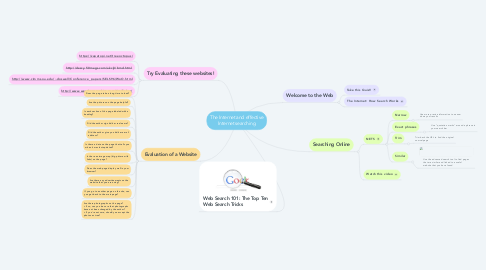
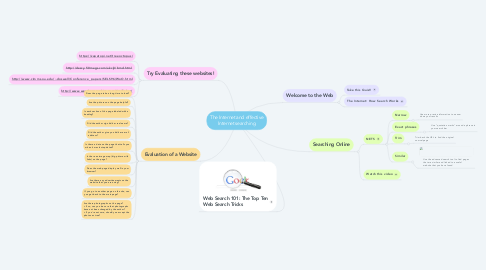
1. Try Evaluating these websites!
1.1. https://zapatopi.net/treeoctopus/
1.2. http://descy.50megs.com/akcj3/bmd.html
1.3. http://www.cimms.ou.edu/~doswell/Conference_papers/SELS96/WoO.html
1.4. http://www.weathergraphics.com/tim/fisher/
2. Evaluation of a Website
2.1. Does the page take a long time to load?
2.2. Are the pictures on the page helpful?
2.3. Is each section of the page labeled with a heading?
2.4. Did the author sign his/her real name?
2.5. Did the author give you his/her e-mail address?
2.6. Is there a date on the page that tells you when it was last updated?
2.7. Is there an image map (big picture with links) on the page?
2.8. Does the web page display well in your browser?
2.9. Are there any advertisements on the website that you are using?
2.10. If you go to another page on the site, can you get back to the main page?
2.11. Are there photographs on the page? • If so, can you be sure that photographs have not been changed by the author? • If you're not sure, should you accept the photos as true?
3. Web Search 101: The Top Ten Web Search Tricks
4. Welcome to the Web
4.1. Take this Quiz!!
4.2. The Internet: How Search Works
5. Searching Online
5.1. NETS
5.1.1. Narrow
5.1.1.1. Use more precise information to narrow down your results
5.1.2. Exact phrases
5.1.2.1. Use "quotation marks" around a phrase in your search bar
5.1.3. Trim
5.1.3.1. Trim back the URL to find the original source/page
5.1.4. Similar
5.1.4.1. Use the advanced search tool to find pages that are similar and linked to a useful website that you have found
