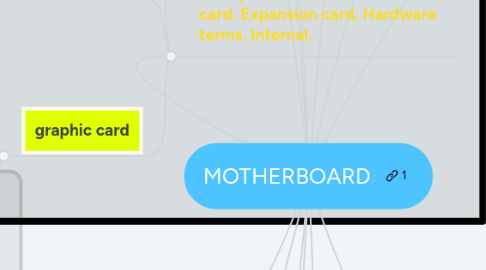
1. Sockets, internal and external connectors, and various ports are also placed on the motherboard.
2. diagram
3. Video Connectors
3.1. Video Graphics Array (VGA) – VGA has a 3-row 15-pin female connector and provides analog output to a monitor.
3.2. Digital Visual Interface (DVI) – DVI has a 24-pin female connector or a 29-pin female connector and provides a compressed digital output to a monitor. DVI-I provides both analog and digital signals. DVI-D provides digital signals only.
3.3. High-Definition Multimedia Interface (HDMI) – HDMI has a 19-pin connector and provides digital video and digital audio signals.
3.4. S-Video – S-Video has a 4-pin connector and provides analog video signals.
3.5. Component/RGB – RGB has three shielded cables (red, green, blue) with RCA jacks and provides analog video signals.
4. An adapter card is any internal expansion card that allows the computer to communicate with another peripheral. A good example is a monitor or a video card. Expansion card, Hardware terms, Internal.
4.1. Sound card
4.1.1. A sound card (also known as an audio card) is an internal expansion card that provides input and output of audio signals to and from a computer under control of computer programs
4.2. NIC(network interface card)
4.2.1. A network interface controller (NIC, also known as a network interface card, network adapter, LAN adapter or physical network interface, and by similar terms) is a computer hardware component that connects a computer to a computer network.
4.3. graphic card
4.3.1. A video card (also called a display card, graphics card, display adapter or graphics adapter) is an expansion card which generates a feed of output images to a display (such as a computer monitor).
5. Diagram
6. internal cables
6.1. Drives require both a power cable and a data cable. A power supply has a SATA power connector for SATA drives, a Molex power connector for PATA drives, and a Berg four-pin connector for floppy drives. The buttons and the LED lights on the front of the case connect to the motherboard with the front panel cables
6.1.1. ■ PATA (IDE) data cable has 40 conductors, up to two 40-pin connectors for drives, and one 40-pin connector for the drive controller.
6.1.2. ■ PATA (EIDE) data cable has 80 conductors, up to two 40-pin connectors for drives, and one 40-pin connector for the drive controller.
6.1.3. ■ SATA data cable has seven conductors, one keyed connector for the drive, and one keyed connector the drive controller.
6.1.4. ■ SCSI data cable: Three types of SCSI data cables exist:
6.1.4.1. ■ A narrow SCSI data cable has 50 conductors, up to seven 50-pin connectors for drives, and one 50-pin connector for the drive controller, also called the host adapter.
6.1.4.2. ■ A wide SCSI data cable has 68 conductors, up to 15 68-pin connectors for drives, and one 68-pin connector for the host adapter.
6.1.4.2.1. ■ An Alt-4 SCSI data cable has 80 conductors, up to 15 80-pin connectors for drives, and one 80-pin connector for the host adapter.
7. display display
7.1. High-Definition Multimedia Interface (HDMI) - Carries digital video and digital audio signals. Digital signals provide high-quality video and high resolution
7.2. DVI - Carries analog, digital, or both analog and digital video signals.
7.3. Video Graphics Array (VGA) - Carries analog video signals. Analog video is low quality and can be interfered with by electrical and radio signals.
7.4. Component/RGB - Carries analog video signals over three shielded cables.
7.5. Composite - Carries analog audio or video signals
7.6. S-Video - Carries analog video signals.
7.7. Coaxial - Carries analog, digital, or both analog and digital video or audio signals.
7.8. Ethernet - Carries analog, digital, or both analog and digital video or audio signals. Ethernet can also carry power.
8. Form Factor
8.1. The form factor of motherboards relates to the size and shape of the board.
8.2. It also describes the physical layout of the different components and devices on the motherboard.
8.3. Various form factors exist for motherboards.
8.4. The most common form factor in desktop computers was the AT.
9. considered the home base of many important computer hardware elements, including the central processing unit (CPU), memory, sound cards and other peripheral items. During use, the motherboard establishes vital electronic connections between these various hardware units to ensure that tasks undertaken by the user are completed successfully and efficiently. The process of managing all these connections in real time is demanding on the motherboard. Because of this, cooling fans are often attached to motherboards to help control the temperature and ensure that all hardware remains protected from heat damage.
10. types of motherboard
10.1. AT
10.1.1. at means the board consists of advance teknology power connector
10.1.1.1. the oldest of main motherboard
10.2. ATX
10.2.1. The ATX motherboards started in 90’s and are still available. The ATX connector on the motherboard consists of a single connector.
10.3. BTX
10.3.1. The primary purpose of BTX motherboard was to reorganize the placement of components and to remove impediments so that air cold is drowning through the case and out a vent more efficiently.
11. MOTHERBOARD ????
11.1. WHAT IS MOTHERBOARD ????
11.1.1. A motherboard is one of the most essential parts of a computer system. It holds together many of the crucial components of a computer, including the central processing unit (CPU), memory and connectors for input and output devices. The base of a motherboard consists of a very firm sheet of non-conductive material, typically some sort of rigid plastic. Thin layers of copper or aluminum foil, referred to as traces, are printed onto this sheet

