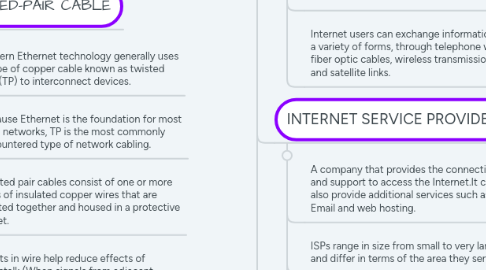
1. CONSTRUCT NETWORK CABLING
1.1. COAXIAL CABLE
1.1.1. Coaxial cable is usually constructed of either copper or aluminium. Consists of central copper core surrounded by an insulator, braiding, and outer cover called a sheath
1.2. TWISTED-PAIR CABLE
1.2.1. Modern Ethernet technology generally uses a type of copper cable known as twisted pair (TP) to interconnect devices.
1.2.2. Because Ethernet is the foundation for most local networks, TP is the most commonly encountered type of network cabling.
1.2.3. Twisted pair cables consist of one or more pairs of insulated copper wires that are twisted together and housed in a protective jacket.
1.2.4. Twists in wire help reduce effects of crosstalk (When signals from adjacent cables interfere with another cable’s transmission)
1.2.5. Uses pulses of electricity to transmit data.
1.3. There are two types of twisted pair cable: 1..Unshielded twisted pair (UTP) 2.Shielded twisted pair (STP)
1.3.1. UTP Cable consists of one or more insulated wire pairs encased in a plastic sheath
1.3.2. Does not contain additional shielding
1.3.3. Used to connect workstations, hosts and network devices.
1.3.4. Most common number of pairs is four. Each pair is identified by a specific color code.
1.3.5. To manage network cabling, it is necessary to be familiar with standards used on modern networks
1.3.6. The TIA/EIA organization defines two different patterns, or wiring schemes, called T568A and T568B.
1.3.7. Using the T568A and T568B wiring schemes, two types of cables can be created:
1.3.8. Straight-through cable
1.3.8.1. It maps a wire to the same pins on both ends of the cable.
1.3.8.2. If T568A is on one end of the cable, T568A is also on the other. If T568B is on one end of the cable, T568B is on the other.
1.3.8.3. This means that the order of connections (the pinout) for each color is the exact same on both
1.3.8.4. Examples of unlike devices that require a straight-through cable :
1.3.8.5. Switch port to router port
1.3.8.6. Hub port to PC
1.3.9. Crossover cable
1.3.9.1. Uses both wiring schemes.
1.3.9.2. T568A on one end of the cable and T568B on the other end of the same cable.
1.3.9.3. This means that the order of connection on one end of the cable does not match the order of connections on the other.
1.3.9.4. Examples of like devices that require a crossover cable include:
1.3.9.5. 1.Switch port to switch port
1.3.9.6. 2.Switch port to hub port
1.3.9.7. 3.Hub port to hub port
1.3.9.8. 4.Router port to router port
1.3.9.9. 5.PC to router port
1.3.9.10. 6.PC to PC
1.4. FIBER-OPTIC MEDIA
1.4.1. Fiber optic cables contains one or several glass fibers at its core.Surrounding the fibers is a layer of glass called cladding
1.4.2. They have a very high bandwidth, which enables them to carry very large amounts of data.
1.4.3. Fiber is used in backbone networks, large enterprise environments and large data centers. It is also used extensively by telephone companies.
1.4.4. Transmit data using pulses of light.
1.4.5. Each fiber optic circuit is actually two fiber cables. One is used to transmit data; the other is used to receive data.
1.4.6. Two popular connectors used with fiber-optic cable:
1.4.6.1. Existing fiber networks typically use ST or SC connectors
1.4.6.2. LC and MT-RJ connectors are used on the very latest fiber-optic technology
1.4.6.3. ST (straight tip) connector
1.4.6.4. LC (local connector)
1.4.6.5. SC (subscriber connector or standard connector)
1.4.6.6. MT-RJ (mechanical transfer-register jack) connector
1.4.7. Single-mode fiber
1.4.7.1. Carries light pulses along single path.
1.4.7.2. Use laser.
1.4.8. Multimode fiber
1.4.8.1. Many pulses of light generated by LED travel at different angles
2. BASIC CONCEPT OF INTERNET CONNECTION
2.1. INTERNET
2.1.1. Internet is a worldwide collection of computer networks, cooperating with each other to exchange information.
2.1.2. The Internet is a network of networks that connects users in every country in the world.
2.1.3. Internet users can exchange information in a variety of forms, through telephone wires, fiber optic cables, wireless transmissions and satellite links.
2.2. INTERNET SERVICE PROVIDER (ISPS)
2.2.1. A company that provides the connections and support to access the Internet.It can also provide additional services such as Email and web hosting.
2.2.2. ISPs range in size from small to very large and differ in terms of the area they service.
2.2.3. ISPs also differ in the types of connection technologies and speeds they offer.
2.2.4. Do you have Internet access? Who is your ISP?
2.3. THE RELATIONSHIP BETWEEN ISP AND INTERNET
2.3.1. Individual computers and local networks connect to the ISP at a Point of Presence (POP).
2.3.2. A POP is the connection point between the ISP's network and the particular geographical region that the POP is servicing.
2.3.3. An ISP may have many POPs depending on its size and the area it services.
2.3.4. Multiple links interconnect the POPs to provide alternate routes for the data should one link fail or become overloaded with traffic and congested.
2.3.5. ISPs connect to other ISPs in order to send information beyond the boundaries of their own network. These interconnections are part of the very large, high capacity network known as the Internet Backbone.
2.4. OPTION OF CONNECTIONS TO THE ISP
2.4.1. Depending on location and desired connection speed.
2.4.2. Each Internet access technology uses a network access device, such as a modem, in order to connect to the ISP.
2.4.3. The simplest arrangement: a modem that provides a direct connection between a computer and the ISP.
2.4.4. Multiple computers connect through a single ISP connection, will need additional networking devices. Example :Integrated router
2.4.5. The choice of Internet access technologies depends on availability, cost, access device used, media used and the speed of the connection.
2.5. ISP LEVELS OF SERVICE Two different contract level:
2.5.1. 1.Home Service
2.5.1.1. Less expensive
2.5.1.2. Provides scaled-down services such as slower connection speed, reduced web space storage, and fewer email accounts.
2.5.1.3. A typical home account may include a minimum of five email addresses with additional addresses being available for a fee.
2.5.2. 2.Business class service
2.5.2.1. More expensive but provides faster connection speeds and additional web space and email accounts.
2.5.2.2. May include twenty, fifty or more email addresses.
2.5.2.3. Also includes agreements between the ISP and the customer specifying items such as network availability and service response time.
2.5.2.4. These are known as Service Level Agreements (SLAs).
2.6. ISP LEVELS OF SERVICE
2.6.1. When data is transferred, it is either uploaded or downloaded.
2.6.2. Downloading - information coming from the Internet to your computer.
2.6.3. Uploading - information coming from your computer to the Internet.
2.6.4. When the download transfer rate is different from the upload transfer rate, it is called asymmetric.
2.6.5. When the transfer rate is the same in both directions, it is called symmetric.
2.6.6. Asymmetric
2.6.6.1. Most commonly used for the home.
2.6.6.2. Download speeds are faster than upload speeds.
2.6.6.3. Necessary for users that download significantly more than upload.
2.6.6.4. Most Internet users, especially those who use graphics or multimedia intensive web data, need lots of download bandwidth.
2.6.7. Symmetric
2.6.7.1. Most commonly used for business or individuals hosting servers on the Internet.
2.6.7.2. Used when necessary to upload large amounts of traffic such as intensive graphics, multimedia, or video.
2.6.7.3. It can carry large amounts of data in both directions at equal rates.
2.7. IMPORTANCE OF THE INTERNET PROTOCOLS(IP)
2.7.1. The IP protocol is one of a group of protocols that are collectively referred to as TCP/IP (Transmission Control Protocol / Internet Protocol).
2.7.2. The Internet Protocol (IP) uses packets to carry data.
2.7.3. Each IP packet must contain a valid source and destination IP address.
2.7.4. All protocols that operate on the Internet, including IP, are defined in numbered standards documents called RFCs (Request for Comments).
2.7.5. IP packet
2.7.5.1. Has a header at the beginning which contains the source and destination IP addresses.
2.7.5.2. Contains control information that describes the packet to network devices, such as routers, it passes through
2.7.5.3. Helps to control its behavior on the network.
2.7.5.4. Also referred to as a datagram.
2.7.6. IP addresses must be unique on the Internet.
2.7.7. ISPs obtain blocks of IP addresses from a local, national or regional Internet registry (RIR).
2.7.8. It is the responsibly of the ISPs to manage these addresses and assign them to end users.
2.8. HOW ISPs HANDLE PACKETS
2.8.1. Before being sent on the Internet, messages are divided into packets.
2.8.2. IP packet size is between 64 to 1500 bytes for Ethernet networks, and contains mostly user data.
2.8.3. When a packet is sent across the Internet, the ISP determines whether the packet is destined for a local service located on the ISP network, or a remote service located on a different network.
2.8.4. Every ISP has a control facility for their network, known as the Network Operations Center (NOC).
2.8.5. NOC
2.8.5.1. Usually controls traffic flow and houses services such as email and web hosting.
2.8.5.2. May be located at one of the POPs or at a completely separate facility within the ISP network.
2.8.5.3. Packets looking for local services are usually forwarded to the NOC and never leave the ISP network.
2.8.6. Routers in each of the ISP POPs use the destination address of the IP packets to choose the best path through the Internet.
2.8.7. The packets you send to the ISP POP are forwarded by routers through the ISP's network and then through the networks of other ISPs.
2.8.8. They pass from router to router until they reach their final destination.
2.9. FORWARDING PACKETS ACROSS THE INTERNET
2.9.1. Ping
2.9.1.1. Tests end-to-end connectivity between source and destination.
2.9.1.2. It measures the time that it takes test packets to make a round trip from the source to the destination and whether the transmission is successful.
2.9.1.3. However, if the packet does not reach the destination, or if delays are encountered along the way, there is no way to determine where the problem is located.
2.9.2. Traceroute
2.9.2.1. Traces the route from source to destination.
2.9.2.2. Each router through which the packets travel is referred to as a hop.
2.9.2.3. Displays each hop along the way and the time it takes for each one.
2.9.2.4. If a problem occurs, the display of the time and the route that the packet traveled can help to determine where the packet was lost or delayed.
2.9.2.5. There are also a number of visual traceroute programs that can provide a graphical display of the route that a packet takes.

