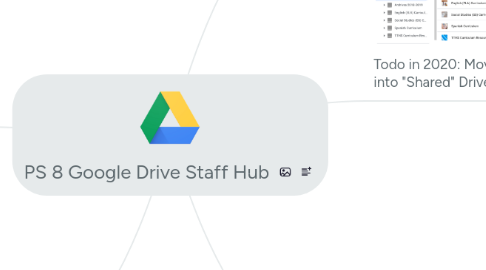
1. PS8.Org Website
1.1. about
1.1.1. equity and diversity
1.1.2. school wellness
1.1.3. admissions
1.1.4. staff bios
1.2. home
1.3. Calendar
1.4. News
1.4.1. Community Page with Blog
1.5. library
1.6. Classes
1.7. Parents
1.7.1. pta
1.7.2. artsonia
1.7.3. afterschool
1.7.4. parent handbook
1.8. contact
1.9. Staff Portal
1.9.1. Personal Day Request Form (link)
1.9.2. Staff Calendar ('request an event' form)
1.9.3. Resources
1.9.3.1. IEP
1.9.3.2. Brooklyn North
1.9.3.3. DIIT Sandbox
1.9.3.4. @schools.nyc.gov Password Reset instructions
1.9.4. STARS
1.9.5. Staff Documents
1.9.6. password: collab37
2. Drive Maintenance Routines
2.1. Creating Google Groups @ps8brooklyn.org
2.1.1. [email protected]
2.1.2. k-5@ teams
2.1.3. specialties@
2.1.3.1. dance
2.1.3.2. drama
2.1.3.3. p.e.
2.1.3.4. music
2.1.3.5. library
2.1.3.6. art
2.1.4. instructional@
2.1.5. paras@
2.1.6. staff@
2.2. Check the sharing settings on folders
2.3. Grade Team PD/Workshop time to populate the folders and rename
2.3.1. lead by coaches
2.3.2. add the Google Drive app on your iPad (phones optional)
2.3.3. TBD - Preview of the new folder system (Caren, Melissa, and Sandy)
2.3.3.1. show the new structure
2.3.3.2. explain when and what they put into grade team folders
2.3.3.3. understanding basics
2.3.3.3.1. View only vs. Edit
2.3.3.3.2. Making copies
2.3.3.3.3. What belongs shared and what's private/collaborative in small groups (i.e. grade team sandbox)
2.3.3.3.4. new forms
2.4. Make sure your unit names and numbers are in order
3. Todo in 2020: Move content into "Shared" Drives
4. Drive Workshop Agenda
4.1. Video Management
4.1.1. Vimeo.com
4.1.1.1. username: [email protected]
4.1.1.2. password: ps686k
4.1.2. Upgrade to Pro Account
4.1.3. Channels per grade
4.1.4. Double Freaky Alert!: We need to download all videos from Blip.tv account
4.2. NEXT LEVEL
4.2.1. editing docs from the office
4.2.2. Google Sync
4.3. Workshop Agenda: Thinking through your Drive
4.3.1. WHY
4.3.1.1. create a common spot for all files t
4.3.1.2. creating print guides for those who need to print
4.3.1.3. gives us a unified structure, sharing/collaborative ability, transparency for admins, continuity with new teachers, etc.
4.3.2. BEFORE YOU START
4.3.2.1. Clean up your existing folders
4.3.2.2. Try to have fewer than 10 folders at any level
4.3.2.3. Create an "Archive" Folder and store old junk
4.3.3. FOLDERS
4.3.4. DRIVE TIPS
4.3.4.1. Move Shared Documents/Folders to "My Drive"
4.3.4.1.1. Go to "Shared with Me"
4.3.4.1.2. Search for "BSI Doc" and hit enter
4.3.4.1.3. Drag the folder that shows up called "BSI Documents" into "My Drive"
4.3.4.2. Sort
4.3.4.2.1. by name/or last modified etc.
4.3.4.3. Convert from Word, office etc.
4.3.4.4. "Starred"
4.3.4.5. Search by naming convention
4.3.4.6. Shift + Z: putting something in 2 places
4.3.4.6.1. command + check the boxes
4.3.5. NAMING DOCS & FILES
4.3.5.1. Clean up names of currently used docs
4.3.5.2. Rule: Whenever you touch it, you clean up the name
4.4. Naming Conventions
4.4.1. STUDENT: Naming Conventions (model)
4.4.1.1. Student Folders
4.4.1.2. Class #
4.4.1.3. Student Name
4.4.1.4. Unit title
4.4.1.5. Assignment title
4.4.1.6. Teacher Folders
4.4.1.6.1. GrX
4.4.2. UNITS
4.4.2.1. GrX Subject Name - Unit Title (Optional: year)
4.4.3. PD
4.4.3.1. GrX PD: Date, Name of PD provider, Subject
4.4.4. LESSONS
4.4.4.1. GrX RW Unit - Book vs. Brain Sample Lesson
4.4.5. ASSESSMENTS
4.4.5.1. GrX WW - Fall Assessment
4.4.6. PARENT COMMUNICATIONS
4.4.6.1. GrX Field Trip Name
4.4.6.2. GrX Newsletter - Date (00-00-00)
4.4.7. PPC
4.4.7.1. PPC - Students First & Last Name
4.5. Model Google Drive Folder Structure
4.5.1. YOUR SCHOOL Shared Files (model)
4.5.1.1. Curriculum: K5 & Clusters
4.5.1.1.1. Cluster Title
4.5.1.1.2. GrX
4.5.1.2. PPC
4.5.1.3. Tech Support
4.5.1.3.1. list of passwords
4.5.1.3.2. how-to docs
4.5.1.4. Curriculum: Maps
4.5.1.4.1. Syllabi
4.5.1.4.2. Pacing Calendars
4.5.1.5. Curriculum: Resources
4.5.1.5.1. PD Notes
4.5.1.5.2. Responsive Classroom
4.5.1.5.3. Templates
4.5.2. Admin Folders (model)
4.5.2.1. Teacher Observations
4.5.2.2. Fundraising
4.5.2.3. Payroll
4.5.2.4. Grants
4.5.2.5. School Brochures
5. Current Shared Staff Folders
5.1. PS 8 Shared Drive
5.1.1. Curriculum
5.1.1.1. Grade Teams
5.1.1.1.1. Gr5 Required Folders
5.1.1.1.2. K-4 Required Folders
5.1.1.2. All Grades
5.1.1.2.1. Mindset for Learning
5.1.1.2.2. Brainpower
5.1.1.2.3. Technology Integration (TBD - future)
5.1.1.2.4. Flocabulary
5.1.1.3. Specialty
5.1.2. (In-Progress) Professional Learning
5.1.2.1. Vertical Teams
5.1.2.2. Chancellor's Day/Election Day
5.1.2.3. Study Groups
5.1.2.4. Professional Learning Archive
5.1.2.5. Lab Sites
5.1.2.5.1. Read Aloud Lab Site
5.1.3. General Info
5.1.3.1. Weekly Notes
5.1.3.2. Staff Information
5.1.3.3. District initiatives ???
5.1.3.4. Schoolwide Parent Communication
5.1.3.5. Technology Support
5.1.3.5.1. Tech Support (Form)
5.1.3.6. Report Cards
5.1.3.7. Student Lead Conferences
5.1.4. Committees
5.1.4.1. Safety
5.1.4.2. Garden
5.1.4.3. Wellness
5.1.4.4. Equity & Diversity
5.1.4.5. SLT
5.1.4.6. No Place for Hate
5.1.4.7. School Implementation Team (SIT)
5.1.5. Shared School Photos
5.2. Instructional Cabinet
5.3. Administration
5.3.1. Personal Days
5.3.1.1. Form
