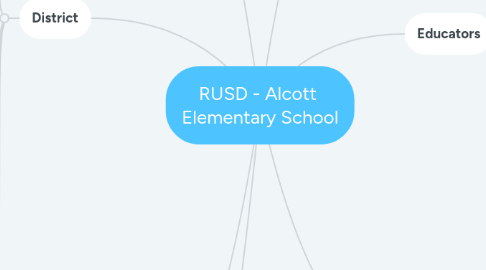
1. Administrators
1.1. Technology mentor
1.2. Schedules staff meeting PDs
2. District
2.1. Innovation and Learner Engagement (ILE) department
2.1.1. Trainings offered
2.1.1.1. SARM
2.1.1.2. Pear Deck
2.1.1.3. Google Suite
2.1.1.4. Personalized Learning
2.1.1.5. Breakout EDU
2.1.1.6. Virtual Reality
2.1.1.7. Google Expeditions
2.1.1.8. Coding Hour
2.1.1.9. Code.org
2.1.1.10. Osmo
2.1.1.11. Ozobot
2.1.2. Newsletter put out weekly
2.2. PD Hub
2.2.1. Google Summit with TechEd
2.2.2. Google Suite training
2.3. Technology Services
2.4. Town Hall Meetings
2.5. Media monitoring
2.6. Social Media
2.6.1. Twitter
2.6.2. Facebook
3. Resources
3.1. Site Resources
3.1.1. Discovery Education
3.1.2. DreamBox
3.1.3. ScootPad
3.1.4. SmartyAnts
3.1.5. Zearn
3.2. District Resources
3.2.1. PearDeck
3.2.2. BrainPop
3.2.3. BrainPop Jr.
3.2.4. PowerSchool Learning
3.2.5. Accelerated Reader
4. Assessment
4.1. Data Platforms
4.1.1. Illuminate
4.1.2. DIBELs
4.2. Formative
4.2.1. Plickers
4.2.2. Gamification
4.2.2.1. Kahoot!
4.2.2.2. Quizizz
4.3. Summative
4.3.1. Wonders
4.3.1.1. McGraw/Hill app on Clever
5. Scholars
5.1. 1:1 Devices grades 1-6
5.2. Personalized Google login/password - Google Suite
5.3. Clever platform access
6. Educators
6.1. Google Suite
6.1.1. Drive
6.1.2. Classroom
6.1.3. Forms
6.1.4. Centralized email
6.1.5. Docs
6.1.6. Sheets
6.1.7. Slides
6.1.8. Calendar
6.2. Classroom laptop
6.2.1. Updated
6.3. Digitalized Adoptions/Curriculum
6.3.1. Wonders
6.3.2. Mystery Science
6.3.3. Eureka (Great Minds)
6.4. BoxLight interactive white board
7. Parents/ Community
7.1. Aeries Parent Portal
7.2. Online ELPAC resources
7.3. Class Dojo
7.4. Google Classrom
7.5. Remind
7.6. Social Media
7.6.1. Twitter
7.6.2. Facebook

