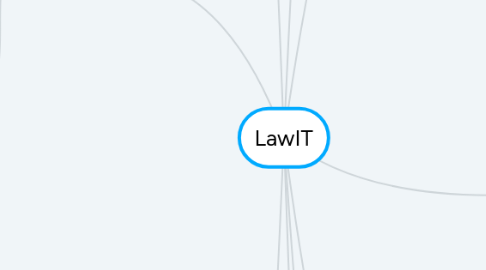
1. Services
1.1. Purchasing
1.1.1. Quoting
1.1.2. Requisitioning
1.1.3. Accounting
1.1.4. Tracking
1.1.5. Setup
1.1.6. Delivery
1.1.7. Tagging
1.2. Printing
1.2.1. Papercut Integration
1.2.2. Toner
1.2.2.1. Supply Alerts
1.2.2.2. Replacement
1.2.2.3. Ordering
1.2.2.4. Recycling
1.2.3. Troubleshooting
1.2.4. Printer Installation
1.2.4.1. Printer Drivers
1.2.5. Printer Networking
1.2.5.1. Printer Connections
1.2.6. Paper Replenishment
1.2.7. Scanners
1.2.7.1. Scanner Accounts
1.2.8. Printer Cleaning
1.3. Exam Proctoring & Grading
1.3.1. Bubble Sheets / Multiple Choice
1.3.1.1. Form Creation
1.3.1.2. Form Scanning
1.3.1.3. Form Grading
1.3.1.4. Reporting
1.3.1.5. Sharing
1.3.2. Essay Assessments
1.3.2.1. Kiosk
1.3.2.2. Data Uploading
1.3.2.3. Troubleshooting
1.3.3. Anonymous Submissions
1.4. Computer Lab
1.4.1. Accessibility Software
1.4.2. Shared Software
1.5. Checkouts
1.5.1. Camcorders
1.5.2. Tripods
1.5.3. SD Cards
1.5.4. USB Flash Drives
1.5.5. Laptops
1.5.6. Projectors
1.5.7. Adapters
1.5.8. Voice Recorders
1.5.9. Polycom Phone
1.5.10. Webcams
1.5.11. Presentation Remotes
1.5.12. A/V Carts
1.5.12.1. Cart
1.5.12.2. Computer
1.5.12.3. Projector
1.5.12.4. Speaker
1.5.12.5. Keyboard
1.5.12.6. Mouse
1.5.12.7. Power
1.5.12.7.1. Surge Protector / Power Distribution
1.5.12.7.2. Extension Cord
2. Support
2.1. Individual Support Requests
2.1.1. Employee Support
2.1.1.1. Faculty Support
2.1.1.2. Staff Support
2.1.1.3. Adjunct Support
2.1.2. Student Support
2.1.2.1. Personal Computer Support
2.1.2.2. UM Accounts Support
2.1.2.3. UM Systems Support
2.1.3. External Support
2.2. Training
2.2.1. Mediums
2.2.1.1. Individual Mediums
2.2.1.1.1. 1-on-1
2.2.1.1.2. On-Demand
2.2.1.1.3. Tutorial Documents
2.2.1.1.4. Walkthrough Videos
2.2.1.2. Group Mediums
2.2.1.2.1. Presentations
2.2.1.2.2. Orientations
2.2.1.2.3. Workshops
2.2.1.2.4. In-Class
2.2.2. Topics
2.2.2.1. Cybersecurity
2.2.2.1.1. Spam
2.2.2.1.2. Phishing
2.2.2.1.3. Malware
2.2.2.1.4. Infections
2.2.2.2. Internet Tools
2.2.2.2.1. Software-as-a-Service
2.2.2.3. Productivity Suites
2.2.2.3.1. Microsoft Office
2.2.2.4. Operating System (OS) Operations
2.2.2.5. Backups
3. IT Administration
3.1. Inventory Management
3.1.1. Capitol Asset Tracking
3.1.2. Consumables
3.1.2.1. Batteries
3.1.2.2. Paper
3.1.2.3. Toner
3.1.3. Physical Storage Spaces
3.1.4. Surplus
3.1.4.1. Data Wiping / Erasing
3.2. System Administration
3.2.1. LMS (Moodle)
3.2.1.1. Courses
3.2.1.1.1. Course Creation
3.2.1.1.2. Course Population
3.2.1.2. Non-Courses
3.2.1.2.1. Non-Course Content
3.2.1.2.2. Non-Course Enrollment
3.2.2. Room Scheduling (CalendarWiz)
3.2.3. Web Conferencing (Zoom)
3.2.4. Single-Sign-On (SSO) (NetID)
3.2.5. Microsoft Domain / Microsoft Active Directory Users and Computers (Microsoft ADUC)
3.2.5.1. gs.umt.edu domain computers
3.2.5.1.1. Group Policies
3.2.5.2. umt.edu domain users
3.2.5.2.1. Email
3.2.5.2.2. Service Accounts
3.2.5.2.3. Password Resets
3.2.5.2.4. Public Folders
3.2.5.2.5. Permisions
3.2.5.2.6. Distribution Groups
3.2.5.2.7. Security Groups
3.2.5.2.8. Contact Lists
3.2.5.2.9. Calendars
3.2.5.2.10. User Accounts
3.3. Website (Cascade)
3.3.1. LawIT Website
3.4. Cycling Plans
3.4.1. Faculty Rollout
3.4.2. Staff Rollout
3.4.3. Lab Renewals
3.4.4. Classroom / Meeting Room Renewals
3.5. Hardware
3.5.1. Computers
3.5.1.1. Desktops
3.5.1.2. Laptops
3.5.1.3. Tablets
3.5.1.4. Phones
3.5.1.5. Chromebooks
3.5.2. Peripherals
3.5.2.1. USB Printers
3.5.2.2. Keyboards
3.5.2.3. Mice
3.5.2.4. Monitors
3.5.2.5. Desks
3.5.2.5.1. Mounts
3.5.2.5.2. Standing Desks
3.5.2.6. Cables
3.5.2.7. Bluetooth
3.6. Software
3.6.1. Purchases
3.6.2. Installs
3.6.3. Licensing
3.7. Servers
3.7.1. File Servers
3.7.1.1. Shares
3.7.1.2. Permissions
3.7.1.3. Mapping
3.7.1.4. Remote Access
3.7.1.5. Quotas
3.7.1.6. Buffer Space Management
3.7.2. Backup Servers
3.7.3. Print Servers
3.8. Personnel Tracking
3.8.1. Banner Reports
4. "Help Desk"
4.1. Ticketing
4.1.1. Ticketing Service
4.1.2. Ticketing Inbox
4.2. Phone
4.2.1. Office Phone
4.2.2. Mobile Phone
4.2.3. Call Relay Service
4.3. Office
4.3.1. Open Hours
4.3.1.1. 8am-5pm goal
5. Audio/Video
5.1. Classroom A/V
5.1.1. LCDs
5.1.2. Wall Switches
5.1.3. Lectern A/V Control
5.1.4. Lectern Monitors
5.1.5. Microphones
5.1.5.1. Lectern Gooseneck
5.1.5.2. Lavalier Lapel
5.1.5.3. Handheld
5.1.5.4. Tabletop
5.1.5.5. Ceiling
5.1.5.6. USB Mics
5.1.6. Speakers
5.1.7. Output
5.1.7.1. MCAT
5.1.7.2. Video
5.1.7.3. Zotacs
5.1.8. Drop-Down Screens
5.1.9. Projectors
5.1.10. Computers
5.2. Meeting Room A/V
5.2.1. TVs
5.2.2. Speakers
5.2.3. Microphones
5.2.4. Cameras
5.2.5. Telephones
5.3. Conferencing A/V
5.3.1. Web Conferencing (Zoom)
5.3.1.1. Polycom SIP Cart
5.3.1.2. USB Cameras / Microphones
5.3.1.3. Zoom Rooms
5.4. "Podcasting"
5.4.1. Requests
5.4.2. Scheduling
5.4.3. Recording
5.4.4. Editing
5.4.5. Distributing
5.5. Digital Signs
5.5.1. Scheduling
5.5.2. Content Creation
5.5.3. Mobile Signs
6. Collaboration
6.1. UM
6.1.1. Presentation Technology Services
6.1.1.1. Ethernet Installation
6.1.1.2. Rack Installation
6.1.1.3. Lectern Installation
6.1.1.4. A/V Installation
6.1.2. Facilities Services
6.1.2.1. Power Installation
6.1.2.2. Mounts
6.1.2.3. Cabinets
6.1.2.4. Nature Failures
6.1.2.4.1. Leaks
6.1.2.5. Hardware Failures
6.1.2.5.1. Heating/Cooling Loss
6.1.2.5.2. Drop-Down Screen Issues
6.1.3. IT Networking
6.1.3.1. Port Activation
6.1.3.2. Wireless Coverage
6.1.3.3. Routing
6.1.4. IT Groups
6.1.4.1. Tech Partners
6.1.4.2. Software Asset Management
6.1.4.3. Endpoint Management Oversight
6.1.4.4. Technology Focus Group
7. Student Employment
7.1. Direction
7.2. Teaching
7.3. Evaluations
7.4. Time Management
7.4.1. TimeClock
7.4.2. TimeCard
7.4.2.1. Reminders
7.4.2.2. Validation
7.5. Recruitment / Hiring
8. Events
8.1. Planning
8.2. Setup
8.3. Cleanup
8.4. Scheduling
8.5. Hosting
8.6. Instructions
9. Vendor Relationship Management
9.1. Business Machine Providers
9.1.1. Copy Machines
9.1.2. Fax Machines
9.1.3. Shredders
9.2. Shredding Services
9.3. Ink / Toner Services
9.4. External Contractors
9.4.1. Ethernet Installation / Termination
