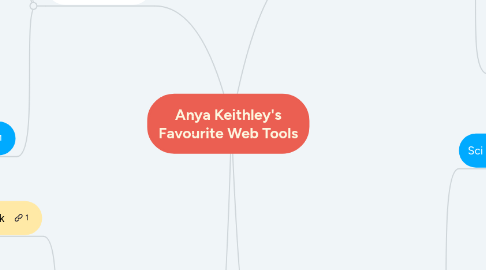
1. Collaboration
1.1. Skype
1.1.1. Skype is an application for messaging, calling and video calling others around the world.
1.1.1.1. I will use Skype in my science classroom to bring guest speakers on environmental science to my students. Two guest speakers who I’d like to invite this year are Dr. Chew Boon Hock and Dr. Wong Siew Te. Both are Malaysian scientists researching microbes and Sun Bears, respectively.
1.2. Google Docs
1.2.1. Google Documents is a word processing program that allows multiple users to collaborate on the same page.
1.2.1.1. I will use Google Docs for students lab assignments. I will create specific lab roles so that students each have a part in this collaborative task. I will track each students contribution with revision history and use comments in order to give feedback to students on their work.
1.3. Padlet
1.3.1. Padlet is a virtual post-it parking lot. Padlet allows each user to post ideas including text, links, photos and videos to a collaborative virtual bulletin board.
1.3.1.1. I have already started using Padlet since taking this course in our Middle School Science Department meetings. At the start of the meeting I give our team a chance to “Nerd-Out” on our Padlet by posting something interesting that they read, watched, observed or wondered about. This provides a celebratory soft-start to our meetings.
2. Flipped Instruction
2.1. ThingLink
2.1.1. ThingLink is a tool that allows you to add hyperlinks for multimedia resources on any image. You can even create virtual tours using 360 images!
2.1.1.1. I will use ThingLink to create a “big picture” of each unit. This will be a photo that has linked to it videos, reading, quizlet and a unit overview and it will be shared with students at the start of each unit. This will be a one stop shop for students when they are reviewing for quizzes and assessments.
2.2. EdPuzzle
2.2.1. EdPuzzle is a web tool that allows teachers to flip their instruction by adding comprehension question breaks to public or uploaded videos.
2.2.1.1. I am using this tool to flip my classroom this school year. Rather than going over a lot of direct instruction at the start of class, I will front load students using EdPuzzle. This benefits my students because they can view the video multiple times at their own pace. This benefits me because it gives me formative data on all students' comprehension of each topic.
2.3. Newsela
2.3.1. Newsela is a web tool that gathers relevant current event articles and adapts them to multiple reading levels. Pro features include other text sets, quizzes and even lesson plans.
2.3.1.1. Newsela is a tool I am using to differentiate the class reading to multiple reading levels in my science classroom. Newsela even gives students the agency to choose their own reading level so that they feel challenged but not overwhelmed. I choose Newsela because they have multiple current events that are recent, written in student friendly language and relevant to our science content.
3. Digital Organisation
3.1. Google Classroom
3.1.1. Google Classroom is a digital classroom where teachers can post class resources, assignments, give feedback and contact students and guardians.
3.1.1.1. Google Classroom helps me and my students stay organised. I have already set up google classrooms for each of my science classes this school year. I use the Classwork section to post assignments with due dates and topics to help my students stay organised. I also collaborate with support teachers by adding them as teachers on my google classroom so they can post resources as well for English as an Additional Language Learners.
3.2. Google Slides
3.2.1. Google slides is a presentation tool that allows users to create shareable multimedia presentations.
3.2.1.1. I use google slides to present each lesson. These slides are also shared on my classroom so that students who are absent or want to review can refer to them later on. Slides also has a helpful closed captioning feature so that as I am presenting my students can also see the words that I’m saying which means the information is accessible to more students.
3.3. Symbaloo
3.3.1. Symbaloo is a tool where users can curate, organise and share a set of resources with others.
3.3.1.1. I plan to use Symbaloo this year to give more voice and choice to my students with their projects. Symbaloo can be conveniently organised into four corners so I plan to create four topics as choices for an environmental research project with various levelled resources available to students via Symbaloo.
4. Gathering Scientific Data
4.1. Sci Journal App by Google
4.1.1. Science Journal App is a free application compatible with iPhones, iPads, Android devices and chromebooks. It uses the sensors of the device to collect data about the world around us.
4.1.1.1. My students will use Science Journal App to measure data about abiotic factors such as light, sound and air pressure. One of the key practices from the Next Generation Science Standards is Analyzing and Interpreting Data. In middle school students need a lot of practice collection, organising and drawing conclusions from data. Using this tool will allow them to collect their own data rather than using a pre-made data set which will improve engagement and authenticity.
4.2. eBird App
4.2.1. eBird App is a free mobile app that allows users to add and view information about specific species of birds.
4.2.1.1. Using this app is a way to connect my students to the rest of the world as citizen scientists. We are fortunate in Malaysia to have vast biodiversity and as students study this topic they will be able to contribute data about the species they see to the global community using this application.
4.3. Plume App
4.3.1. Plume is a free mobile app that allows users to access real time data about air quality, UV rays, wind speed, temperature and humidity.
4.3.1.1. My students will not only access the tool for information but will also use the Plume monitor to add data to the world map on air quality. Plume is a portable air quality tracker (as seen on Ted Talks) that allows citizens to monitor the AQI wherever they walk. Uploading and analyzing this data provides an authentic outlet for data analysis that also connects to our content of human impact.

