.John Rockerfeller.
por Lauren Howie
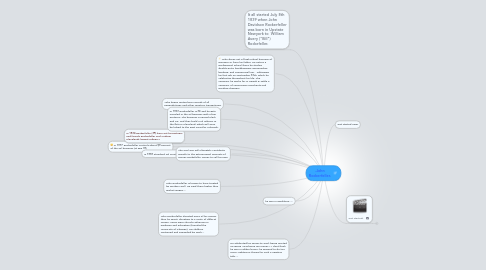
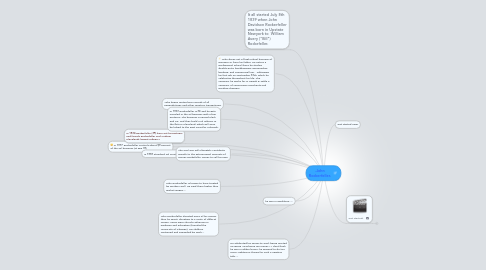
1. He attributed his sucess to God, being quoted as saying "God gave me money"..I dont think he was a robber baron, he seemed to do too many 'righteous' things for such a negitive title....
2. John Rockerfeller donated more of his money than he spent, donating to a varity of differnt causes. Some were churchs advances in medicine and education (founded the University of Chicago). His children contiuned and expanded his work...
3. John Rockerfeller is known to have treated his workers well. He paid them higher than market wages....
4. In 1877 Rockerfeller controls about 90 percent of the Oil business (at age 38)
5. In 1882 Standard Oil Trust is formed
6. In 1864 Rockerfeller (25) buys out his partners and founds Rockerfeller and Andrew Clevelands largest refinery!
7. John keeps meticulious records of all expendictures and other montary transactions!
8. in 1863 Rockerfeller is 24 and he gets invovled in the oil business with a few partners, The business is named Clark and Co. and they build a oil refinary in the flats in Cleveland, which will soon be linked to the East Coast by railroads.
9. he was a republican.....
10. It all started July 8th 1839 when John Davidson Rockerfeller was born in Upstate Newyork to William Avery ("Bill") Rockefeller.
11. John drops out of high school because of pressure or from his father. He enters a professional school there he studies double-entry bookkeeping, penmanship, banking, and commercial law . Obtaining his frist job on September 26th, which he celebrates throughout his life. The company he works for is Hewitt & Tuttle a company of commission merchants and produce shippers.
12. The Civil war will ultimately contribute greatly to the astronomical amounts of money Rockefeller comes to call his own.
13. Get started now!
14. Get started!
14.1. Use toolbar to add ideas
14.2. Key shortcuts
14.2.1. INS to insert (Windows)
14.2.2. TAB to insert (Mac OS)
14.2.3. ENTER to add siblings
14.2.4. DEL to delete
14.2.5. Press F1 to see all key shortcuts
14.3. Drag & Drop and double-click canvas
14.4. Find out more?
14.4.1. Online Help
14.4.2. Use Cases & Templates
14.4.2.1. Personal Todo List
14.4.2.2. Vacation Planning
14.4.2.3. Meeting Minutes
14.4.2.4. Project Plan
14.4.2.5. more...
14.4.3. Tools and Gadgets
14.4.3.1. Offline Mode
14.4.3.2. Geistesblitz Tools
14.4.3.3. Email & SMS Gateways
14.4.3.4. Offline Mode
