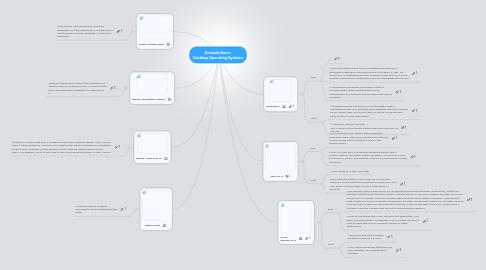
1. Define: Operating Systems
1.1. Software designed to control the hardware of a specific data-processing system in order to allow users and application programs to make use of it.
2. Define: Open Source
2.1. Relating to source code that is available to the public without charge. Open-source code is often enhanced, improved, and adapted for specific purposes by interested programmers, with the revised versions of the code are made available to the public. For example, most of the code in the Linux operating system is open-source.
3. Define: Ram
3.1. A memory device in which information can be accessed in any order.
4. Define: Market share
4.1. An economy that operates by voluntary exchange in a free market and is not planned or controlled by a central authority; a capitalistic economy.
5. Windows 8
5.1. Pros
5.1.1. 1.
5.1.2. 1.Microsoft Office is also 100% compatible with any file or document produced in the office space in America. In fact, MS Office isn’t compatible with other software and systems, so much as other software and systems strive to be compatible with Office!
5.1.3. 2.The biggest advantage of Windows is that it provides ready-made solutions that can be implemented by just about anyone who’s ever used a computer.
5.2. Cons
5.2.1. 1. Windows 8 does not give you a consolidated view of notifications sent from different apps, whereas Mountain Lion will let you revisit them any time as well as switch to the app and open the item in the notification.
5.2.2. 2. Need For Massive Training This is such a revolutionary version users will need lots of training.
6. Mac OS X
6.1. pros
6.1.1. 1.OS X Mountain Lion doesn’t have a learning curve that steep, with users coming from previous versions being able to adapt and use its new features easily.
6.1.2. 2.Mac OS is the only commercial operating system that is custom-made to work with Apple’s hardware. This gives it a level of efficiency, power, and stability, which is most important for the workplace.
6.2. Cons
6.2.1. 1. Only works on a Mac computer
6.2.2. 2.Mac that has gotten a virus, they are not immune. Criminals simply don’t write malicious software for Macs very often. Don’t be taken in with a false sense of security!
7. Linux Ubuntu 12.10
7.1. Pros
7.1.1. 1.The Remote Login allows you to set up remote connections (through UbuntuOne), which you can then log onto from the login screen. No more having to log onto a session and then use a VNC or RDP tool to connect. Now you can gain fast access to those remote machines. 1.The Remote Login allows you to set up remote connections (through UbuntuOne), which you can then log onto from the login screen. No more having to log onto a session and then use a VNC or RDP tool to connect. Now you can gain fast access to those remote machines.
7.1.2. 2.click on the Application Lens, search for an application, and right-click the listing to immediately install. There’s not even a need to open the Ubuntu Software Center to install applications.
7.2. Cons
7.2.1. 1.end-users and office workers are often scared of it at first
7.2.2. 2.You should remember that there are other desktop Linux distributions available,
