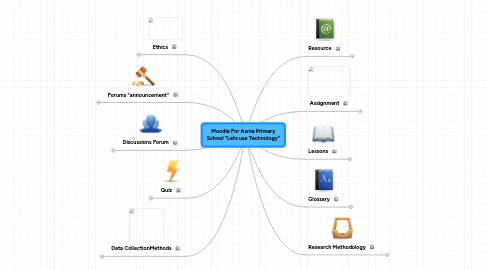
1. Ethics
1.1. Anonymity
1.1.1. Username
1.2. Secure of Data
1.2.1. Password protection
1.2.2. Username
1.3. Informed consent
1.4. Copy rights
1.5. References
1.5.1. Albon, R. & Hayhoe, S. (2012).4th Year Combined Research Course. Downloaded from http://portal.hct.ac.ae/sites/shc/educ/Shared%20Documents/Forms/AllItems.aspx?RootFolder=%2Fsites%2Fshc%2Feduc%2FShared%20Documents%2F4th%20Year%20Combined%20Research%20Course&FolderCTID=0x0120003B0A995D51669F4F9BD9D68135A90442&View={C869A0C2-0FE1-4BAB-BA54-395E6373B11B}
2. Resource
2.1. Purpose
2.1.1. A resource is which a teacher can use to support learning, such as a file or link. Moodle supports a range of resource types which teachers can add to their courses
2.2. How to use?
2.2.1. A teacher can add resources via a drop down menu. Resources appear as a single link with an icon in front of it that represents the type of resource
2.3. Audience
2.3.1. Teachers
2.3.2. Students
2.4. Examples
2.4.1. Lesson activity
2.4.2. Files
2.4.3. Links
2.5. References
2.5.1. Resources - MoodleDocs. (n.d.). MoodleDocs. Retrieved December 12, 2012, from http://docs.moodle.org/23/en/Resources
3. Assignment
3.1. Purpose
3.1.1. This tool allows any user to submit their works anywhere anytime.
3.2. Audience
3.2.1. Students
3.2.2. Teachers
3.3. Examples
3.3.1. An english teacher asked the students to sumbit their task in folder called"B1" this is a drop box.
3.4. References
3.4.1. Assignment module - MoodleDocs. (n.d.). MoodleDocs. Retrieved December 13, 2012, from http://docs.moodle.org/23/en/Assignment_module
4. Forums "announcement"
4.1. Purpose
4.1.1. Announcement forums help the user to post news for the viewer. In order to notify about coming events.
4.2. How to use?
4.2.1. A teacher may want to post new topics about a course updates, deadlines and meeting.
4.3. Audience
4.3.1. Teachers
4.3.2. Students
4.3.3. Parents
4.4. Examples
4.4.1. Last Math test results: 15% form grade 5 section 3 got A
4.5. Reference
4.5.1. Knowledge Base - How do I make an Announcement on Moodle?. (n.d.). The official blogging platform of the Monterey Institute community.. Retrieved December 13, 2012, from http://blogs.miis.edu/kb/2010/08/11/how-do-i-make-an-announcement/
5. Discussions Forum
5.1. Students Discussions
5.1.1. Purpose
5.1.1.1. Communicate online
5.1.2. How to use?
5.1.2.1. The tutors will set up and configure online forums for groups or sub-groups of students, which can include text and other media. Participants can receive posts by email, and/or log onto Moodle to view them.
5.1.3. Examples
5.1.3.1. Topic example: how do you think Moodle help you so far in learning?
5.2. Parents Discussions
5.2.1. Purpose
5.2.1.1. Communicate online
5.2.2. How to use?
5.2.2.1. Teachers will post a topic that need to be discuss with parents. Parents will long in and post their discussion on the same forum.
5.2.3. Examples
5.2.3.1. Topic example: What do you think about sending students outside form more learning course?
5.3. Reference
5.3.1. Discussion Forums in Moodle. (n.d.). LSE Centre for Learning Technology. Retrieved December 13, 2012, from http://clt.lse.ac.uk/moodle/discussion-forums.php
6. Quiz
6.1. Purpose
6.1.1. Set of questions grouped together, to be answered by a student in one sitting. There are many different types of question available. Quiz is used to evaluate students and get immediate feed back. Teacher can create both formative and summative quiz.
6.2. Audience
6.2.1. Teachers
6.2.2. Students
6.3. Examples
6.3.1. Quizzes can be timed and secure. They are aimed as assessment not a distribution channel.
7. Lessons
7.1. Purpose
7.1.1. The lesson module presents a series of HTML pages. In a Lesson page's simplest form, the student can select a continue button at the bottom of the page, which will send them to the next page in the Lesson.
7.2. How to use?
7.2.1. Teacher can create a whole interactive lesson contain description and questions.
7.3. Audience
7.3.1. Teachers
7.3.2. Students
7.4. References
7.4.1. Lesson module - MoodleDocs. (n.d.). MoodleDocs. Retrieved December 12, 2012, from http://docs.moodle.org/23/en/Lesson_module
8. Glossary
8.1. Purpose
8.1.1. This section will contain the new vocabulary a teacher use in lesson or Moodle
8.2. Audience
8.2.1. Teachers
8.2.2. Students
8.3. Examples
8.3.1. A list of new word in English lesson.
