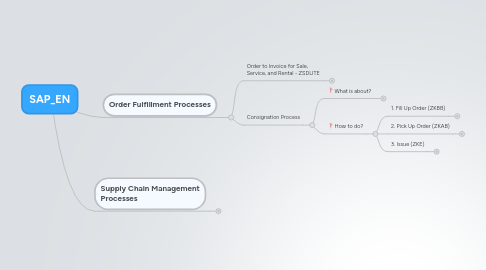
1. Order Fulfillment Processes
1.1. Order to Invoice for Sale, Service, and Rental - ZSDLITE
1.1.1. What is about?
1.1.1.1. It is the electronic registration of the BHI contracts with their customers, facilitating the creation and control of the operations of Sales, Services & Rentals.
1.1.2. How to do?
1.1.2.1. Master Quotation (ZQM/ZQS)
1.1.2.1.1. Sales Order
1.1.2.1.2. Service Order
1.1.2.1.3. Rental Order
1.1.2.2. Sales Order (ZOS)
1.1.2.2.1. 1. Create the Sales Order document - VA01
1.1.2.2.2. 2. Create the Delivery and Picking - VL01N
1.1.2.2.3. 3. Complete the Post Goods Issue (PGI) - VL02N
1.1.2.2.4. 4. Create the Invoice (ZFL) - VF01
1.1.2.2.5. 5. Complete the Release To Accounting (RTA) - VF02
1.1.2.3. Service Order (ZOS)
1.1.2.4. Rentar Order (ZOS)
1.2. Consignation Process
1.2.1. What is about?
1.2.1.1. Materials are provided by BHI to their customers for a certain period. At the end of this, it generated a list of what was consumed over the transfer of values, according to its sales.
1.2.2. How to do?
1.2.2.1. 1. Fill Up Order (ZKBB)
1.2.2.1.1. 1. Create the Fill Up document - VA01
1.2.2.1.2. 2. Create the Delivery and Picking - VL01N
1.2.2.1.3. 3. Complete the Post Goods Issue (PGI) - VL02N
1.2.2.1.4. 4. Create the Invoice (ZFL) - VF01
1.2.2.1.5. 5. Complete the Release To Accounting (RTA) - VF02
1.2.2.2. 2. Pick Up Order (ZKAB)
1.2.2.2.1. 1. Create the Pick Up document - VA01
1.2.2.2.2. 2. Create the Delivery and Picking - VL01N
1.2.2.2.3. 3. Complete the Post Goods Issue (PGI) - VL02N
1.2.2.2.4. 4. Create the Invoice (ZFL) - VF01
1.2.2.2.5. 5. Complete the Release To Accounting (RTA) - VF02
1.2.2.3. 3. Issue (ZKE)
1.2.2.3.1. 1. Create the Issue document - VA01
1.2.2.3.2. 2. Create the Delivery- VL01N
1.2.2.3.3. 3. Complete the Post Goods Issue (PGI) - VL02N
1.2.2.3.4. 4. Create the Invoice (ZFL) - VF01
1.2.2.3.5. 5. Complete the Release To Accounting (RTA) - VF02
2. Supply Chain Management Processes
2.1. Inventory Managment
2.1.1. Cycle Count - ZIMLITE
2.1.1.1. 1. Create the Physical Inventory document - MI01
2.1.1.2. 2. Block the Physical Inventory document (Materials) - MI32
2.1.1.3. 3. Print the Physical Inventory document - MI21
2.1.1.4. 4. Enter the Physical Inventory Count document - MI04
2.1.1.5. 5. Check the Quantity Difference - MI20
2.1.1.6. 6. Enter the recount - MI11
2.1.1.7. 7. Post the Physical Inventory document - MI07
2.1.1.7.1. Regional Asset Center is responsible for it.
2.1.1.8. 8. Run report to Physical Inventory document - MI22/MI24
2.1.2. Issues
2.1.3. Goods Receipt
2.1.4. Transfer Posting
2.2. ISTO
2.2.1. Ordering Plant
2.2.1.1. 1. Create Purchase Requistion - ME51N
2.2.1.2. 2. Create Purchase Order (in this case ISTO) - ME21N
2.2.1.2.1. Could be created using the Purchase Requisition document.
2.2.1.3. 9. Create Goods Receipt - VLOPD
2.2.2. Supplying Plant
2.2.2.1. 3. Create Delivery - VL10B
2.2.2.2. 4. Change Delivery / Complete Picking - VL02N
2.2.2.3. 5. Create and Pack Shipment - VT01N
2.2.2.4. 6. Input Freight and Other Fees - VI01
2.2.2.5. 7. Print and Review Commercial Invoice - VT02N
2.2.2.6. 8. Shipment Completion - VT02N
