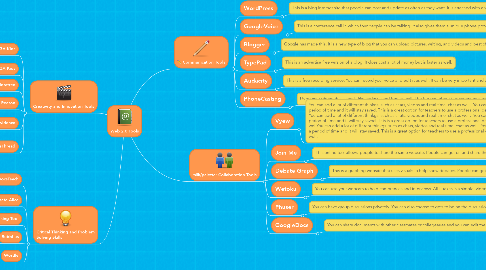
1. Critical Thinking and Problem Solving Skills
1.1. DocsTeach
1.1.1. Interactive activities based on primary source documents that support critical thinking skills when students interpret data, analyze documents to see cause and effect relationships, and evaluate documents to understand how they are historically connected.
1.2. Inanimate Alice
1.2.1. This is a transmedia storytelling resource.
1.2.1.1. Critical thinking skills are used as students analyze, synthesize, and evaluate the story's elements.
1.3. Intel Visual Ranking Tool
1.3.1. This tool lets students brainstorm a list of items and assign a ranking based on criteria they determine. Students analyze and evaluate their answers.
1.4. Bubbl.us
1.4.1. Allows students to create mind mapping and brainstorming diagrams.
1.4.1.1. Critical thinking skills are cultivated when students analyze the different elements of a new or complicated subject.
1.5. Wordle
1.5.1. Students use this Web 2.0 resource to create word clouds
1.5.1.1. Critical thinking skills are used when students analyze main ideas, make predictions, and more!
1.6. Mindomo
1.6.1. This is a mind mapping tool that lets students create mind maps to organize, explore, analyze and evaluate ideas.
1.6.1.1. Problem solving skills are stimulated while analyzing and evaluating the different elements of new and complex subjects.
2. Creativity and Innovation Tools
2.1. NGA Kids
2.1.1. BRUSHster, Faces and Places, Jungle, SwatchBox, Trimble SketchUp (formerly Google SketchUp)
2.1.1.1. These are all drawing tools for students.
2.2. NGA Kids
2.2.1. FatPaint, 3-D Twirler and Wallovers
2.2.1.1. These are graphics creation and image editing websites for students.
2.3. Exploratree
2.3.1. This is a concept map tool where students can create customized thinking guides.
2.4. Seeing Reason
2.4.1. This is a casual map tool, it provides a way to investigate a problem involving cause and effect. It is designed to target higher-order thinking skills.
2.5. Showing Evidence
2.5.1. This is an argumentation tool that provides students with a way to present a claim/position, identify evidence, evaluate the evidence and reach conclusion.
2.6. VoiceThread
2.6.1. Students can create and participate in conversations by leaving voice comments, text, audio files or video.
3. Communication Tools
3.1. WordPress
3.1.1. This is a blog internet site that people can post and update as often as they want. It is attached with a website link unique to the blog.
3.2. GoogleVoice
3.2.1. This is a conference call in which four people can be talking. It also gives them a unique phone provided for free to the caller.
3.3. Blogger
3.3.1. Google has made this. It is a new type of blog that you can upload pictures, writing, and videos and best of all it is free. This is a great tool for communicating
3.4. TypePad
3.4.1. This is an advertise free version of a blog. It does cost a lot of money but is faster as well.
3.5. Audacity
3.5.1. This is a free recording service. You can record your voice and edit it as well. It can be very important and a great way to communicate using your own voice. I have used this in a masters class and it is very fun and easy to use.
3.6. PhoneCasting
3.6.1. Using your phone this is much like audacity and free as well. The fun part about this communication tool is that you can add your favorite music to it as well.
4. Collaboration Tools
4.1. Vyew
4.1.1. You can add a lot of different thinkgs such as chats, viedos and real time chat as well. You can also view it over a period of time and it will stay saved. This is a great option for teachers to use a professional development tool as well. You can add a lot of different thinkgs such as chats, viedos and real time chat as well. You can also view it over a period of time and it will stay saved. This is a great option for teachers to use a professional development tool as wellYou can add a lot of different thinkgs such as chats, viedos and real time chat as well. You can also view it over a period of time and it will stay saved. This is a great option for teachers to use a professional development tool as well.
4.2. Join Me
4.2.1. This online tool allows people to share the same website. People can get on and share the exact same screen and share information with one another. You must share a code so you are only sharing with who you would like to.
4.3. Debate Graph
4.3.1. This is a graphing website that uses visuals to help show debates. People can get on and edit the debates and share information. I think this would be good for schools to use collaboratively.
4.4. Wetoku
4.4.1. You can use your webcam to hold conferences and interviews. All it takes is a simple video and then you can embed. It is also a great idea for collaborating with a face to face way. It could even be good for a teaching tool to share with students.
4.5. Phuser
4.5.1. You can have group discussions privately You can also choose to gets to be on the discussion and you can save and provide discussion
4.6. GoogleDocs
4.6.1. You can share documents with other classmates or collegeaues and you can edit them.. You can even see others editing it in real time. It is a very important form of communication and collaboration.
