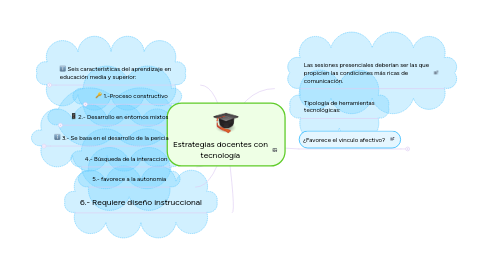
1. 4.- Búsqueda de la interaccion
2. Seis características del aprendizaje en educación media y superior:
2.1. With our short tutorial videos you can get to know MindMeister's most important features in a matter of minutes
3. 1.-Proceso constructivo
3.1. To view the most important shortcuts, click on the question mark in the bottom right corner of your map editor, then click "Key Shortcuts"
4. 2.- Desarrollo en entornos mixtos
4.1. Download our native mobile apps for iOS and Android to mind map on the go!
5. 3.- Se basa en el desarrollo de la pericia
5.1. Follow our blog to never miss an important update, downtime warning or tutorial!
6. 6.- Requiere diseño instruccional
7. 5.- favorece a la autonomia
8. Tipología de herramientas tecnológicas:
9. Las sesiones presenciales deberían ser las que propicien las condiciones más ricas de comunicación.
10. ¿Favorece el vinculo afectivo?
10.1. Add a sibling idea by hitting ENTER
10.2. This is a sibling idea
10.3. Add a child idea by hitting TAB
10.3.1. This is a child idea
10.4. Choose icons and images to decorate your mind map
10.5. Connect topics with the arrow tool in the upper left corner of your screen
10.6. Add links, tasks or files to your topics, using the widgets in the sidebar
10.7. Change your map layout by opening the layout options in the upper left corner of your screen
10.8. Advanced
10.8.1. Open the Theme menu from the bottom of your map editor to change your map theme
10.8.2. Create a presentation of your mind map by clicking the presentation icon in the bottom left corner of your screen
10.8.2.1. Simply hold down COMMAND i.e. CTRL and Click & Drag to create a slide for one or multiple topics
10.8.2.2. Set transitions for your slides
10.8.2.3. Click "Start Slideshow" to view your presentation
10.8.3. Open the Sharing Settings from the bottom of your map editor to share the map with a friend or publish it to the web
10.8.3.1. You can share your map with anyone via email
10.8.3.2. You can publish your map and enable anyone with an internet access to find it
10.8.3.3. You can embed your map on a blog or website
