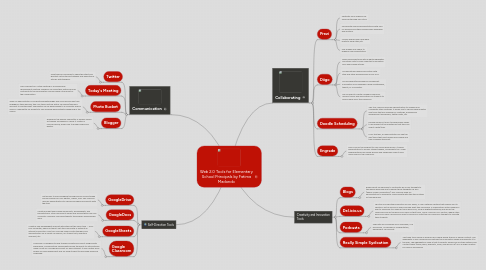
1. Communication
1.1. Twitter
1.1.1. Great way for principals to share the latest and greatest instructional strategies and educational articles with teachers.
1.2. Today's Meeting
1.2.1. This is perfect for a staff meeting or a professional development meeting. Teachers can bring their laptops and all contribute to the conversation and you have a transcript of the conversation.
1.3. Photo Bucket
1.3.1. When an administrator is conducting walkthroughs and come across kids truly engaged in their learning, they can take a picture with a cell phone/ipad and upload it to Photobucket. The photos can be downloaded to a computer and be used in a newsletter for parents to see amazing learning that's happening in the school.
1.4. Blogger
1.4.1. Enough of the weekly newsletter or weekly emails. Put weekly messages in a blog. It creates a running record, allows you to embed video and photos.
2. Self-Direction Tools
2.1. GoogleDrive
2.1.1. Get access to files anywhere through secure cloud storage and file backup for your photos, videos, files. This could be used by administrators to upload and share documents with the staff.
2.2. GoogleDocs
2.2.1. Create and edit web-based documents, spreadsheets, and presentations. Store documents online and access them from any computer. Teachers can have students type papers using google docs.
2.3. GoogleSheets
2.3.1. Create a new spreadsheet and edit with others at the same time -- from your computer, phone or tablet. Get stuff done with or without an internet connection. This tool could be used by both teachers and administrators for a variety of reasons, ex: student lists, inventory checklist, etc.
2.4. Google Classroom
2.4.1. Classroom is designed to help teachers create and collect assignments paperlessly, including time-saving features like the ability to automatically make a copy of a Google document for each student. It also creates Drive folders for each assignment and for each student to help keep everyone organized.
3. Collaborating
3.1. Prezi
3.1.1. Captivate your audience by zooming through your story.
3.1.2. Collaborate and build presentations with your co-workers and other professionals anywhere and anytime.
3.1.3. Visually explain how new ideas relate to each other,etc.
3.1.4. Use images and videos to enhance your presentation.
3.2. Diigo
3.2.1. Read more effectively with a digital highlighter and sticky note to mark important information from web-based articles.
3.2.2. Collaborate and share information with staff and other professionals in your PLN.
3.2.3. Access saved/bookmarked or screenshot information from anywhere using smartphones, tablets, or a computer.
3.2.4. Can be used to create a flipped classroom. Upload topics and information for students to access away from the classroom.
3.3. Doodle Scheduling
3.3.1. This tool could be used by administrators to chedule and coordinate staff meetings. It allows you to choose several dates and times that are available for meetings, professional development workshops, twitter chats, etc.
3.3.2. Doodle sends out a poll to people who needs to be present at the meeting so that they can select a date/time.
3.3.3. From that poll, an administrator can see the day/times that most people are availble and then schedule the event.
3.4. Engrade
3.4.1. This is one of the simplest to-use online grade books. It allows administrators to access student grades, and parents too. A few added features like online quizzes and flashcards make it even more useful in the classroom.
4. Creativity and Innovation Tools
4.1. Blogs
4.1.1. Blogs permit an individual to contribute his or her thoughts to the global discourse and to deliver those thoughts via RSS (Really Simple Syndication.) This could be used for administrators to frequently communicate with the staff instead of through email.
4.2. Del.icio.us
4.2.1. This tool includes the production of RSS feeds, a "Your Network" feature that enables you to identify a set of del.icio.us users and see what they bookmark. A subscription option enables a user to subscribe to a specific tag in del.icio.us, such as digitalstorytelling, and see all the resources from all the del.icio.us users on that topic, and a "Links for You" section, where other del.icio.us users can send you links to resources. Great tool for classroom teachers to use with their students.
4.3. Podcasts
4.3.1. Podcasts are recordings of an individual, of a discussion, or perhaps of a presentation, delivered in MP3 format.
4.4. Really Simple Sydication
4.4.1. The three tools above all produce RSS feeds which stream or deliver content. The aggregator is like a mailbox and captures the information feeds and presents it to the user. The aggregator's value is that it presents feeds from multiple authors and content types (blogs, wikis, podcasts, Flickr, and del.icio.us) all in a single location for ease of processing.
