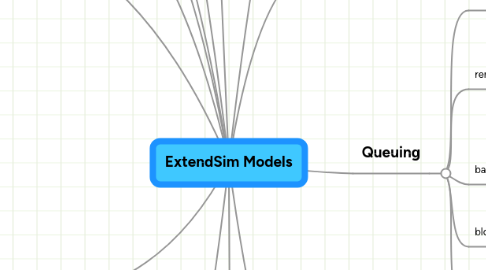
1. Model Building Steps
1.1. Determine goals
1.2. Understand process to be modeled
1.3. Draw a block diagram of process
1.4. Specifiy parameter values
1.5. Define logic of model and connections
1.6. Validate the model
1.7. Add data collection and graphical analysis
1.8. Analyze output and draw conclusions
2. Block types
2.1. model activities
2.2. model resources
2.3. model routing
2.4. collect data
2.5. calculate stats
2.6. display output
3. Items
3.1. Import block
3.1.1. generates arrivals
3.1.2. specify arrival pattern
3.1.3. specify amount per arrival
3.1.4. alternative would be Generator block
3.2. Input Data block
3.2.1. changing arrival rate based on exponential distribution
3.3. Program block
3.3.1. schedule specific arrivals at specific times
3.4. Attributes
3.4.1. set via
3.4.1.1. Input block
3.4.1.1.1. easiest
3.4.1.2. Operation block
3.4.1.3. Repository block
3.4.1.4. Labor Pool block
3.4.1.5. Program block
3.4.1.6. Set Attribute blocks
3.4.2. carry through entire process
3.5. Prioritizing items
3.5.1. Stack block
3.5.1.1. choose type of stack
3.5.2. other methods?
3.6. Repository block
3.6.1. holding area (think inbox)
3.6.2. can start with some items
3.6.3. assign attribute and priority as they leave
3.6.4. can't measure wait time; use Stack block instead
3.6.5. items leave FIFO
3.7. Export block
3.8. Operations block
3.8.1. simulates an activity
3.8.2. delays item passing through
3.8.3. delay time constant unless Input Random Number is attached
3.9. Transaction block
3.9.1. alternative to Operations for modeling parallel servers
3.9.2. also used to model multiple simultaneous activities
4. Processing Time
5. Resources
5.1. Labor Pool block
5.1.1. defines attributes of resource including availability and usage
5.1.2. use to determine staffing needs based on performance measures such as queue length, waiting time, resource utilization
6. Cycle Time Analysis
6.1. Timer block
7. Special Blocks
7.1. Executive
7.1.1. must farthest to the left
7.1.2. required for all simulations
7.1.3. controls timing and passing of events
7.2. Input Random Number block
7.2.1. from Generic lib
7.2.2. uses probability distributions
7.2.3. connect to D input on Operations block (delay)
8. Activity blocks
8.1. Transaction block
8.1.1. allow for parallel processing
8.2. Activity Multiple block
8.2.1. allow for parallel processing
8.3. used to model transportation activities like mailing, emailing, faxing docs
9. Models share certain concepts
9.1. Selection of time units
9.2. Length of a run
9.3. Number of runs
9.4. Model verification
9.5. Model validation
10. Queuing
10.1. blocks
10.1.1. Stack block
10.1.1.1. like Repository but with Q stats and custom routing
10.2. reneging option
10.2.1. leaves the queue because wait is too long
10.2.2. set in Queue tab of Stack block
10.2.3. adjust time with R connector
10.3. balking
10.3.1. never enters queue because line too long
10.3.2. Decision block
10.3.2.1. used to model balking
10.4. blocking
10.4.1. item finished but can't move forward; held in queue
10.5. priority queues
10.5.1. attributes tab of Input block - set priority
10.5.2. use Select DE Output block
11. Routing
11.1. Decision block
11.1.1. yes/no or binary paths
11.2. Decision(5) block
11.2.1. up to five paths
11.3. Select DE (discrete event) block
11.3.1. use for probabilistic section of paths
11.3.2. check Do Not Use Connector and select Route Items by Probability
11.4. Merge block
11.4.1. combine up to three streams into one
11.4.2. doesn't process or hold; just combine
12. Batching
12.1. Operation block
12.2. Batch block
12.2.1. batch up to three items into a single output
12.3. Unbatch block
12.3.1. separate up to three item
12.3.2. used to separate resource from the item so item can go forward and resource back to pool
12.3.3. when batch/unbatch, check Preserve Uniqueness
13. Measures
13.1. wait time
13.1.1. queue modeling blocks
13.2. utilization
13.2.1. resource blocks
13.3. Count Items block
13.3.1. number of items that route through a certain path
13.4. various statistics blocks
13.4.1. don't need to be connected; just present
13.4.2. collect data from blocks that have a delay or processing time (Operation, Stack, etc.)
13.4.3. Queue Stats block
13.4.3.1. from DE lib
13.4.3.2. ave queue length, max Q length, ave wait, max wait time
13.4.4. Resource Stats block
13.4.4.1. from DE lib
13.4.4.2. collects from resource-type blocks like Repository, Labor Pool
13.4.4.3. resource utilization
13.4.5. Costs Stats block
13.4.5.1. from DE lib
13.4.5.2. info on costing blocks like Operations
13.4.5.3. cost per item, cost per unit of time, total cost
13.4.6. Cost by Item block
13.4.6.1. from DE lib
13.4.6.2. cost info for every block that passes through the block (must be connected)
13.4.6.3. cost of each item
13.4.6.4. connectors
13.4.6.4.1. average cost
13.4.6.4.2. current cost
13.4.6.4.3. total cost
13.4.7. Mean & Variance block
13.4.7.1. calcs average and std dev for the simulation
13.4.7.2. connect to plotter to see ave over time
13.4.8. Activity Stats
13.5. Plotters
13.5.1. Plotter, DE block
13.5.1.1. four inputs on discrete events
13.5.1.2. value
13.5.1.3. time value (when it happened)
13.5.1.4. use Show Instantaneous Length option if connected to L on Stack
13.5.2. Histogram
13.5.2.1. connect L from Stack
13.5.2.1.1. Length column is length of queue
13.5.2.2. adjust bins; often 6
