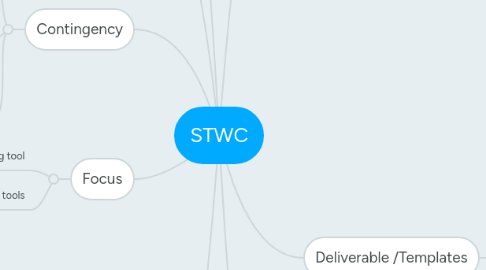
1. Testing Topics
1.1. Functional Testing
1.2. Non-Functional Testing
1.2.1. Performance Testing
1.2.1.1. Stress testing
1.2.1.2. Load testing
1.2.2. Security Testing
1.2.2.1. Examples
1.2.2.1.1. Form fields not encoded - user can enter HTML
1.2.2.1.2. Switch user accounts - data saved to previous account
1.2.2.1.3. Able to upload .exe file
1.2.3. Usability Testing
1.2.4. Accessibility testing
1.2.5. Tools
1.2.5.1. Monkey
1.2.6. Compatability Testing
2. Deliverable /Templates
2.1. Bug Report
2.1.1. Need to decide on template
2.1.1.1. A descriptive title
2.1.1.2. A concise description
2.1.1.3. Clear expected results
2.1.1.4. Details about the project and version
2.1.1.4.1. Release
2.1.1.4.2. Device/Browsers and versions
2.1.1.5. Platform details
2.1.1.6. Type and Severity
2.1.1.7. Steps to reproduce (very important)
2.1.1.8. A visual attachment
2.1.1.8.1. screenshots
2.1.1.8.2. Logs
2.1.1.9. Tags and links
2.1.1.10. An assignee
2.2. Test Report
2.2.1. Need to decide on template
2.2.1.1. State of System under test (SUT)
2.2.1.2. In scope
2.2.1.3. Out of scope
2.2.1.4. Strategy
2.2.1.5. Major issues
2.2.1.6. Feedback on system state
3. Investigation
3.1. Browser Stack
3.2. Sauce Labs
3.3. Video Recording Tool
4. Marking criteria
4.1. Criteria
4.1.1. Importance of bug filed
4.1.2. Quality of bug report
4.1.3. How reproducible bug is
4.1.4. How team interacts with judges
4.1.5. Teamwork if visible
4.2. Breakup of 100 points
4.2.1. 20 points - bugs customer cares
4.2.2. 20 points - quality of bug report
4.2.3. 20 points - quality of test report
4.2.4. 20 points - accuracy of test report
4.2.5. 20 points - non functional testing
4.2.6. 10 points - interacting with judges
5. Accounts
5.1. Create twitter account
5.2. create hangout account
5.3. create gmail account, for mindmap
5.4. Check for Lean testing latest on 7th sep
6. Contingency
6.1. Issue in Lean testing
6.1.1. https://leantesting.com/en/contact-us
6.2. Emergency cases
6.2.1. [email protected]
6.2.2. Examples for very urgent cases: a) You haven't received a Lean Testing invitation, but your team colleagues already did. b) it is game day and you haven't received an invitation. c) you got an invitation, but it doesn't work
6.3. Send report to
6.3.1. [email protected]
7. Focus
7.1. Walk through the bug reporting tool
7.1.1. www.leantesting.com.
7.2. Logs verification tools
7.2.1. General --> Privacy --> Diagnostic & Usage --> Diagnostic & Usage Data.
