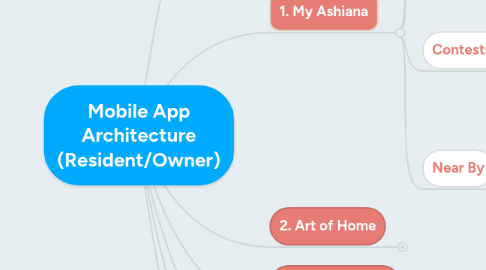
1. Buy & Sell
1.1. View Items for Sale by Community Members
1.1.1. View Contact Details
1.2. Post Item for Sale
1.2.1. Upload Picture
1.2.1.1. Choose existing photo to upload
1.2.1.2. Choose existing video to upload
1.2.1.3. Import from Instagram
1.2.2. Item Description (Text)
1.2.3. Add Contact Details
2. 1. My Ashiana
2.1. My Community
2.1.1. Engage
2.1.1.1. Comment (to a post on wall)
2.1.1.2. Like (to post on a wall)
2.1.1.3. Share
2.1.1.3.1. Photo/Video+ Text
2.1.1.3.2. Choose existing photo to upload
2.1.1.3.3. Choose existing video to upload
2.1.1.3.4. Import from Instagram
2.1.2. My Home
2.1.2.1. An inspirational section where home owners are motivated to post images and videos of there house.
2.1.2.1.1. Community Wall (Live Stream of things shared by community members). Similar to Facebook Wall
2.2. Facility Management
2.2.1. Maintenance Request
2.2.1.1. Request Status
2.2.1.1.1. Register Maintenance Request
2.2.1.2. Contact Mgmt. Office
2.2.1.3. Messages & Notices
2.2.2. Bills
2.2.2.1. View & Pay Bill
2.2.2.1.1. View/Pay Electricity bill
2.2.2.1.2. View/Pay Gas bill
2.2.2.1.3. View/Pay Maintenance bill
2.2.2.2. Receive billing notices and reminders (Push Notifications as well)
2.2.2.3. Send messages to maintenance and billing team
2.3. Cafe & Resturant
2.4. Contests, Events & More
2.4.1. Management Announcements
2.4.2. Discussions
2.4.3. Events
2.4.3.1. View Events
2.4.3.1.1. RSVP
2.4.3.2. Create Event
2.4.3.2.1. Invite All/Selected Residence
2.4.4. Community Contests
2.4.4.1. View
2.4.4.2. Participate
2.4.5. Refer / Tell a Friend
2.5. Near By
2.5.1. Shops
2.5.2. Laundry
2.5.3. Education
2.5.4. Health Care
2.5.5. Transportation
2.5.6. Entertainment & Recreation
2.5.7. Promo & Coupons
3. 2. Art of Home
3.1. Home Décor etc.
3.2. Quick Maintenance Tips etc.
4. 3. About Ashiana
4.1. 1. About Ashiana
4.1.1. Art of Home, Ashiana Overview, 30 Years
4.1.2. Management Profile (Picture & Short Bio)
4.1.3. News & Events (?)
4.1.4. Awards (Logos & Headings only)
4.1.5. Testimonials [Owner Snap, Name & Short Description further linking to site (?)
4.2. 3. Completed Projects
4.2.1. Just Names and Logo (Directing to Corporate Site)
5. Quick Access Button
5.1. 1. Post Inspiration
5.2. Share Photo/Video
5.3. 2. Maintenance Request
5.4. 3. Create Event
5.5. 4. My Leader Board
6. Menu Button
6.1. 1. Profile
6.2. 2. Leader Board
6.3. 3. App Settings (Notifications etc.)
6.4. 4. About App/Share App
6.5. 5. Legal, Privacy etc.
6.6. 6. Signout
6.7. 2.Ongoing Projects
6.7.1. 1. TCC
6.7.1.1. 1. Project Brief, Location (Address)
6.7.1.2. 2. Features (Features & Amenities can be Merged)
6.7.1.3. Amenities
6.7.1.4. 3. Image Galary
6.7.1.4.1. Project Images, House Showcase (Limited Images, Further to link to MS)
6.7.1.4.2. Construction Updates (Limited Images, Further to link to MS)
6.7.1.5. 4. Location Highlights
6.7.1.6. 5. Price, Offers, Possession Date
6.7.2. 2. AG
6.7.3. 3. AM
6.7.4. 4. ARL
6.7.5. 5. AA
