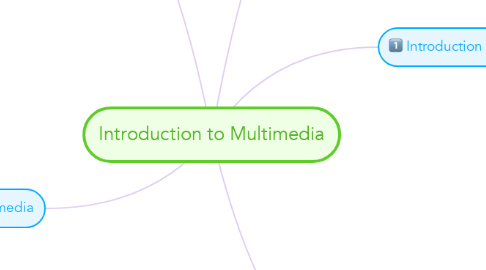
1. Linear vs Nonlinear
1.1. Linear
1.1.1. Projects that not interactive
1.1.2. Intended for display purposes without interaction or distraction from audience
1.2. Nonlinear
1.2.1. User give navigational control about projects
1.2.2. Users that participate are crucial
2. Hypertext vs Hypermedia
2.1. Hypermedia
2.1.1. Not constrained to be text-based
2.2. Hypertext
2.2.1. Text which contains links to other texts
3. Applications of multimedia
3.1. Business
3.1.1. Presentations
3.1.2. Training
3.1.3. Marketing
3.1.4. Advertising
3.1.5. Product demos
3.1.6. Catalogs
3.1.7. Instant messaging
3.1.8. Networked communication
3.2. Schools
3.2.1. Educational software can be developed to enrich the learning process
3.3. E-learning
3.3.1. Use of computers and technology as a vehicle for knowledge exchange within teaching and learning
3.4. Home
3.4.1. Most multimedia projects reach homes via television sets or monitors with built-in user inputs
3.5. Public places
3.5.1. Multimedia can stand-alone terminals or kiosks to provide information and help
3.6. Virtual reality (VR)
3.6.1. extension of multimedia
3.6.2. A computer technology that replicates an environment, real or imagined, and simulates a user's physical presence and environment to allow for user interaction
3.6.3. requires terrific computing horsepower to be realistic
4. Introduction to Multimedia
4.1. Multi = Plural, more than 1, many
4.2. Media = Medium of communication
4.3. Combination of content forms
4.3.1. Text
4.3.2. Audio
4.3.3. Still Images
4.3.4. Animation
4.3.5. Video
4.3.6. Interactivity
4.4. Interactive Multimedia
4.4.1. User is given the option of controlling the elements
4.4.2. Hypermedia
4.4.2.1. User is provided a structure of linked elements for navigation
4.5. Authoring tools
4.5.1. To merge multimedia elements into a project
4.5.2. Manage individual multimedia elements and provide user interaction
5. Primary delivery methods of multimedia
5.1. Requires large amounts of digital memory when stored in an end user’s library, or large amounts of bandwidth when distributed across network.
5.2. Primary Media
5.2.1. Compact disc read-only (CD-ROM)
5.2.1.1. most cost-effective distribution medium for multimedia projects
5.2.2. Digital Versatile Disc (DVD)
5.2.2.1. provide sharp and detailed video resolution
5.2.3. Flash drives
5.2.3.1. Small storage devices that can be integrated with USB
5.2.4. The broadband Internet
5.2.4.1. The global telecommunications network provides a data highway for transmitting multimedia content
