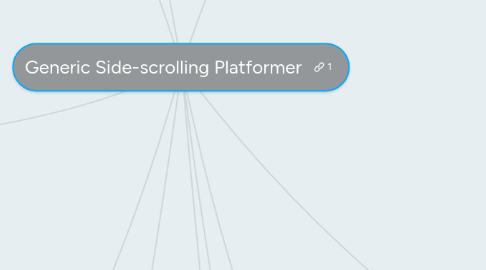
1. Introduction Screen
1.1. Visuals
1.1.1. Studio Logo
1.1.1.1. Animation
1.1.1.1.1. Plays when game starts up
1.1.1.2. "SKIP"
1.1.1.2.1. Hit state + Animation
1.1.1.2.2. Mouse-over state
1.1.1.2.3. Neutral state
1.2. Usability
1.2.1. Clearly seen
1.3. Funcitionality
1.3.1. Skip Button
2. Title Screen
2.1. Visuals
2.1.1. Enter screen transition animation
2.1.1.1. Plays after introduction screen
2.1.2. "START GAME"
2.1.2.1. Neutral state
2.1.2.1.1. Plays when no input is detected
2.1.2.2. Mouse-over state
2.1.2.2.1. Plays when "START GAME" button is selected
2.1.2.3. Hit state + Animation
2.1.2.3.1. Plays when "enter" key is pressed
2.1.3. "OPTION MENU"
2.1.3.1. Neutral state
2.1.3.1.1. Plays when no input is detected
2.1.3.2. Mouse over state
2.1.3.2.1. Plays when "START GAME" button is selected
2.1.3.3. Hit state + Animation
2.1.3.3.1. Plays when "enter" key is pressed
2.1.4. "CREDITS"
2.1.4.1. Neutral state
2.1.4.1.1. Plays when no input is detected
2.1.4.2. Mouse-over state
2.1.4.2.1. Plays when "START GAME" button is selected
2.1.4.3. Hit state + Animation
2.1.4.3.1. Plays when "enter" key is pressed
2.1.5. Copyright statement
2.1.6. Background graphics
2.1.7. Exit screen transition animation
2.1.7.1. Plays after "START GAME" button hit state animation
2.2. Usability
2.2.1. Buttons
2.2.1.1. Clearly seen
2.3. Sound
2.3.1. BGM
2.3.2. "START GAME"
2.3.2.1. Mouse-over fx
2.3.2.2. Hit fx
2.3.3. "OPTIONS MENU"
2.3.3.1. Mouse-over fx
2.3.3.2. Hit fx
2.3.4. "CREDITS"
2.3.4.1. Mouse-over fx
2.3.4.2. Hit fx
2.4. Functionality
2.4.1. "START GAME"
2.4.2. "OPTIONS MENU"
2.4.3. "CREDITS"
3. Credits Screen
3.1. Visuals
3.1.1. Enter screen transition animation
3.1.1.1. Plays when player presses the "pause" key
3.1.2. Names/Role display
3.1.2.1. Plays after screen transition animation
3.1.3. Source credits display
3.1.3.1. Plays after Names/Role display
3.1.4. "BACK"
3.1.4.1. Neutral state
3.1.4.1.1. Plays when no input detected
3.1.4.2. Mouse-over state
3.1.4.2.1. Plays when "BACK" button is selected
3.1.4.3. Hit state + Animation
3.1.4.3.1. Plays when "enter" key is selected
3.1.5. Background graphics
3.1.6. Exit screen transition animation
3.1.6.1. Plays after hit state animation
3.2. Usability
3.2.1. "BACK"
3.2.1.1. Clearly seen
3.2.1.2. At corner of screen
3.3. Sound
3.3.1. BGM
3.3.2. "BACK"
3.3.2.1. Mouse-over fx
3.3.2.2. Hit fx
3.4. Functionality
3.4.1. "BACK"
4. Gameplay Screen
4.1. Visuals - Non-diegetic UI
4.1.1. HP bar
4.1.1.1. Icon
4.1.1.1.1. Increasing feedback animation
4.1.1.1.2. Decreasing feedback animation
4.1.2. MP bar
4.1.2.1. Icon
4.1.2.1.1. Increasing feedback animation
4.1.2.1.2. Decreasing feedback animation
4.1.3. "SKILL SWITCH"
4.1.4. Display icons
4.1.4.1. Score
4.1.4.2. Money credits
4.1.4.3. Collectables
4.1.4.3.1. Obtain collactables feedback animation
4.2. Visuals - Spatial UI
4.2.1. Character
4.2.1.1. Dmg number display/animation
4.2.1.1.1. Plays when character is hit by enemy
4.2.1.2. Emotion icons
4.2.2. Enemy
4.2.2.1. Dmg number display/animation
4.2.2.1.1. Plays when enemy is hit by character
4.3. Usability
4.3.1. HP/MP/Icons
4.3.1.1. Clearly seen against background(s)
4.3.1.2. Height 1/5 of screen
4.3.1.3. Width 1/3 of screen
4.3.2. "SKILL SWITCH"
4.3.2.1. Clearly seen against background(s)
4.3.3. Display icons
4.3.3.1. Score/Money credits/Collectables
4.3.3.1.1. Clearly seen against background(s)
4.3.4. UI
4.3.4.1. Layout
4.3.4.1.1. Rule of thirds
4.3.4.1.2. Hierarchy
4.3.5. Dmg number display
4.3.5.1. Clearly seen against background(s)
4.4. Functionality
4.4.1. HP/MP
4.4.1.1. Increase/Decrease with gameplay
4.4.2. "SKILL SWITCH"/Icons
4.4.2.1. Can be toggled
4.4.3. Display icons
4.4.3.1. Score/Money credits/Collectables
4.4.3.1.1. Updated with gameplay
5. In-game Material
5.1. Visuals - Ingame
5.1.1. Character asset
5.1.1.1. Animation(s)
5.1.1.1.1. Start stage
5.1.1.1.2. Invincibility
5.1.1.1.3. State(s)
5.1.1.1.4. SFX
5.1.2. Collectables
5.1.2.1. Graphics
5.1.2.2. State SFX animations that stand out
5.2. Usability
5.2.1. Character
5.2.1.1. Placement
5.2.1.1.1. Middle
5.2.1.1.2. Bottom
5.2.1.2. Invulnerability
5.2.1.2.1. Duration of 3 seconds minimum
5.2.2. Spacing
5.2.2.1. Sufficient enough to see environment
5.3. Sound
5.3.1. BGM
5.3.2. SFX
5.3.2.1. Attack
5.3.2.2. Enemy hit
5.3.2.3. Collectables
5.3.2.4. Heal
5.4. Functionality
5.4.1. Movement/Action
5.4.1.1. Correspond to normal keys
5.4.2. HP
5.4.2.1. Decreases according to dmg taken
5.5. Design
5.5.1. Level 1/2/3
5.5.1.1. Layout
5.5.1.2. Enemy placement
6. Level 1 - Tutorial
6.1. Visuals - Non-diegetic UI
6.1.1. Instructions
6.1.1.1. Movement
6.1.1.1.1. Plays when distance traveled threshold is reached
6.1.1.2. Action/Attack
6.1.1.2.1. Plays when first enemy is encountered
6.1.1.3. Objectives
6.1.1.3.1. Plays after enemy encounter is complete
6.1.2. Icons
6.1.2.1. Movement keys
6.1.2.1.1. Plays alongside "Movement Instructions"
6.1.2.2. Action/Attack keys
6.1.2.2.1. Plays alongside "Objectives Instructions"
6.2. Visuals - Game
6.2.1. Enemy asset(s)
6.2.1.1. Animation(s)
6.2.1.1.1. State(s)
6.2.1.1.2. SFX
6.2.2. Obstacle assets
6.2.3. Background assets
6.2.3.1. Layer 1
6.2.3.2. Layer 2
6.2.4. Gameplay level
6.2.4.1. Ground graphics
6.2.4.2. Platform graphics
6.3. Usability
6.3.1. Clearly seen
6.3.1.1. Icons
6.3.1.1.1. Movement instructions
6.3.1.1.2. Movement keys
6.3.1.1.3. Action/Attack instructions
6.3.1.1.4. Action/Attack keys
6.3.1.1.5. Objectives instructions
6.3.1.2. Hierarchy
6.3.1.2.1. Captures attention
6.3.1.2.2. Does not obstruct gameplay
6.3.2. Maximum of 2 fonts used
6.4. Sound
6.4.1. BGM
6.4.2. SFX
6.4.2.1. Enemy
6.4.2.1.1. Attack
6.4.2.1.2. Attack character hit
6.4.2.2. Character
6.4.2.2.1. Collects collectables
6.5. Functionality
6.5.1. Background scrolling
6.5.1.1. Layer 1
6.5.1.2. Layer 2
6.5.2. Gameplay level
6.5.2.1. Ground scrolling
6.5.2.2. Platform scrolling
6.5.3. Enemy A.I.
6.5.3.1. Movement
6.5.3.2. Attack
6.5.3.3. Action
6.6. Design
6.6.1. Level
6.6.1.1. Layout
6.6.1.2. Placement
6.6.1.2.1. Enemies
6.6.1.2.2. Collectables
6.6.1.2.3. Obstacles
6.6.2. Progressive difficulty
6.6.3. Placement balance
6.6.4. Introduction on new mechanics
6.6.5. Theme consistency
7. Level 2/3
7.1. Visuals - Non-diegetic UI
7.1.1. Instructions
7.1.1.1. New mechnics
7.1.1.1.1. Plays when new mechanics are introduced
7.1.1.2. Objectives
7.1.1.2.1. Plays after "New Mechanics Instructions"
7.2. Visuals - Game
7.2.1. Enemy asset(s)
7.2.1.1. Animation(s)
7.2.1.1.1. State(s)
7.2.1.1.2. SFX
7.2.2. Obstacle assets
7.2.3. Background assets
7.2.3.1. Layer 1
7.2.3.2. Layer 2
7.2.4. Gameplay level
7.2.4.1. Ground graphics
7.2.4.2. Platform graphics
7.3. Usability
7.3.1. Clearly seen
7.3.1.1. Instructions
7.3.1.1.1. New mechanics
7.3.1.1.2. Objectives
7.3.2. Hierarchy
7.3.2.1. Captures attention
7.3.2.2. Does not obstruct gameplay
7.3.3. Maximum of 2 fonts used
7.4. Sound
7.4.1. BGM
7.4.2. SFX
7.4.2.1. Enemy
7.4.2.1.1. Attack
7.4.2.1.2. Attack character hit
7.4.2.2. Character
7.4.2.2.1. Collects collectables
7.5. Functionality
7.5.1. Gameplay level
7.5.1.1. Ground scrolling
7.5.1.2. Platform scrolling
7.5.2. Background scrolling
7.5.2.1. Layer 1
7.5.2.2. Layer 2
7.5.3. Enemy A.I.
7.5.3.1. Movement
7.5.3.2. Attack
7.5.3.3. Action
7.6. Design
7.6.1. Level
7.6.1.1. Layout
7.6.1.2. Placement
7.6.1.2.1. Enemies
7.6.1.2.2. Collectables
7.6.1.2.3. Obstacles
7.6.2. Progressive difficulty
7.6.3. Placement balance
7.6.4. Introduction on new mechanics
7.6.5. Theme consistency
8. Pause Screen
8.1. Visuals - UI
8.1.1. Screen darkens
8.1.1.1. Plays after "PAUSE" button is hit
8.1.2. Pause caption
8.1.3. Instructions to unpause
8.2. Usability
8.2.1. Clearly seen
8.2.1.1. Pause caption
8.2.1.2. Instructions
8.2.2. Hierarchy
8.2.2.1. Pause caption
8.2.2.1.1. Rule of thirds
8.2.2.1.2. 1/6 of screen
8.3. Functionality
8.3.1. Unpause key
9. Gameover Screen
9.1. Visuals
9.1.1. Transition to screen animation
9.1.1.1. Plays when HP value is "0"
9.1.2. Gameover caption
9.1.3. "RESTART LEVEL"
9.1.3.1. Neutral state
9.1.3.1.1. Plays when no input detected
9.1.3.2. Mouse-over state
9.1.3.2.1. Plays when "RESTART LEVEL" button is selected
9.1.3.3. Hit state + Animation
9.1.3.3.1. Plays when "enter" key is selected
9.1.4. Background graphics
9.1.5. Exit screen transition animation
9.1.5.1. Plays after hit state animation
9.2. Usability
9.2.1. Clearly seen
9.2.1.1. Gameover caption
9.2.2. Hierarchy
9.2.2.1. Gameover caption
9.2.2.1.1. Rule of thirds
9.2.2.1.2. 1/5 screen
9.3. Sound
9.3.1. BGM (not looped)
9.3.2. "RESTART LEVEL"
9.3.2.1. Mouse-over SFX
9.3.2.2. Hit SFX
9.4. Functionality
9.4.1. "RESTART LEVEL"
10. Victory Screen
10.1. Visuals
10.1.1. Transition to screen animation
10.1.1.1. Plays when victory objective is achieved
10.1.2. Victory caption
10.1.3. "NEXT LEVEL"
10.1.3.1. Neutral state
10.1.3.1.1. Plays when no input detected
10.1.3.2. Mouse-over state
10.1.3.2.1. Plays when "START LEVEL" button is selected
10.1.3.3. Hit state + Animation
10.1.3.3.1. Plays when "enter" key is selected
10.1.4. Background graphics
10.1.5. Exit screen transition animation
10.1.5.1. Plays after hit state animation
10.2. Usability
10.2.1. Clearly seen
10.2.1.1. Victory caption
10.2.2. Hierarchy
10.2.2.1. Gameover caption
10.2.2.1.1. Rule of thirds
10.2.2.1.2. 1/5 screen
10.3. Sound
10.3.1. BGM
10.3.2. "RESTART LEVEL"
10.3.2.1. Mouse-over SFX
10.3.2.2. Hit SFX
10.4. Functionality
10.4.1. "RESTART LEVEL"
