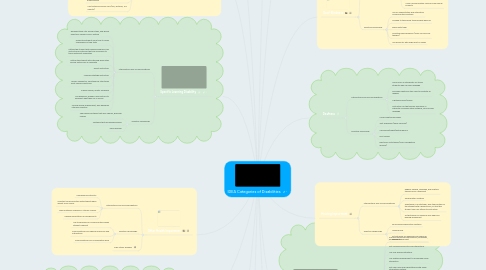
1. Developmental Delay
1.1. Interventions and Accommodations
1.1.1. Giving the student extra time to complete assignments or tests
1.1.2. Breaking up testing over several days
1.1.3. Working in a small group
1.1.4. Working one-on-one with the teacher
1.2. Assistive Technology
1.2.1. Printed copies of teacher’s lecture notes
1.2.2. Touchscreen and interactive whiteboards
2. Multiple Disabilities
2.1. Interventions and Accommodations
2.1.1. “Major life activities” (manual tasks, speaking and communication, walking, bending standing, etc.)
2.1.2. Use IEP to make accommodations
2.1.3. Allow partial participation
2.1.4. Practice and reinforce learning opportunities
2.1.5. Encourage student’s independence
2.2. Assistive Technology
2.2.1. Accessible instructional materials
2.2.2. A combination of assistive technology used for the different disabilities
3. Orthopedic Impairment
3.1. Interventions and Accommodations
3.1.1. Allowing answers to be given orally or dictated
3.1.2. Special seating arrangements to develop useful posture and movements
3.1.3. Instruction focused on development of gross and fine motor skills
3.2. Assistive Technology
3.2.1. Giving copies of teacher’s lecture notes
3.2.2. Using a word processor for written work
3.2.3. Adapted equipment, such as a special seat or a cut-out cup for drinking
3.2.4. Augmentative communication and other assistive devices
4. Other Health Impairment
4.1. Interventions and Accommodations
4.1.1. Homebound instructor
4.1.2. Constant communication with student when absent from school
4.1.3. Make materials available in a timely manner
4.1.4. Flexible expectation for assignments
4.2. Assistive Technology
4.2.1. Use technology for communication when student is absent
4.2.2. Online platforms for sharing resources and instructions
4.2.3. Online platforms for collaborative work
4.3. Case Study: Rafaella
5. Specific Learning Disability
5.1. Interventions and Accommodations
5.1.1. Breaking tasks into smaller steps, and giving directions verbally and in writing
5.1.2. Giving the student more time to finish schoolwork or take tests
5.1.3. Letting the student with reading problems use instructional materials that are accessible to those with print disabilities
5.1.4. Letting the student with listening difficulties borrow notes from a classmate
5.1.5. Direct instruction
5.1.6. Learning strategy instruction
5.1.7. Using a sequential, simultaneous structured multi-sensory approach
5.1.8. Supply regular, quality feedback
5.1.9. Use diagrams, graphics and pictures to augment what they say in words
5.1.10. Provide ample independent, well-designed intensive practice
5.2. Assistive Technology
5.2.1. Specialized software that spell checks, grammar checks
5.2.2. Software that recognizes speech
5.2.3. Tape recorder
6. Speech or Language Impairment
6.1. Interventions and Accommodations
6.1.1. Reinforce communication attempts (e.g. Their gestures, partial verbalizations) when the student is non-verbal or emerging verbal
6.1.2. Encourage reading and writing daily
6.1.3. Work at the student's pace
6.1.4. Present only one concept at a time
6.1.5. Incorporate vocabulary with unit being taught
6.1.6. Provide fun activities that are functional and practical
6.2. Assistive Technology
6.2.1. Electronic communication system
6.2.2. Specialized software that spell checks, grammar checks
6.2.3. Use computers in the classroom for language enhancement
6.2.4. Use tactile and visual cues (e.g., pictures, 3-d objects)
7. Traumatic Brain Injury
7.1. Interventions and Accommodations
7.1.1. Give directions one step at a time
7.1.2. Show the student how to perform new tasks
7.1.3. Flexible expectations
7.1.4. Allow additional time to complete in-class assignments and tests
7.1.5. Provide student with instructor’s notes or help student obtain quality notes from other students
7.1.6. Reduce quantity of work required, in favor of quality
7.1.7. Provide preferential seating at or near the front of the classroom
7.1.8. For lectures, provide student with an outline or study guide when available
7.2. Assistive Technology
7.2.1. Portable computer with spelling and grammar checks for assignments and note-taking
7.2.2. Dictionary or thesaurus for assignments
8. Autism
8.1. Interventions and Accommodations
8.1.1. Step by step instructions
8.1.2. Information given verbally, visually and with physical support
8.1.3. Be clear en concrete (don’t rely too much on body language)
8.1.4. Give many opportunities for practice
8.1.5. Find strengths and build on these
8.1.6. Create opportunities for social and collaborative interactions in school
8.1.7. Have consistent routines and schedules
8.2. Assistive Technology
8.2.1. Picture communication board
8.2.2. Augmentative and alternative communication device
8.2.3. Collaborative virtual environments
9. Deaf-Blindness
9.1. Interventions and Accommodations:
9.1.1. One-on-one support (intervener, paraprofessional, interpreter)
9.1.2. Make sure there is sufficient light in the classroom
9.1.3. Accommodate space for guide dog if necessary
9.1.4. Make materials available early
9.1.5. Clear communication rules for small group projects
9.2. Assistive Technology
9.2.1. Use of augmentative and alternative communication systems
9.2.2. Allowed to take home technological devices
9.2.3. Braille note taker
9.2.4. Assistive learning device (small mic worn by teacher)
9.2.5. Use projector with large print on slides
10. Deafness
10.1. Interventions and Accommodations
10.1.1. Services of an interpreter for those students who use sign language
10.1.2. Favorable seating in the class to facilitate lip reading
10.1.3. Captioned films/videos
10.1.4. Instruction for the teacher and peers in alternate communication methods, such as sign language
10.2. Assistive Technology
10.2.1. Closed captioned videos
10.2.2. Text Telephone (Relay services)
10.2.3. Cell phone/pager/texting device
10.2.4. Print copies
10.2.5. Electronic note taking (voice recognition devices)
11. Emotional Disturbance
11.1. Interventions and Accommodations
11.1.1. Positive behavioral interventions, strategies, and supports
11.1.2. Set up goals aimed at social interactions
11.1.3. Use role-playing situations
11.1.4. Use seating arrangement to encourage social interaction
11.1.5. Set clear rules and expectations with visual stimulating material
11.1.6. Highly structured environment with clearly set boundaries
11.1.7. Establish a quiet cool off area
11.1.8. Teach self-talk to relieve stress and anxiety
11.1.9. Teach and put in place self-monitoring and self-control techniques
11.1.10. Provide time for relaxation techniques
11.2. Assistive Technology
11.2.1. Use technology to create an engaging and stimulating environment
11.2.2. Interactive toys
11.3. Case study: Megan
12. Hearing Impairment
12.1. Interventions and Accommodations
12.1.1. Regular speech, language, and auditory training from a specialist
12.1.2. Amplification systems
12.1.3. Assistance of a notetaker, who takes notes for the student with a hearing loss, so that the student can fully attend to instruction
12.1.4. All that apply for deafness also apply for hearing impairment
12.2. Assistive Technology
12.2.1. Sound field amplification systems
12.2.2. Hearing loop
12.2.3. All that apply for deafness also apply for hearing impairment
13. Intellectual Disability
13.1. Interventions and Accommodations
13.1.1. Supplementary aids and services
13.1.2. Be as concrete as possible (demonstrate rather than simply explaining verbally)
13.1.3. Break tasks into small steps
13.1.4. Give immediate feedback
13.1.5. Reducing the difficulty of assignments
13.1.6. Reducing the reading level
13.1.7. Using a student/peer tutor
13.2. Assistive Technology
13.2.1. Using Smartphones for organization and scheduling
13.2.2. Computer assisted learning
13.2.3. Interactive toys (robots)
13.3. Case study: Nick
14. Visual Impairment, Including Blindness
14.1. Interventions and Accommodations
14.1.1. The teacher or presenter should verbalize all information as it is written on the board or overhead
14.1.2. Avoid activities requiring extensive visual scanning
14.1.3. Extended time on test
14.1.4. Preferential seating, facing away from windows
14.2. Assistive Technology
14.2.1. Braille note taker
14.2.2. Braille display
14.2.3. Screen reader
14.2.4. Providing audiotaped lectures or books
14.2.5. Using large print books, Braille, or books on CD (digital text)
14.2.6. Isolation headphones
