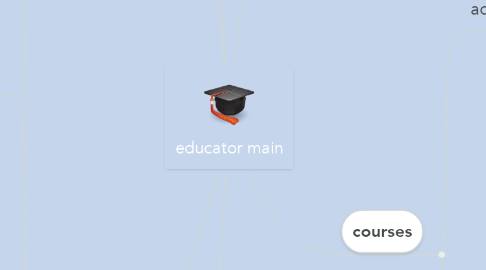
1. settings
1.1. company settings
1.1.1. company name
1.1.2. first name
1.1.3. last name
1.1.4. phone
1.1.5. email
1.1.6. time zone
1.1.7. language
1.1.8. about company
1.1.9. update company button
1.2. rosource usage and billing
1.2.1. billing details
1.2.2. resource usage
2. users
2.1. admins
2.1.1. user name
2.1.1.1. current courses
2.1.1.2. information and stats
2.1.1.3. finished courses
2.1.1.4. remove and edit button
2.2. groups
2.2.1. group name
2.2.1.1. students
2.2.1.1.1. information and stats
2.2.1.1.2. list of groups
2.2.1.1.3. certificates
2.2.1.1.4. current courses
2.2.1.1.5. finished courses
2.2.1.2. current courses
2.2.1.2.1. course name
2.2.1.3. finished courses
2.2.1.3.1. course name
2.2.1.4. assaign course button
2.2.1.4.1. Select a course to assign to the group (search)
2.2.1.5. add students button
2.2.1.5.1. Select users to add to the group wia email
2.2.2. search
2.2.3. add button
2.2.3.1. search course for adding
2.3. all users
2.3.1. user name
2.3.1.1. information and stats
2.3.1.2. current courses
2.3.1.3. finished courses
2.3.1.4. remove and edit button
2.3.2. add button (new user)
2.4. auto assignment
2.4.1. add new group button
2.4.2. group name
2.4.2.1. students
2.4.2.1.1. students name
2.4.2.2. current corses
2.4.2.3. finished courses
2.4.2.4. assign course button
2.4.2.4.1. Select a course to assign to the group (search)
2.4.2.5. add students button
2.4.2.5.1. add students via email
2.5. students
2.5.1. user name
2.5.1.1. information and stats
2.5.1.2. list of groups
2.5.1.3. certificates
2.5.1.4. current courses
2.5.1.5. finished courses
2.5.1.6. remove and edit buttons
2.6. tutors
2.6.1. user name
2.6.1.1. information and stats
2.6.1.2. current courses
2.6.1.3. finished courses
2.6.1.4. remove and edit button
2.6.2. add new user button
3. search button
4. add users button
4.1. create new
4.2. invite
4.3. import
5. registration form
5.1. my profile
5.1.1. information and stats
5.1.2. current courses
5.1.3. finished courses
5.2. edit
5.3. log out
6. courses
6.1. active
6.1.1. course name
6.1.1.1. course operate buttons
6.1.1.1.1. edit items
6.1.1.1.2. edit
6.1.1.1.3. finish course
6.1.1.1.4. cancel course
6.1.1.2. general information
6.1.1.3. discussion
6.1.1.3.1. add discussion
6.1.1.4. course materials
6.1.1.5. course plan
6.1.1.5.1. course item
6.1.1.6. stats
6.2. templates
6.2.1. create course button
6.2.1.1. general information
6.2.1.1.1. course activities
6.2.2. course name
6.2.2.1. course plan and materials
6.2.2.1.1. course name
6.2.2.2. current classes
6.2.2.3. stats
6.2.2.4. assign group button
6.2.2.4.1. search
6.2.2.4.2. group name
6.2.2.5. edit button
6.2.2.5.1. edit general information
6.2.2.5.2. edit course plan and materials
6.2.2.5.3. general information
6.2.2.6. general information
6.3. archive
6.3.1. course name
6.3.1.1. course plan
6.3.1.2. general information
6.3.1.3. course material
6.3.1.4. discussion
6.3.1.5. stats

