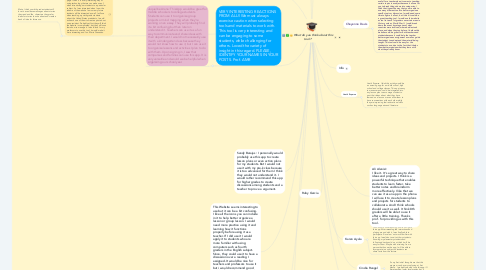
1. Cassandra Garcia: I really like this app and I believe it can be a fun way to organize information and be a fun way to present a presentation. This can help me in the future display instructions and information to my future students. I also think the students will enjoy using this to display information and be creative outlet in the assignment. I would use this with high school students because they are more mature and organized and can use this website in lessons and assignments.
2. Kamal El Busaidy: I personally do not prefer this. It’s a little confusing and I think this would only be beneficial in certain circumstances, for example if students were brainstorming over a topic.
3. Ruby Garcia
4. This Website seems interesting to use but it can be a bit confusing. I like all the icons you can include in it to help better organize a lesson or group lesson. I would need more practice using it and learning how it functions properly before using it as a teacher. If I did use it I would apply it to students who are more familiar with using computers such as fourth graders in the English subject. Since, they could use it to have a discussion over a reading I assigned. It would be nice for teachers and professors to use it but i would recommend good training for students to use it. I am sure this website could be easy to use once familiar with its functions. This tool can incorporate examples oh how to use it that way students get a better understanding on how properly manage the tool.
5. PARTICIPATE.
5.1. SELECT the center white shape with the activity's title, WHAT DO YOU THINK ABOUT THIS TOOL? - Press the TAB key in your keyboard to create a linked white shape- type your name - Press ENTER in your keyboard.
5.2. VERIFY YOUR POST: You won't see your post in eCampus, until you have: a) pressed ENTER after typing your post and b) refreshed your browser in your eCampus tab where you accessed this diagram.
5.3. CAUTION: a) Don't erase anyone's participation in this diagram. b) I suggest taking a screen capture of your post as evidence in case someone erases or makes changes to your post by mistake. c) If your text box detaches from your name, simply drag it and drop it ON your name.
6. Wow! This is use of technology at its max. I was intrigued at first when I saw the web page. I think it is a very interesting way of using technology that we can make use of when introducing our students to a particular subject. As I was interested when I saw the scheme of the website I am sure my future students will be interested as well. I will use when teaching my sixth grade students about the United States presidents, I would ask each one of them to create a post about one president. Probably at first they will think the website is complicated, but they will soon learn how to manage it. I would love for my professors to use this tool, it would make it more interesting and fun. Maria Granados.
6.1. María, I think your 6th grade students will love to even leave messages about stories they read and like, characters they prefer, ideas for stories to write about and create a bank of idea for future use.
7. Sandy Barajas : I personally would probably use this app to create lesson plans or even action plans for my students. But I would not use it with my pre-k class because it is too advanced for them I think they would not understand it. I would rather recommend this app for higher grades to create discussions among students and a teacher to prove a argument.
8. This Website seems interesting to use but it can be a bit confusing. I like all the icons you can include in it to help better organize a lesson or group lesson. I would need more practice using it and learning how it functions properly before using it as a teacher. If I did use it I would apply it to students who are more familiar with using computers such as fourth graders in the English subject. Since, they could use it to have a discussion over a reading I assigned. It would be nice for teachers and professors to use it but i would recommend good training for students to use it. I am sure this website could be easy to use once familiar with its functions. This tool can incorporate examples oh how to use it that way students get a better understanding on how properly manage the tool.
9. VERY INTERESTING REACTIONS FROM ALL!l We must always exercise caution when selecting tools and materials to work with. This tool is very interesting and can be engaging to some students, while challenging for others. Loved the variety of insight in this regard. PLEASE, IDENTIFY YOUR NAMES IN YOUR POSTS. Prof. AMR
9.1. Jaqueline Arana: This App would be great for middle schoolers to college students. Students can use it to organize group projects or mind mapping when they're working on an essay. They will probably find it a bit confusing but then later on understand it. Teachers can use it as a fun way to communicate and share ideas with their department. I would not necessarily use it with a kindergarten class because they would not know how to use it, but I can use it to organize lessons and activities I plan to do with them. Upon signing in, I saw that companies and families can use this app. It is very versatile and would we be helpful when organizing our school year.
10. EXAMPLE OF YOUR PARTICIPATION POST: Leave a message here about what you think of this tool. How do you like this website? Would you use it as a teacher? In what grade level(s) and subject matter(s) would use it? Would you like your school teachers and professors to use it? How easy do you think it would be for your students to use? Any concerns? Any other thoughts on this tool?
10.1. Fatima Gutierrez
10.1.1. I think this website is pretty interesting. It's kind of difficult to work with all the zooming in and out, I would use it with older students maybe about 5th grade and up. I would use it to teach any subject because in any subject you can always integrate charts, maps, web diagrams, and this is what this reminds me of. This way you can create web diagrams with your class and they can each type in what they want and add onto ideas. It would be great for studying especially in college if you want to create a study chat with classmates you could use this app and everyone can post. I think it would be easy for high school and college students not as much middle and elementary. Overall I think this is a unique way to have your class create group assignments, comments, or diagrams, to use as an educational technology tool.
