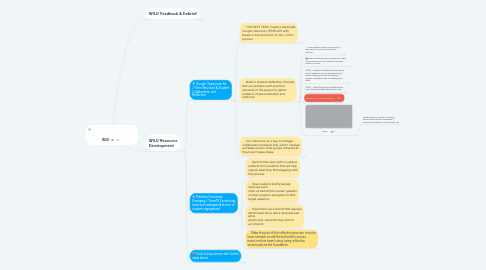
1. WILD Feedback & Debrief
1.1. Target: Voice and Choice
1.1.1. Defining Choice for our students
1.1.1.1. It hasn't existed in school beyond choosing your class -- class direct that followed has been heavily structured by teacher
1.1.1.2. After initial choice of general area of interest and exposure by teacher to content, students lost interest or were unable to make a decision on where to go next.
1.1.1.3. They "swiped left and right" but after the fist date, they didn't know how to proceed...
1.1.2. Gave kids choice within boundary of the 60s
1.1.2.1. Interest fizzled after initial deep exposure to content by teachers
1.1.2.2. Students got stuck on this "why is it the 60s?", "we didn't really have a choice"
1.1.2.3. Some teachers allowed students to start from the historical context of the 60s through research, then jump into present/future framing of their project.
1.1.3. Teacher goal: tying the "choice" to a project relevant to a real world audience.
1.1.4. Take-away
1.1.4.1. Exposed a schoolwide need to expose students to tools and processes that develop commitment and exploration of interests within learning.
1.2. Target INI
1.2.1. Students went for tri-fold or research papers as the focus through 2/3 of the WILD sessions. Ws not tied into real world with exceptions such as the Car Show: a past/present mix with interaction with real car owners, a live event (not science fair report on tri-fold).
1.3. Personalization
1.3.1. Confessionals throughout
1.3.2. Google Classroom for individual back and forth with teacher and small group shares
1.4. Establishing a Framework
1.4.1. Replicable Google Classroom
1.4.2. Build in suggested structure & scaffolds
1.4.2.1. research
1.4.2.2. brainstorming
1.4.2.3. going from subject to real world action
1.4.2.4. finding and deconstructing examples of others' action
2. WILD Resource Development
2.1. Google Classrooms for J-Term Structure & Student Collaboration and Reflection
2.1.1. FOR NEXT YEAR: Create a Replicable Google Classroom TEMPLATE with baked-in best practices for the J-Term process
2.1.1.1. Pre-load it with common schoolwide templates that help organize students as they go off on tangents within the project
2.1.1.2. Guides for teacher-lead lessons: i.e. How to form a research question (i.e. Jess' Google Site)
2.1.1.3. Note-taking templates
2.1.1.4. Placeholder for Materials checklist
2.1.1.5. (Student-made) How-to tutorials for common digital tools
2.1.1.5.1. WeVideo
2.1.1.5.2. Google Sites
2.1.1.5.3. Spreadsheets
2.1.1.5.4. Screencasting
2.1.1.5.5. MindMapping
2.1.1.5.6. ...
2.1.1.6. Reflection prompts
2.1.1.7. GOAL: Structure this so it shows the expectation that teachers are not the experts, but scaffolds the process for them to guide the students successfully through this.
2.1.1.8. Pre-load it with suggested TEACHER-lead activities for gathering research etc.
2.1.1.9. Mini-Lecture process
2.1.1.10. Video reflections that demonstrate how teachers and students addressed common challenges.
2.1.2. Build-in Student Reflection Prompts that are seamless with practical elements of the project to gather evidence of personalization and reflection
2.1.2.1. Each student reports on aspects of their group's production at certain intervals.
2.1.2.1.1. Within that report, they address the role they are playing, their feelings about how they are meshing with the group, and weather or not the group is on the right track.
2.1.2.1.2. Groups report on some set elements of the process, and those get assigned to different members each time: teamwork, time management, background understanding, production progress
2.1.2.2. Digital reflections allow teachers to check in asynchronously, and students different options to share
2.1.2.2.1. Comments on planning documents
2.1.2.2.2. Screencast "confessionals" that feel like a reality show; where students talk directly to the webcams -- best for personal reflections.
2.1.2.2.3. Annotated screencasts where students explain where they are in relation to team notes, works in progress, etc.
2.1.2.2.4. Reflect briefly, just-in-time, at any turning point or break in instruction or work/practice. Make it a sum up with self eval with feeling and next steps with why. THEN, look across reflection-briefs to see trends, anomalies, turning points and capture these in Personalize Learning Plans or project portfolios w/brief as artifact.
2.1.2.3. GOAL - address the feeling that this piece is only related to school assessment, but rather a strong practice for getting a project completed, and contributing to a team.
2.1.2.3.1. Where are you?
2.1.2.3.2. Where do you want to go?
2.1.2.3.3. What kind of help do you need?
2.1.2.3.4. Culminating narrative about how you got where you ended up
2.1.2.4. GOAL - Make Storytelling & Reflection as part of the learning/production process
2.1.2.4.1. Reflection (micro)
2.1.2.4.2. Getting to the why
2.1.2.4.3. Assessment
2.1.2.4.4. Metacognitive self-assessment
2.1.2.4.5. Getting to know ourselves and create ourselves as learners
2.1.2.4.6. Finding the turning points, trends anomalies (upon micros-review; create portfolio/PLP reflection)
2.1.2.4.7. Student Lead Conferences
2.1.2.4.8. If you fail...
2.1.2.5. Example of a student reflection
2.1.2.6. Video:
2.1.2.6.1. Significance of authentic audience, advanced production techniques, equipment, setting: projecting best self
2.1.3. Use Classroom as a way to manage collaboration between kids, and to manage and keep various small groups coherent as the project takes shape.
2.1.3.1. The CAR SHOW J-TERM's project manager's Spreadsheet breaking down jobs could be 'shared with all' and live alongside sub-groups' related work
2.1.3.2. As small production groups form, project management TEMPLATES (planners, checklists, notes) would be shared with small groups to manage and track progress
2.1.3.3. 'Playlists' of found resources would be posted by teachers and/or students related to emerging questions. As the project takes shape a library on the subject takes shape.
2.1.3.4. Classroom Template (work in progress)
2.2. Teachers Document Emerging J-Term/PLP promising tools and strategies & stories of student engagement
2.2.1. Record interviews with or capture artifacts from students that will help unpack what they find engaging with this process
2.2.2. Have students briefly/serially interview each other as ‘behind the scenes’ updates on their progress and goals for their target audience.
2.2.3. Have them use a format that exposes what’s been done, who’s done/learned what, what’s next, and what they hold to accomplish.
2.2.4. Make this part of the reflection process: recruit a team member to edit the behind the scenes movie on their team’s story using reflection screencasts as the foundation.
2.3. Tools to Experiment with for the ideas above
2.3.1. Screencastify
2.3.2. Loom Screencasts
2.3.3. Adobe Spark Video
2.3.4. Google Classroom
2.3.5. WeVideo
2.3.6. EdPuzzle
2.3.7. MindMeister Mind Maps
2.3.8. Padlet
