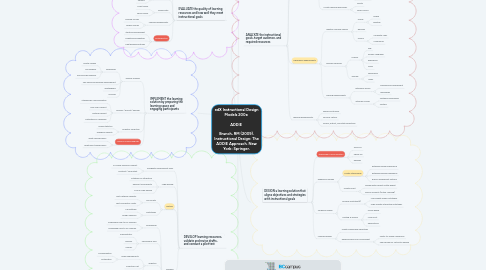
1. DEVELOP learning resources, validate and revise drafts, and conduct a pilot test
1.1. Designate Development Team
1.1.1. In-House Technical Support
1.1.2. Contract / Consultant
1.2. Legal Review
1.2.1. Citations for Attribution
1.2.2. Relevant Accessibility
1.2.3. DMCA Legal Review
1.3. Testing
1.3.1. Live Onsite
1.3.1.1. Test Network Capacity
1.3.1.2. Test Connection Limits
1.3.2. Prototypes
1.3.2.1. Lab Settings
1.3.2.2. Design Sessions
1.4. Building
1.4.1. Onboarding
1.4.1.1. Embedded How-to for Teachers
1.4.1.2. Embedded How-to for Learners
1.4.2. Permissions Grid
1.4.2.1. Administrator
1.4.2.2. Teacher
1.4.2.3. Learner
1.4.3. Analytics
1.4.3.1. Legal Requirements
1.4.3.1.1. Anonymization
1.4.3.1.2. Notification
1.4.3.2. Collection Net
1.4.3.3. Reporting Framework
1.4.4. Record Audio
1.4.4.1. Transcribe for Closed Captioning
1.4.4.2. Capture "Talking Head" Video
1.4.5. Construction
1.4.5.1. Learning Management System API/Hooks
1.4.5.2. Language/Service
1.4.5.3. Media Editing
1.4.6. Security Audit
1.4.6.1. Meet District Requirements
1.4.6.2. Permissions and Access Restrictions
2. DESIGN a learning solution that aligns objectives and strategies with instructional goals
2.1. Stakeholder Communication
2.1.1. SCRUMS
2.1.2. Check-ins
2.1.3. Reviews
2.2. Experience Design
2.2.1. Create Storyboards
2.2.1.1. Establish Learner Experience
2.2.1.2. Establish Teacher Experience
2.2.1.3. Build in Assessment Options
2.2.2. Create Script
2.2.2.1. Review with Subject Matter Expert
2.2.2.2. Build in Prompts (Active Learning)
2.3. Technical Design
2.3.1. Develop Prototype(s)
2.3.1.1. Low-Fidelity Paper Prototypes
2.3.1.2. High-Fidelity Interactive Prototypes
2.3.2. Hosting & Servers
2.3.2.1. Cloud-Based
2.3.2.2. Local Host
2.3.2.3. Applications
2.4. Learning Design
2.4.1. Create Measurable Objectives
2.4.2. Develop Rubrics for Assessment
2.4.2.1. Points-to-Grade Conversion
2.4.2.2. Peer Review vs. Instructor Review
3. ANALYZE the instructional goals, target audience, and required resources
3.1. Project Management
3.1.1. Stakeholder Registry
3.1.2. Establish Scope
3.1.3. Set Delivery Schedule
3.2. Technical Requirements
3.2.1. Technical Limitations
3.2.1.1. Available Hardware
3.2.1.2. Network LImits / Resources
3.2.1.3. Software Dependencies
3.2.2. Permissions Requirements
3.2.2.1. What's Private?
3.2.2.2. What's Shared?
3.2.3. Locate Learning Resources
3.2.3.1. Onsite
3.2.3.2. Open Source
3.3. Experience Requirements
3.3.1. Identify Learning Spaces
3.3.1.1. Online
3.3.1.1.1. Mobile
3.3.1.1.2. Desktop
3.3.1.2. Blended
3.3.1.3. Offline
3.3.1.3.1. Computer Labs
3.3.1.3.2. Classrooms
3.3.2. Develop Personas
3.3.2.1. Learner
3.3.2.1.1. Age
3.3.2.1.2. Primary Language
3.3.2.1.3. Experience
3.3.2.1.4. Goals
3.3.2.2. Teacher
3.3.2.2.1. Experience
3.3.2.2.2. Goals
3.3.3. Training Requirements
3.3.3.1. Externally-Driven
3.3.3.1.1. Professional Development
3.3.3.1.2. Workshops
3.3.3.2. Internally-Driven
3.3.3.2.1. Software Onboarding
3.3.3.2.2. Tooltips
3.4. Learning Requirements
3.4.1. Desired Outcomes
3.4.2. Success Metrics
3.4.3. School, District, and State Objectives
4. IMPLEMENT the learning solution by preparing the learning space and engaging participants
4.1. Teacher Training
4.1.1. Workshops
4.1.1.1. Onsite Session
4.1.1.2. Live Webinar
4.1.1.3. Pre-recorded Webinar
4.1.2. Self-Paced Professional Development
4.1.3. Whitepapers
4.1.4. Manuals
4.2. Delivery / Rollout / Release
4.2.1. Stakeholder Communication
4.2.2. End-User Support
4.2.3. Hosting Support
4.2.4. Installations & Upgrades
4.3. Analytics Collection
4.3.1. Usage Statistics
4.3.2. Graphical Reports
4.4. Lessons Learned Register
4.4.1. What's worked well?
4.4.2. What hasn't worked well?
5. EVALUATE the quality of learning resources and how well they meet instructional goals
5.1. Experience Survey
5.1.1. Teachers
5.1.2. Learners
5.2. Feature Ratings
5.2.1. Five Stars
5.2.2. Thumbs
5.3. Speed Data
5.3.1. Client Times
5.3.2. Server Times
5.4. Learning Assessments
5.4.1. Average Scores
5.4.2. Median Scores
5.5. Retrospective
5.5.1. Iterative Development
5.5.2. Milestone Recognition
5.5.3. Next Release Features
