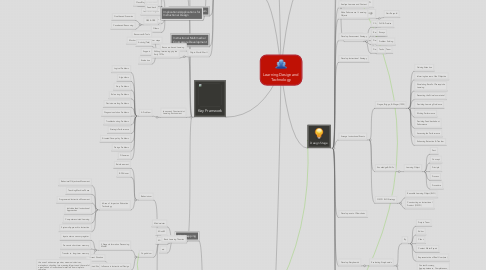
1. Instructional Design
1.1. Products
1.1.1. E-Learning
1.1.2. Multimedia Packages
1.1.3. Educational Digital Video
1.1.4. Educational Website
1.1.5. Blanded Learning Packages
1.1.6. Assessment Systems
1.1.7. Learning Objects
1.1.8. Educational Games
1.1.9. Educational Electronic Devices
1.1.10. Podcasts,iTuneU, E-books
1.2. Project Development Team
1.2.1. Project Manager
1.2.2. Instructional Designer
1.2.3. Interface Designer
1.2.4. Programmer
1.2.5. Others
1.3. Instructional Multimedia / Courseware Development
1.3.1. Much more dynamic than liner steps
1.4. Origin: World War II
1.4.1. Shifting Terminology by the Early 1970s
2. Instructional Design Models & Analysis
2.1. Mindmapping
2.1.1. Mindmeister
2.1.2. Mind42
2.1.3. Mindjet
2.1.4. etc.
2.2. Product Development Stages
2.2.1. Analysis
2.2.1.1. Investigation
2.2.1.1.1. Current Situation
2.2.1.1.2. Desired Situation
2.2.1.1.3. Gap between Current & Desired Situation
2.2.1.1.4. How to achieve
2.2.1.2. Methods
2.2.1.2.1. Interviews
2.2.1.2.2. Surveys
2.2.1.2.3. Observation
2.2.1.2.4. Focus Group
2.2.1.2.5. Researching records/documentation
2.2.1.3. Analysis
2.2.1.3.1. Needs Assessment
2.2.1.3.2. Environmental Analysis
2.2.1.3.3. System Analysis
2.2.1.3.4. Audience Analysis
2.2.1.3.5. Content Analysis
2.2.1.3.6. Feasibility Analysis
2.2.1.3.7. Risk Analysis
2.2.1.3.8. Other Relevant Issues Analysis
2.2.2. Design
2.2.2.1. Good instructional methods can work across media
2.2.2.1.1. Student Centered Approach
2.2.3. Development
2.2.4. Implementation
2.2.5. Evaluation
2.3. Project Proposal
2.3.1. General Introduction
2.3.2. Statement of the Client's Needs
2.3.3. General Treatment
2.3.4. Variation fo Treatment
2.3.5. Outline Diagram of the Structure
2.3.6. Human Resources
2.3.7. Work Breakdown & Schedule
2.3.8. Cost/Payment
2.3.9. Limitations
3. Web 2.0 Learning Technologies
3.1. What is Web 2.0
3.1.1. User control of information
3.1.2. New form of expression
3.1.3. Web as a point of presence
3.1.4. Internet-mediated social/collective activities
3.1.5. Rich user experiences
3.1.6. Some speak of media revolution
3.1.7. Tim O'Reilly
3.1.7.1. Not a new technology but a concept
3.1.8. AJAX
3.1.8.1. allows user's interaction with the application to happen asynchronously - independent of communication with the server
3.2. Web 2.0 Applications
3.2.1. Blogs
3.2.1.1. WordPress
3.2.2. Wikis
3.2.2.1. Wikipedia
3.2.3. Social Bookmarking
3.2.3.1. Delicious
3.2.4. RSS
3.2.5. Podcasting
3.2.6. Mashups
3.2.7. Social Networking
3.2.7.1. Facebook
3.2.8. Web as a Platform
3.2.8.1. Zoho
3.2.9. Social Repositories
3.2.9.1. YouTube
3.2.10. etc.
3.3. Educational Possibilities
3.3.1. Mobile Devices + Web 2.0 ?
3.3.1.1. M-learning 2.0
3.3.1.1.1. Learning Objects
3.3.1.1.2. e-books
3.3.1.1.3. Apps
3.3.1.1.4. Podcasts
3.3.2. Digital Porfolios
3.3.3. Social Learning Spaces
3.3.4. Web 2.0 Learning Objects
3.3.5. Education Resource Integration (e.g YouTube)
3.3.6. LMS (Drupal, Moodle, Blackboard, etc.)
3.3.7. Class Blogs, Class WIKI
3.4. Implications/Applications for Instructional Design
4. Key Framwork
4.1. Multimedia Learning Theory
4.1.1. Multimedia Principle
4.1.2. Split-attention Principle
4.1.3. Redundancy Principle
4.1.4. Modality Principle
4.1.5. Segmenting Principle
4.1.6. Pre-training Principle
4.1.7. Coherence
4.1.8. Signaling
4.2. Learning by Doing
4.2.1. Goal
4.2.2. Mission
4.2.3. Cover Story
4.2.4. Role
4.2.5. Activities
4.2.6. Resources
4.2.7. Feedback
4.2.8. GBS & CBR
4.2.8.1. Goal-based Scenarios
4.2.8.2. Case-based Reasoning
4.3. Resource-based Learning
4.3.1. Resources & Tools
4.3.2. Activity (Task)
4.3.3. Support
4.3.4. Evaluation
4.4. Jonassen's Constructivist Learning Environment
4.4.1. A Problem
4.4.1.1. Logical Problems
4.4.1.2. Algorithms
4.4.1.3. Story Problems
4.4.1.4. Rule-using Problems
4.4.1.5. Decision-making Problems
4.4.1.6. Diagnosis-solution Problems
4.4.1.7. Troubleshooting Problems
4.4.1.8. Strategic Performance
4.4.1.9. Situated Case-policy Problems
4.4.1.10. Design Problems
4.4.1.11. Dilemmas
4.5. Basic Learning Theories
4.5.1. Behaviorism
4.5.1.1. Reinforcement
4.5.1.2. B.F.Skinner
4.5.1.3. 6 Area of Impact on Education Technology
4.5.1.3.1. Behavioral Objectives Movement
4.5.1.3.2. Teaching Machine Phase
4.5.1.3.3. Programmed Instruction Movement
4.5.1.3.4. Individualized Instructional Approaches
4.5.1.3.5. Computer-assisted Learning
4.5.1.3.6. Systems Approach to Instruction
4.5.2. Cognitivism
4.5.2.1. 3 Stages Information Processing Model
4.5.2.1.1. Input enters a sensory register
4.5.2.1.2. Process in short-term memory
4.5.2.1.3. Transfer to long-term memory
4.5.2.2. Influence in Instructional Design
4.5.2.2.1. the use of advance organizer, mnemonic devices, metaphors, chunking into meaningful parts and the careful organization of instructional materials from simple to complex
4.5.3. Constructivism
4.5.3.1. Knowledge constructs from experience
4.5.3.1.1. Constructivist Learning Environments
5. Prototype
5.1. Defination
5.2. Interface Design
5.2.1. John Hedberg
5.2.2. 12 Techiques
5.2.2.1. Highlight Important Changes
5.2.2.2. Enable Keyboard Shortcuts in Your Web Application
5.2.2.3. Upgrade Options from the Account
5.2.2.4. Advertise Features of the Application
5.2.2.5. Use Colour-coded Lists
5.2.2.6. Offer Personalization Options
5.2.2.7. Display Help Messages that Attract the Eye
5.2.2.8. Design Feedback Messages Carefully
5.2.2.9. Use Tabbed Navigation
5.2.2.10. Darken Background under Modal Window
5.2.2.11. Lightboxes and Slideshows
5.2.2.12. Short Sign-up Forms
5.3. Interaction Design
5.4. Presentation Design
5.4.1. Garr Reynold
5.5. Evaluation
5.5.1. Client
5.5.2. Real Users
5.5.3. Design Team
5.5.4. Development Team
6. Design Stage
6.1. Define a Goal(s)
6.2. Conduct Instructional Analysis
6.2.1. Task Analysis
6.2.1.1. Analysis of Job Description
6.2.1.2. Analysis of Job-related Documents
6.2.1.3. Observation of People at Work Directly or via Recording
6.2.1.4. Discussion with People about Specific Jobs
6.2.1.5. Extrapolation of Tasks from a Customer's stated Training Needs
6.3. Analyze Learners and Context
6.4. Write Performance / Learning Objects
6.5. Develop Assessment Strategy
6.5.1. Drill & Practice
6.5.2. Essays
6.5.3. Problem Solving
6.5.4. Tasks
6.6. Develop Instructional Strategy
6.7. Arrange Instructional Events
6.7.1. Gagne, Briggs, & Wager (1992)
6.7.1.1. Gaining Attention
6.7.1.2. Informing Learner of the Objective
6.7.1.3. Stimulating Recall of Prerequisite Learning
6.7.1.4. Presenting the Stimulus material
6.7.1.5. Providing Learning Guidance
6.7.1.6. Eliciting Performance
6.7.1.7. Providing Feedback about Performance
6.7.1.8. Assessing the Performance
6.7.1.9. Enhancing Retention & Transfer
6.7.2. Knowledge & Skills
6.7.2.1. Learning Object
6.7.2.1.1. Fact
6.7.2.1.2. Concept
6.7.2.1.3. Principle
6.7.2.1.4. Process
6.7.2.1.5. Procedure
6.7.3. CISCO RLO Strategy
6.7.3.1. Reusable Learning Object (RLO)
6.7.3.2. Constructing an Instructional Product (CISCO)
6.8. Develop a set of Flowcharts
6.9. Develop Storyboards
6.9.1. Evaluating Storyboards
6.9.1.1. By
6.9.1.1.1. Project Team
6.9.1.1.2. Editor
6.9.1.1.3. Client
6.9.1.1.4. Content Mater Expert
6.9.1.1.5. Representative of Real User (rare)
6.9.1.2. For
6.9.1.2.1. Content Accuracy, Appropriateness, Completeness, Coverage
6.9.1.2.2. Media, Presentation, Interface, Interaction and Treatment
6.9.1.2.3. Pedagogical Quality / Instructional Design
6.9.1.2.4. Technical Issues
