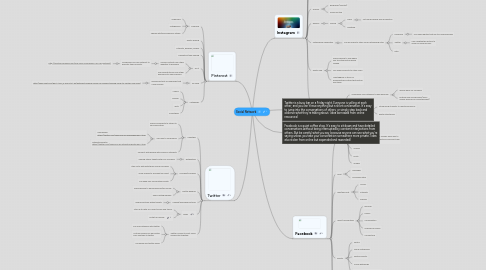
1. Twitter
1.1. Hashtags
1.1.1. Allows accesibility to others to find information
1.1.2. Can lead to fundraising
1.1.2.1. #sandyhelp https://twitter.com/search?q=%23sandyhelp&src=tyah
1.1.2.2. #staystrongjustin https://twitter.com/search?q=%23staystrongjustin&src=tyah
1.1.3. Connect with people with common interests
1.2. Retweeting
1.2.1. Sharing others tweets with your followers
1.3. Follower/following
1.3.1. Stay up to date with those you're following
1.3.2. Allow friends to see what you post
1.3.3. Can keep your information private
1.4. Twitter handles
1.4.1. Allows people to personalize his/her profile
1.4.2. Easily distinguishable
1.5. Linking/uploading pictures
1.5.1. Display pictures within tweets
1.6. News
1.6.1. Stay up to date on current issues and topics
1.6.2. Outlet for people
1.7. Twitter connects most social media sites together
1.7.1. Can link instagram with twitter
1.7.2. Youtube videos can be posted from youtube to twitter
1.7.3. Facebook and twitter linked
2. Pinterest
2.1. Pinboard
2.1.1. Organized
2.1.2. Categorized
2.1.3. Shared with/Discovered by others
2.2. Photo-sharing
2.3. Interests, hobbies, recipes
2.4. Inspiration/Idea-sharing
2.5. Pin It
2.5.1. Upload content from other websites to pinboard
2.5.1.1. Companies can use Pinterest to promote their products
2.5.1.1.1. http://assistsocialmedia.com/how-small-businesses-can-use-pinterest/
2.5.2. Add favorite items from other pinboards to own pinboard
2.6. Pin feed
2.6.1. Displays activity of pinboards that a user follows
2.6.1.1. http://news.cnet.com/8301-1023_3-57373101-93/pinterest-making-money-by-adding-tracking-code-to-certain-user-pins/
2.7. Categories
2.7.1. Videos
2.7.2. Popular
2.7.3. Gifts
2.7.4. Everything
3. Instagram
3.1. Users
3.1.1. Followers
3.1.1.1. Friends and Family can share pictures
3.1.2. Following
3.1.3. News
3.1.3.1. Likes
3.1.3.2. New Followers
3.1.3.3. Comments
3.2. Hashtags
3.3. Filters
3.3.1. Photo quality
3.3.1.1. Self photo shopping capabilities
3.3.1.2. Profesional styled photo shop development
3.3.2. Kodak styled pictures
3.3.2.1. Styled after the squared instant Kodak pictures
3.4. Profiles
3.4.1. Biography (Quotes)
3.4.2. Profile Picture
3.5. Explore
3.5.1. Search
3.5.1.1. Users
3.5.1.1.1. Picture groupings and recognition
3.5.1.2. Hashtags
3.6. Networking capabilities
3.6.1. Can be linked to other social networking sites
3.6.1.1. Facebook
3.6.1.1.1. Can share photos that link to Facebook page
3.6.1.2. Twitter
3.6.1.2.1. Can Hashtag the picture to allow for easier access.
3.6.1.3. Path
3.7. Photo Map
3.7.1. Allows people to see where you took the picture being viewed
3.7.2. Can seen proximity to other users
3.7.3. "Geotagging" is term for broadcasting location that picture was taken
3.8. How does this apply to real life?
3.8.1. Companies use Instagram to gain business
3.8.1.1. special deals for followers
3.8.1.2. posting new merchandise (like a smaller billboard or advertisement)
3.8.2. Used in classrooms
3.8.2.1. introducing students to "photojournalism"
3.8.2.2. digital storytelling
4. Facebook
4.1. Profile
4.1.1. Pictures,
4.1.2. Name Display
4.1.3. Friends
4.1.3.1. Suggested Friends: easy way to make connections and meet new people
4.1.4. Groups
4.1.5. Posts
4.1.6. Images
4.2. Chat
4.2.1. Messages
4.2.2. Communication
4.3. Wall/wall post
4.3.1. Humor
4.3.2. Interests
4.3.3. Sharing
4.4. Likes/Commenting
4.4.1. Bullying
4.4.2. Drama
4.4.3. Conversation
4.4.4. Making info public
4.4.5. Connecting
4.5. Events
4.5.1. Party's
4.5.2. Group Gatherings
4.5.3. Political events
4.5.4. Social gatherings
4.5.5. Suggested events: allow you to see what's going on in the area
4.6. News feed
4.6.1. sponsors
4.6.2. Up to date
4.7. Networks
4.7.1. High School
4.7.1.1. Sorting by graduation year allows for easier contact when it comes to reunions and keeping in touch
4.7.2. College/Universities
4.7.3. Employment
4.7.3.1. Having all employees in one network allows for easier message sending and consolidation
4.7.4. Cities/States
4.7.4.1. Allows users to see people that reside near them, or are from the same area they are
