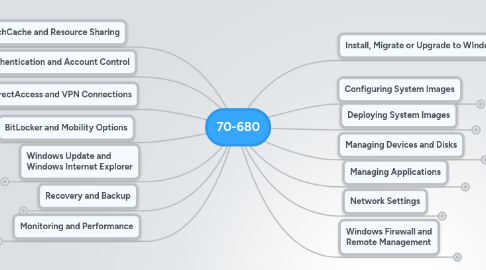
1. BranchCache and Resource Sharing
1.1. Sharing Resources
1.1.1. Network And Sharing Center
1.1.2. HomeGroups
1.1.3. Shared Folders
1.1.4. Libraries
1.1.5. Sharing Printers
1.2. Folder and File Access
1.2.1. File and Folder Permissions
1.2.2. Configuring Auditing
1.2.3. Encrypting File System
1.3. Managing BranchCache
1.3.1. BranchCache Concepts
1.3.2. Hosted Cache Mode
1.3.3. Distributed Cache Mode
1.3.4. Configuring BranchCache Clients Running Windows 7
1.3.5. Configuring File and Web Servers Running Windows Server 2008 R2
2. Authentication and Account Control
2.1. Managing User Account Control
2.1.1. User Account Control (UAC)
2.1.2. UAC Settings
2.1.3. User Account Control Policies
2.1.4. Secpol and Local Security Policy
2.2. Windows 7 Authentication and Authorization
2.2.1. Credential Manager
2.2.2. Using Runas to Run Programs as Another User
2.2.3. Configuring User Rights
2.2.4. Smart Cards
2.2.5. Account Policies
2.2.6. Resolving Authentication Issues
2.2.7. Managing Certificates
3. DirectAccess and VPN Connections
3.1. Managing DirectAccess
3.1.1. Understanding DirectAccess
3.1.2. DirectAccess Client Configuration
3.1.3. Configuring the DirectAccess server
3.2. Remote Connections
3.2.1. Virtual Private Networks
3.2.2. VPN Authentication Protocols
3.2.3. VPN Reconnect
3.2.4. NAP Remediation
3.2.5. Remote Desktop and Application Publishing
3.2.6. Dialup Connections
3.2.7. Configuring Windows 7 to Accept Incoming Connections
3.2.8. Auditing Remote Connections
4. BitLocker and Mobility Options
4.1. Managing BitLocker
4.1.1. BitLocker
4.1.2. BitLocker To Go
4.2. Windows 7 Mobility
4.2.1. Offline Files
4.2.2. Windows 7 Power Configuration
5. Windows Update and Windows Internet Explorer
5.1. Updating Windows 7
5.1.1. Configuring Windows Update
5.1.2. Action Center
5.1.3. Understanding Windows Server Update Services
5.1.4. Windows Update Policies
5.1.5. Microsoft Baseline Security Analyzer
5.2. Configuring Internet Explorer
5.2.1. Internet Explorer Compatibility View
5.2.2. Configuring Security Settings
5.2.3. SmartScreen Filter
5.2.4. Managing InPrivate Mode
5.2.5. Add-Ons and Search Providers
5.2.6. Pop-Up Blocker
5.2.7. Configuring SSL Certificates
6. Monitoring and Performance
6.1. Monitoring Systems
6.1.1. Performance Monitoring and Reporting
6.1.2. Tracking System Reliability, Stability, and Overall Performance
6.1.3. Using the Action Center
6.1.4. Using System Tools to Investigate Processes and Services
6.1.5. Logging and Forwarding Events and Event Subscriptions
6.2. Configuring Performance Settings
6.2.1. Obtaining System Information Using WMI
6.2.2. Using the System Configuration Tool
6.2.3. Using the Services Console
6.2.4. Configuring Performance Options
6.2.5. Configuring Hard Disk Write Caching
6.2.6. Troubleshooting Performance Problems with Event Viewer
6.2.7. Using Task Manager to Configure Processes
6.2.8. Configuring Networking Performance
6.2.9. Windows Performance Analysis Tools
7. Recovery and Backup
7.1. Backup
7.1.1. Scheduling Backups with the Backup And Restore Console
7.1.2. Implementing System Image Backups
7.2. System Recovery
7.2.1. Performing a System Restore
7.2.2. Advanced Boot Options and System Recovery Options
7.2.3. Windows 7 Boot Options
7.2.4. Rolling Back Drivers
7.3. Recovering Files and Folders
7.3.1. Restoring Damaged or Deleted Files by Using Previous Versions
7.3.2. Configuring System Protection and Disk Usage
8. Install, Migrate or Upgrade to WIndows 7
8.1. Installing Windows 7
8.1.1. Windows 7 Editions
8.1.1.1. Starter
8.1.1.1.1. retailers and on new computers
8.1.1.1.2. no Aero
8.1.1.1.3. no DVD playback
8.1.1.1.4. no Windows Media Center
8.1.1.1.5. no IIS Web Server
8.1.1.1.6. no Internet connection sharing
8.1.1.1.7. cannot join domain
8.1.1.1.8. no Encrypting File System (EFS)
8.1.1.1.9. no AppLocker
8.1.1.1.10. no DirectAccess
8.1.1.1.11. no BitLocker
8.1.1.1.12. no Remote Desktop Host
8.1.1.1.13. no BranchCache
8.1.1.1.14. one physical processor
8.1.1.2. Home Basic
8.1.1.2.1. only in emerging markets
8.1.1.2.2. no Aero
8.1.1.2.3. no DVD playback
8.1.1.2.4. no Windows Media Center
8.1.1.2.5. no IIS Web Server
8.1.1.2.6. no Internet connection sharing
8.1.1.2.7. cannot join domain
8.1.1.2.8. no Encrypting File System (EFS)
8.1.1.2.9. no AppLocker
8.1.1.2.10. no DirectAccess
8.1.1.2.11. no BitLocker
8.1.1.2.12. no Remote Desktop Host
8.1.1.2.13. no BranchCache
8.1.1.2.14. one physical processor
8.1.1.2.15. maximum 4GB of RAM in x86 version
8.1.1.2.16. maximum 8GB of RAM in x64 version
8.1.1.3. Home Premium
8.1.1.3.1. retailers and on new computers
8.1.1.3.2. Aero
8.1.1.3.3. DVD playback
8.1.1.3.4. Windows Media Center
8.1.1.3.5. IIS Web Server
8.1.1.3.6. Internet connection sharing
8.1.1.3.7. cannot join domain
8.1.1.3.8. no Encrypting File System (EFS)
8.1.1.3.9. no AppLocker
8.1.1.3.10. no DirectAccess
8.1.1.3.11. no BitLocker
8.1.1.3.12. no Remote Desktop Host
8.1.1.3.13. no BranchCache
8.1.1.3.14. two physical processor
8.1.1.3.15. maximum 4GB of RAM in x86 version
8.1.1.3.16. maximum 16GB of RAM in x64 version
8.1.1.4. Professional
8.1.1.4.1. retailers and on new computers
8.1.1.4.2. Aero
8.1.1.4.3. DVD playback
8.1.1.4.4. Windows Media Center
8.1.1.4.5. IIS Web Server
8.1.1.4.6. Internet connection sharing
8.1.1.4.7. cannot join domain
8.1.1.4.8. Encrypting File System (EFS)
8.1.1.4.9. no AppLocker
8.1.1.4.10. no DirectAccess
8.1.1.4.11. no BitLocker
8.1.1.4.12. Remote Desktop Host
8.1.1.4.13. no BranchCache
8.1.1.4.14. two physical processor
8.1.1.5. Enterprise
8.1.1.5.1. volume licensing
8.1.1.5.2. Aero
8.1.1.5.3. DVD playback
8.1.1.5.4. Windows Media Center
8.1.1.5.5. IIS Web Server
8.1.1.5.6. Internet connection sharing
8.1.1.5.7. cannot join domain
8.1.1.5.8. Encrypting File System (EFS)
8.1.1.5.9. AppLocker
8.1.1.5.10. DirectAccess
8.1.1.5.11. BitLocker
8.1.1.5.12. Remote Desktop Host
8.1.1.5.13. BranchCache
8.1.1.5.14. two physical processor
8.1.1.6. Ultimate
8.1.1.6.1. retailers and on new computers
8.1.1.6.2. Aero
8.1.1.6.3. DVD playback
8.1.1.6.4. Windows Media Center
8.1.1.6.5. IIS Web Server
8.1.1.6.6. Internet connection sharing
8.1.1.6.7. cannot join domain
8.1.1.6.8. Encrypting File System (EFS)
8.1.1.6.9. AppLocker
8.1.1.6.10. DirectAccess
8.1.1.6.11. BitLocker
8.1.1.6.12. Remote Desktop Host
8.1.1.6.13. BranchCache
8.1.1.6.14. two physical processor
8.1.2. Windows 7 Hardware Requirements
8.1.2.1. Starter, Home Basic
8.1.2.1.1. 1 GHz 32-bit (x86) or 64-bit (x64) processor
8.1.2.1.2. 512 MB RAM
8.1.2.1.3. 20-GB (x64) or 16-GB (x86) hard disk drive, with 15 GB of available space
8.1.2.1.4. Graphics adapter that supports DirectX 9, 32 MB graphics memory
8.1.2.2. Home Premium, Professional, Ultimate, Enterprise
8.1.2.2.1. 1 GHz 32-bit (x86) or 64-bit (x64) processor
8.1.2.2.2. 1GB RAM
8.1.2.2.3. 20-GB (x64) or 16-GB (x86) hard disk drive, with 15 GB of available space
8.1.2.2.4. Graphics adapter that supports DirectX 9, WDDM driver, Pixel Shader 2 .0, 32 bits per pixel, 128 MB graphics memory
8.1.3. Preparing the Windows 7 Installation Source
8.1.3.1. DVD
8.1.3.2. USB
8.1.3.2.1. Modify system image using Dism.exe
8.1.3.3. Network Share
8.1.3.4. Windows Deployment Services
8.1.4. Installing Windows 7
8.2. Upgrading to Windows 7
8.2.1. Upgrading from Windows 7 Editions
8.2.2. Upgrading from Windows Vista
8.2.3. Migrating from Windows XP
8.3. Managing User Profiles
8.3.1. Migrating User Profile Data
8.3.2. Windows Easy Transfer
8.3.3. User State Migration Tool
9. Configuring System Images
9.1. Capturing System Images
9.1.1. Installing and Using the Windows Automated Installation Toolkit
9.1.2. Using the Windows Preinstallation Environment
9.1.3. Creating a Reference Image
9.1.4. Distributing an Image to Many Computers
9.1.5. Using the Deployment Image Servicing and Management Tool
9.1.6. Using Sysprep to Prepare a Windows 7 Installation
9.2. Managing Virtual Hard Disk Files
9.2.1. Using Native VHDs in Windows 7
9.2.2. Using the Windows Image to Virtual Hard Disk Tool
9.2.3. Using the Offline Virtual Machine Servicing Tool to Update a VHD
9.2.4. Deploying to an Online VHD Using Windows Deployment Services
10. Deploying System Images
10.1. Managing a System Image Before Deployment
10.1.1. Using DISM WIM Commands and Mounting an Image
10.1.2. Servicing Drivers, Applications, Patches, Packages, and Features
10.1.3. Servicing Windows PE Images
10.1.4. Unattended Servicing Command-Line Options
10.2. Deploying Images
10.2.1. Using the Microsoft Deployment Toolkit
10.2.2. Managing and Distributing Images with MDT 2010
10.2.3. Deploying Images with WDS
10.2.4. Using SCCM 2007
10.2.5. Installing an Image Manually
11. Managing Devices and Disks
11.1. Managing Device Drivers and Devices
11.1.1. Using Device Manager to View Device Information
11.1.2. Installing Devices and Managing Device Drivers
11.2. Managing Disks
11.2.1. Disk Maintenance
11.2.2. Changing Disk Type and Partition Style
11.2.3. Managing Disk Volumes
12. Managing Applications
12.1. Application Compatibility
12.1.1. Configuring Compatibility Options
12.1.2. The Application Compatibility Toolkit
12.1.3. Application Compatibility Diagnostics Policies
12.1.4. Windows XP Mode for Windows 7
12.2. Managing AppLocker and Software
12.2.1. Software Restriction Policies
12.2.2. AppLocker Application Control Policies
13. Network Settings
13.1. Configuring IPv4
13.1.1. Introduction to IPv4 Addressing
13.1.2. Connecting to a Network
13.1.3. Troubleshooting Network Connectivity
13.2. Configuring IPv6
13.2.1. Analyzing the IPv6 Address Structure
13.2.2. The Advantages of IPv6
13.2.3. Implementing IPv4-to-IPv6 Compatibility
13.2.4. Configuring IPv6 Connectivity
13.3. Network Configuration
13.3.1. Connecting to a Network
13.3.2. Managing Network Connections
13.3.3. Troubleshooting Wireless Networks
13.3.4. Configuring Wireless Network Security
13.3.5. Windows 7 Printing Enhancements
14. Windows Firewall and Remote Management
14.1. Managing Windows Firewall
14.1.1. Windows Firewall
14.1.2. Windows Firewall with Advanced Security
14.2. Windows 7 Remote Management
14.2.1. Remote Desktop
14.2.2. Remote Assistance
14.2.3. Windows Remote Management Service
