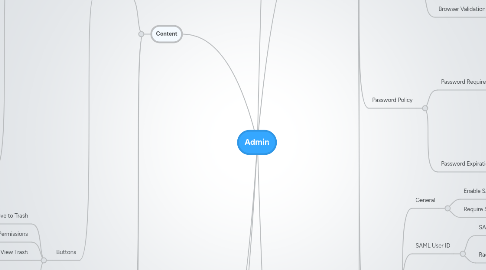
1. Content
1.1. Content
1.1.1. Grid
1.1.1.1. Checkbox
1.1.1.2. Listing
1.1.1.2.1. Name
1.1.1.2.2. Kind
1.1.1.2.3. Type
1.1.1.2.4. Frozen
1.1.1.2.5. Click
1.1.1.2.6. More
1.1.2. Buttons
1.1.2.1. Move to Trash
1.1.2.2. Advanced Permissions
1.1.2.3. View Trash
1.1.2.3.1. Trash Tab
1.1.2.4. More
1.1.2.4.1. Thaw
1.1.2.4.2. Freeze
1.2. Trash
1.2.1. Grid
1.2.1.1. Restore
1.2.2. Restore
1.2.3. Empty Trash
1.2.3.1. Confirm
1.3. Document Validation
1.3.1. Grid
1.3.1.1. View Issues
1.3.1.2. View Repairs
2. Permissions
2.1. Permissions
2.1.1. Advanced Permissions
2.1.2. Apply Permissions Set
2.1.3. Grid
2.1.3.1. More
2.1.3.1.1. Advanced Permissions
2.1.3.1.2. Apply Permissions Set
2.1.3.1.3. Properties
2.1.3.2. Click
2.1.3.2.1. Add Member
2.1.3.2.2. Add Group
2.1.3.2.3. Remove Permissions
2.1.3.2.4. More
2.1.3.2.5. User Grid
2.2. Permissions Sets
3. Activites
4. Dashboard
4.1. Account Details (listing)
4.1.1. Edit
4.1.1.1. Company Name (Edit)
4.1.1.2. Stock Exchange (Edit)
4.1.1.3. Ticker Symbol
4.1.1.4. Central Index Key
4.1.1.5. CIK Confirmation Code
4.2. Licensing (listing)
4.3. Administrators (listing)
5. Settings
5.1. General
5.1.1. Time Zone Display (Default UTC)
5.1.2. Email Domain Restrictions
5.1.3. Hide Inaccessible Files (Default Yes)
5.2. XBRL
5.2.1. Preferred Taxonomy
5.2.1.1. None
5.2.2. Default Industry
5.2.2.1. Commercial and Industrial
5.2.3. XBRL Namespace Prefix
5.2.3.1. None
5.2.4. XBRL Namespace Identifier (URI)
5.2.4.1. None
5.2.5. Default Monetary Power of 10
5.2.5.1. 6
5.2.6. Default Monetary Unit
5.2.6.1. US Dollars
5.2.7. Default Monetary Decimals
5.2.7.1. -6
5.2.8. Default Shares of Power of 10
5.2.8.1. 3
5.2.9. Default Shares Unit
5.2.9.1. Shares
5.2.10. Default Shares Decimals
5.2.10.1. -3
5.2.11. Default Per Share Power of 10
5.2.11.1. 0
5.2.12. Default Per Shares Unit
5.2.12.1. $ Per Share
5.2.13. Default Per Share Decimals
5.2.13.1. 2
5.3. Filing
5.3.1. Smaller Reporting Company
5.3.1.1. No
5.3.1.1.1. Yes/No
5.3.2. Shell Company
5.3.2.1. No
5.3.2.1.1. Yes/No
5.3.3. Voluntary Filer
5.3.3.1. No
5.3.3.1.1. Yes/No
5.3.4. Well-Known Seasoned Issuer
5.3.4.1. No
5.3.4.1.1. Yes/No
5.3.5. Show 'Webfilings' in EDGAR Title
5.3.5.1. No
5.3.5.1.1. Yes/No
5.3.6. Accelerated Filer Status
5.3.6.1. None (Dropdown)
5.3.6.1.1. Non-Accelerated Filer
5.3.6.1.2. Accelerated Filer
5.3.6.1.3. Large Accelerated Filer
5.3.6.1.4. Not Applicable
5.3.7. Default SEC Contact Emails:
5.3.7.1. ____ (Entry Field)
5.3.7.1.1. Entry Field
5.3.8. Co Registrant Library
5.3.8.1. Add co-Registrants
5.3.8.1.1. Co-Registrant CIK
5.3.8.1.2. Co-Registrant CCC
5.3.8.1.3. CSV Bulk Upload
5.3.8.2. Remove Co-registrants
5.3.8.2.1. Confirmation
5.3.8.3. Verify All Co-registrants
5.3.8.4. File Number Library (dropdown)
5.3.8.4.1. Import File Numbers
5.3.8.4.2. View File Number Library
5.4. Profile Fields
5.4.1. Basic Information
5.4.1.1. Username
5.4.1.2. First Name (On)
5.4.1.3. Last Name (On)
5.4.1.4. Company
5.4.1.5. Title
5.4.1.6. Time Zone (On)
5.4.2. Contact Information
5.4.2.1. E-mail (On)
5.4.2.2. Home Phone (On)
5.4.2.3. Cell Phone (On)
5.4.2.4. Office Phone (On)
5.4.2.5. Fax Number
5.4.2.6. Certifier Cc
5.4.3. Authentication Information
5.4.3.1. Two-Factor Auth
5.4.3.2. SAML ID
5.5. Authentication
5.5.1. Sign In
5.5.1.1. Require sign in after inactivity (minutes) (Text Box)
5.5.1.1.1. 120
5.5.1.2. Allow Form to remember the username (No)
5.5.1.3. Disable sign in after failed attempts (No)
5.5.2. Browser Validation
5.5.2.1. Enable (No)
5.6. Password Policy
5.6.1. Password Requirements
5.6.1.1. Passwords may be changed (times per day)
5.6.1.1.1. 3
5.6.1.2. Require at least one letter (yes)
5.6.1.3. Require at least one number (yes)
5.6.1.4. Require at least one upper case letter (no)
5.6.1.5. Require at least one lower case letter (no)
5.6.1.6. Require at least one special character
5.6.1.7. Passwords must be at least (characters) (text Box)
5.6.1.7.1. 8
5.6.2. Password Expiration
5.6.2.1. Require Passwords to expire (no)
5.6.2.2. Save Changes & Reset All User Passwords (Button)
5.7. SAML
5.7.1. General
5.7.1.1. Enable SAML Single Sign-On
5.7.1.2. Require SAML authentication
5.7.2. SAML User ID
5.7.2.1. SAML User ID is Wdesk username (no)
5.7.2.2. Radio Selection
5.7.2.2.1. NameIdentifier element in Subject statement (default)
5.7.2.2.2. Attribute element: (Text Box)
5.7.3. Metadata Input
5.7.3.1. Upload an Identity Provider Metadata file for automated configuration
5.7.3.1.1. Upload box
5.7.4. Manual Settings Input
5.7.4.1. Identity Provider URL
5.7.4.2. IdP Initiated Login URL
5.7.4.3. IdP Logout Service URL
5.7.4.4. Binding (Dropdown)
5.7.4.4.1. HTTP-POST
5.7.4.4.2. HTTP-Redirect
5.7.4.5. Deflate SAMLRequest for all Bindings
5.7.4.6. Issuer (Text Box)
5.7.4.7. Certificate (Text Box)
5.7.5. SAML Activity Log
5.7.5.1. Clear Log
5.7.6. Upload SAML ID CSV
5.8. OTP Devices
5.8.1. Add Device
5.8.1.1. Serial Number
5.8.1.2. Secret
5.8.1.3. Device Type (Dropdown)
5.8.1.3.1. YubiKey
5.8.1.3.2. C200
5.8.1.3.3. HOTP
5.8.1.3.4. TOTP - Time step: 60
5.8.1.3.5. TOTP - Time step 30
5.8.2. Bulk Device Import
5.8.2.1. CSV Upload
5.9. Mutual Funds
5.9.1. Import Funds
5.9.1.1. Import from SEC
5.9.1.1.1. CIK (Textbox)
5.9.1.2. Import from CSV
5.9.2. Select a Fund
5.9.2.1. Fund Info
5.9.2.2. Fund CIK
5.9.3. Series
5.9.3.1. Series ID
5.9.3.2. Series Name
5.9.3.3. Ticker Symbol
6. People
6.1. Members
6.1.1. Add Member
6.1.1.1. username
6.1.1.2. E-mail
6.1.1.3. First Name
6.1.1.4. Last Name
6.1.1.5. Time Zone
6.1.1.6. Office Phone
6.1.1.7. Cell Phone
6.1.1.8. Home Phone
6.1.1.9. License & Permissions (Remove)
6.1.1.9.1. Pro
6.1.1.9.2. Base
6.1.1.9.3. Reader
6.1.1.9.4. Account Admin
6.1.1.10. Add Member
6.1.1.11. Cancel
6.1.2. Add Support
6.1.2.1. Dropdown
6.1.2.1.1. Account Admin
6.1.2.1.2. Add Support
6.1.2.1.3. Cancel
6.1.3. Import Members
6.1.3.1. CSV Upload
6.1.4. More
6.1.4.1. Reset passwords
6.1.4.2. Remove members
6.1.4.3. Enable two-factor auth
6.1.4.4. Disable two-factor auth
6.1.5. Member Listing
6.1.5.1. Edit (on each member)
6.1.5.1.1. Same as Add
6.1.5.2. More (on each member)
6.1.5.2.1. E-mail
6.1.5.2.2. Reset password
6.1.5.2.3. Change Username
6.1.5.2.4. Remove member
6.1.5.2.5. Disable two-factor auth
6.1.5.2.6. Resend Two-factor e-mail
6.1.5.2.7. Resend welcome e-mail
6.2. Groups
6.2.1. Add a Group
6.2.1.1. Group Name (Text Box)
6.2.2. Remove groups
6.2.2.1. Confirmation
6.2.3. Default Groups
6.2.3.1. All Users
6.2.3.2. Document Editors
6.2.3.3. Document Owners
6.2.3.4. Document Viewers
6.2.3.5. XBRL Editors
6.2.3.6. XBRL Owners
6.2.3.7. XBRL Viewers
6.2.4. Grid
6.2.4.1. Rename
6.2.4.2. Remove
6.2.4.3. Click
6.2.4.3.1. Subgrid
