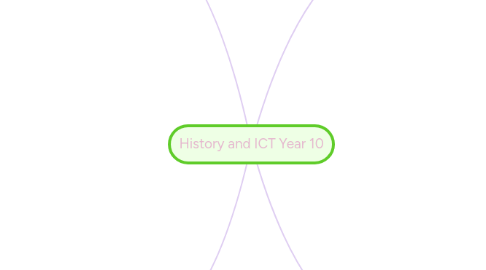
1. Accessing Information
1.1. AUSTRALIAN CURRICULUM - Locate historical information or access a range of digital sources of information.
1.2. AusVELS: Accessing historical sources that support historical inquiry
1.3. MINDTOOLS
1.3.1. Available to students with internet access
1.3.2. easily accessible
1.4. SAMR
1.4.1. Augmentation
1.5. Google
1.6. Historical Source Databases
1.6.1. University Databases
1.6.1.1. Fordham Internet Sourcebook - collection of primary source material from ancient history to the modern era
1.6.2. Museum Databases
1.7. Educational Videos
1.7.1. Horrible Histories
1.7.1.1. Horrible Histories is a comedy video provider targeted at secondary school age students. HH videos are a helpful way to teach students about historical topics in a fun and engaging way. Videos available at: http://www.bbc.co.uk/cbbc/watch/by/show/horrible-histories
1.7.2. History Channel
1.7.3. BBC
1.8. Wikipedia
1.9. Digital textbook
2. Communicate Ideas and Working Collaboratively
2.1. AUSTRALIAN CURRICULUM: Use ICT effectively and appropriately to communicate, present and represent their learning; and collaborate, discuss and debate to co-construct their knowledge.
2.2. AusVELS: Communicate ideas and knowledge based on historical inquiry. Work collaboratively discussing ideas related to historical concepts
2.3. MINDTOOLS
2.3.1. Affordable tools that are easy to learn
2.3.2. Accessible for all the students
2.4. SAMR
2.4.1. Modification
2.5. Collaborative Documents
2.5.1. Google Docs
2.5.2. MindMeister
2.6. File Sharing
2.6.1. Dropbox
2.6.2. Google Drive
2.6.2.1. Google drive is a very fast and efficient way to share resources within a class or team. It acts like Windows Explorer, but operates in the cloud and can be viewed or edited by anyone with access. Available at: https://www.google.com/intl/en/drive/
2.6.3. Blackboard
3. Analysing Information
3.1. AUSTRALIAN CURRICULUM: Making the most of technology to process and critically analyse historical information, evidence and historical trends and solve problems
3.2. AusVELS: Undertake historical inquiry showing an understanding and use of historical concepts, such as evidence, continuity and change, cause and effect, perspectives, empathy, significance and contestability
3.3. MINDTOOLS
3.3.1. Affordable, used to construct knowledge, application that can be generalised
3.4. SAMR
3.4.1. Augmentation
3.5. Digital timeline
3.5.1. Research has shown that students are able to contextualise information more easily if they can can create an historical narrative and a digital timeline is an easy tool that facilitates this narrative. For a list of some sites go to http://www.educatorstechnology.com/2012/08/8-excellent-free-timeline-creation.html
3.6. Digital maps
3.7. Microsoft Excel
4. Creating Information
4.1. AUSTRALIAN CURRICULUM: Use ICT effectively and appropriately to construct knowledge.
4.2. AusVELS: Constructing historical interpretation based on historical inquiry
4.3. MINDTOOLS
4.3.1. Available to students
4.3.2. Applications can be generalised across learning areas
4.4. SAMR
4.4.1. Augmentation
4.5. Microsoft Word
4.6. Microsoft PowerPoint
4.7. Blogging Platforms
4.7.1. Blogging platforms are a great way to build on existing ideas. As a teacher you can encourage students to build their own blogs that link to and utilise other blogs in their chosen area of history or depth study. There are many blogging platforms and one easy to use platform is edublogs (www.edublogs.org )
