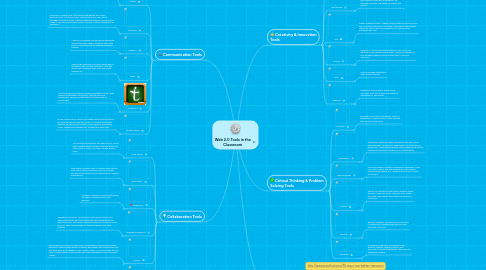
1. Communication Tools
1.1. Twitter
1.1.1. -Twitter is an online social networking service that enables users to send and read short 140-character messages called "tweets". -K-12 teachers have taken advantage of Twitter’s format to keep their classes engaged and up-to-date on the latest technologies.
1.2. Facebook
1.2.1. Facebook is a popular free social networking website that allows registered users to create profiles, upload photos and video, send messages and keep in touch. Create an open and supportive environment! Students can also send teachers a quick message if help is needed with an assignment.
1.3. Linked In
1.3.1. LinkedIn is a business-oriented social networking service. Through LinkedIn, educators can create public or private groups for ongoing discussion threads.
1.4. Skype
1.4.1. Skype in the classroom is a free and easy way for teachers to open up their classroom. Meet new people, talk to experts, share ideas and create amazing lear.
1.5. Teacher Kit
1.5.1. TeacherKit helps you organize classes and students easily. Keep parents and guardians informed of class activities and assignments. Serves as a great way to promote parental involvement.
1.6. My Big Campus
1.6.1. My Big Campus gives schools an engaging online environment to promote blended learning with a safe, monitored platform that balances educational use of web 2.0 with network and student safety. Students and teachers can connect with each other.
2. Collaboration Tools
2.1. Voice Thread
2.1.1. VoiceThread conversations are media-centric, which keeps the discussions focused. They also provide an opportunity to reflect, resulting in higher quality input.
2.2. Mindmeister
2.2.1. MindMeister provides a way to visualize information in mind maps, while also providing tools to facilitate real-time collaboration, task management and creating presentations.
2.3. Google Plus
2.3.1. Google+ is a place to connect with friends and family, and explore all of your interests.
2.4. Wikispace Classroom
2.4.1. Wikispaces Classroom: Young children have brilliant minds, and what better way to light the creative spark than to get your class involved in social storytelling? Wikispaces helps you create an online home for your class’s writings, to share with parents and other students
2.5. Mind42
2.5.1. Kids are never too young for mind maps, at least when mind maps can include photos and other images! Mind42 is a great, web-based mind-mapping tool that gets even the K-5 set engaged in idea creation. Best of all, you can open up your maps to group editing and even share your maps with parents, tutors and other classes.
2.6. Padlet
2.6.1. K-5 students will love that they worked together to create the masterpiece, especially if their homework involves collecting more goodies for their virtual display wall.
3. Creativity & Innovation Tools
3.1. Youtube
3.1.1. Hosts user-generated videos. Includes network and professional content. Teachers can use YouTube as a resource for activities and lesson planning ideas.
3.2. Teachertube
3.2.1. A free community for sharing instructional videos and content for teachers and students. An education focused, safe venue for teacher and schools.
3.3. Voki
3.3.1. Create Speaking Avatars- Engage students with interactive lessons and introduce technology in a fun way. A classroom management system for Voki. Enable your students to do classwork and homework with Voki.
3.4. Pintrest
3.4.1. Pinterest is a visual discovery tool that you can use to find ideas for all your projects and interests. A place for teachers to find and share creative ideas for lesson plans, classroom décor, etc.
3.5. Flickr
3.5.1. Flickr is an image hosting and video hosting website.
3.6. Edutopia
3.6.1. Working to improve public schools with resources, tools, and solutions for teachers, administrators, and parents.
4. Critical Thinking & Problem Solving Tools
4.1. SocialWok
4.1.1. Designed for teachers and students. Great for collaboration, communication, critical thinking, and problem solving tools!
4.2. PodcastOne
4.2.1. Podcasting - posting an audio recording online that can be heard through a computer or downloaded to a mobile device like an iPod - is following blogs and online classes as yet another interactive technology catching on as a teaching tool.
4.3. Project2Manage
4.3.1. Project2Manage is a project management application. Users may create project files and depending on the capacity allowed by the chosen plan, upload pertinent files to share with others.
4.4. Starfall
4.4.1. Starfall: For classrooms that practice phonics-based learning, Starfall has a suite or games, plays, magic tricks and more. Starfall aligns with Common Core Standards.
4.5. Edmodo
4.5.1. teachers, students, and parents are connecting to collaborate on assignments, discover new resources, and more.
4.6. Wikispace
4.6.1. For anyone in education including teachers, students, parents, librarians, schools, and universities. Featuring Wikispaces Classroom and Wikispaces Campus.
