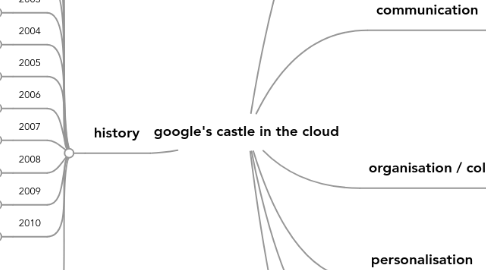
1. history
1.1. 1998
1.1.1. foundation
1.2. 1999
1.2.1. Google Doodles
1.3. 2000
1.3.1. adwords
1.4. 2001
1.4.1. picture search
1.5. 2002
1.5.1. google news
1.6. 2003
1.6.1. adsense
1.6.2. blogger
1.7. 2004
1.7.1. stock exhange
1.7.2. Gmail
1.8. 2005
1.8.1. Google Earth
1.8.2. google maps
1.8.3. Google Talk
1.9. 2006
1.9.1. youtube
1.9.2. Google Docs
1.9.3. Google calendar
1.10. 2007
1.10.1. streetview
1.10.2. google translate
1.10.3. Google Books
1.11. 2008
1.11.1. chrome 1.0
1.11.2. lattitude
1.11.3. android
1.11.4. Google Lively
1.11.5. Google Apps
1.11.6. google health
1.12. 2009
1.12.1. chrome 2.0
1.12.1.1. chrome 3.0
1.12.2. GE 5.0
1.12.2.1. sea
1.12.2.2. sky 2.0
1.12.3. google wave
1.12.4. google fast flip
1.12.5. gmail voice mail
1.12.6. google social media search
1.12.7. Google Goggles
1.13. 2010
1.13.1. Nexus One
1.13.2. Google TV
1.13.3. Google Buzz
1.13.4. Google navigation
1.13.5. Google instant search
1.13.6. Google goggles mobile
1.13.7. Google Goggles Translate (experimental)
1.13.8. einde Google Wave
1.13.9. Google Voice
1.13.10. Google online opslag
1.13.11. Google voice search
1.13.12. google ov planner
1.13.13. Google mode vergelijkingssite
1.13.14. Gmail Priority inbox
1.13.15. google docs for mobilephone
1.13.16. Google eBooks
1.13.17. Chrome Operating System
1.13.17.1. Chrome OS
1.13.17.2. Chrome OS Laptop
1.13.18. Google body browser
1.14. 2011
1.14.1. Google honeycomb
1.14.1.1. presentatie android 3.0
1.14.1.2. Motorola eerste met honeycomb
1.14.2. Translate Conversation Mode
1.14.3. Google Offers
1.14.4. Google Art Project
1.14.5. Google Hotpot
2. information
2.1. search
2.1.1. search manual
2.1.1.1. preferences
2.1.1.1.1. language
2.1.1.1.2. safesearch
2.1.1.1.3. show options
2.1.1.2. use the operator OR
2.1.1.3. use the + or -
2.1.1.3.1. how to use a hammer: searchresults: use and hammer
2.1.1.3.2. +how +to use +a hammer: searchresults: how to use a hammer
2.1.1.4. use the "-"
2.1.1.4.1. "how to use a hammer": searchresults: how to use a hammer
2.1.1.5. use the *
2.1.1.5.1. husband and * : searchresult: wife
2.1.1.6. use the ~ to find synonyms
2.1.1.6.1. ~flatscreen searchresult monitor, etc.
2.1.1.7. find facts
2.1.1.7.1. type president USA result Obama
2.1.1.7.2. type birthplace queen Beatrix result Soestdijk
2.1.1.8. use advanced search
2.1.1.9. use google sets to create sets of items from a few examples
2.1.1.10. use the Google Directory dirhp
2.1.2. categories
2.1.2.1. video
2.1.2.2. books
2.1.2.3. news
2.1.2.3.1. news.google.com
2.1.2.4. rss-reader
2.1.2.5. news alerts
2.1.2.6. desktop
2.1.2.7. scholar
2.1.2.8. toolbar
2.1.2.9. blogsearch
2.1.2.10. sms
2.1.2.11. groups
2.1.2.12. language tools
2.1.2.12.1. translate a word
2.1.2.12.2. translate a website
2.1.3. use advanced search for pictures
2.1.4. extra
2.1.4.1. quiz answers
2.1.4.2. Google reader
2.1.4.3. translating websites
2.1.4.4. finding pictures
2.1.4.5. newsfacts
2.1.4.5.1. google fast flip
2.1.4.6. calculating
2.1.4.7. planning train trips
2.2. publication
2.2.1. page creator
2.2.2. youtube
2.2.3. picassa
3. communication
3.1. Gmail
3.1.1. labels
3.1.2. filters
3.1.3. voice mail
3.1.4. priority inbox
3.2. google talk
3.2.1. chat
3.2.2. Video chat
3.2.3. telephone
3.3. live
4. organisation / collaboration
4.1. desktop
4.2. calendar
4.3. google docs
4.3.1. spreadsheets
4.3.2. documents
4.3.3. presentations
4.3.4. forms
4.3.5. notebook
4.3.6. pdf
4.4. sketchup
4.5. google analytics
4.6. google wave
4.7. google health
4.8. projectmanagement
5. personalisation
5.1. android
5.1.1. based on OHA =Open Handset Alliance
5.2. I-Google
5.2.1. gadgets
5.3. mobile
6. navigation
6.1. Google Earth
6.1.1. real life
6.1.1.1. streetview
6.1.1.2. panorama
6.1.1.3. sphere
6.1.2. history
6.1.3. sea
6.1.4. flight simulator
6.1.4.1. option 3D Buildings =ON
6.1.4.2. press Ctrl+Alt+A
6.1.5. google Sky
6.1.6. google Mars
6.1.7. manual
6.2. Google Maps
6.2.1. routeplanner
6.2.2. put a map on your website
6.2.2.1. API-key
6.2.2.1.1. www.google.com/apis/maps
6.2.2.1.2. click on "sign up for a google maps API key
6.2.2.1.3. type URL of your website
6.2.2.1.4. Click on"Generate API key"
6.2.3. add your personal information
6.2.4. Google Maps Manual
6.2.4.1. my maps
6.2.4.1.1. add a name
6.2.4.1.2. public Yes/No
6.2.4.1.3. show in GE
6.2.4.2. routeplanner
6.2.4.3. link
6.2.5. lattitude
