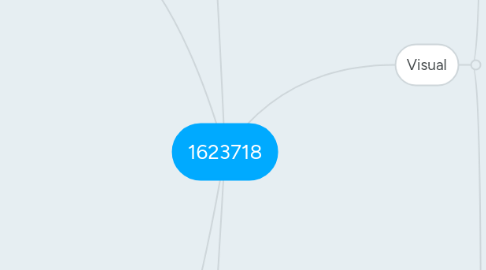
1. Visual
1.1. Menu screens
1.1.1. Credits screen
1.1.1.1. Enter screen transition
1.1.1.2. Names and roles
1.1.1.3. Source credits
1.1.1.4. Back button
1.1.1.4.1. hit state
1.1.1.4.2. animation
1.1.1.4.3. mouseover state
1.1.1.4.4. neutral state
1.1.1.5. Background graphics
1.1.1.6. Exit screen
1.1.2. Intro Screen
1.1.2.1. Studio Logo Anim. (5 sec)
1.1.2.1.1. Skip button
1.1.3. Title Screen
1.1.3.1. Enter screen transition
1.1.3.2. Game logo
1.1.3.3. Start menu buttons
1.1.3.3.1. Start game
1.1.3.3.2. Options
1.1.3.3.3. Credits
1.1.3.4. Copyright statements
1.1.3.5. Background graphics
1.1.3.6. Exit screen transition
1.1.4. Pause screen
1.1.4.1. Darken screen
1.1.4.2. Pause caption
1.1.4.3. Instructions to unpause
1.1.5. Game Over screen
1.1.5.1. Enter screen transition
1.1.5.2. Menu buttons
1.1.5.2.1. Restart level
1.1.5.2.2. Title screen
1.1.5.3. Background graphics
1.1.5.4. Exit screen transition
1.1.5.5. Game Over caption
1.1.6. Victory screen
1.1.6.1. Enter screen transition
1.1.6.2. Menu buttons
1.1.6.2.1. Next level
1.1.6.2.2. Title screen
1.1.6.3. Background graphics
1.1.6.4. Exit screen transition
1.1.6.5. Victory caption
1.1.6.6. Results
1.1.6.6.1. Score
1.1.6.6.2. Collectables
1.2. Gameplay screens
1.2.1. UI
1.2.1.1. Non-diegetic
1.2.1.1.1. HP indicators
1.2.1.1.2. Skills
1.2.1.1.3. Value displays
1.2.1.1.4. Tutorial messages
1.2.1.2. Spatial
1.2.1.2.1. Character damage animation
1.2.1.2.2. Enemy damage animation
1.2.1.2.3. Emoticons
1.2.2. Game assets
1.2.2.1. Player Char. Assets
1.2.2.1.1. Start stage anims
1.2.2.1.2. Idle state w/ anim
1.2.2.1.3. Walking state w/ anim
1.2.2.1.4. Jumping state w/ anim
1.2.2.1.5. Fall state w/ anims
1.2.2.1.6. Dying state w/ anims
1.2.2.1.7. Status effect states w/ anims
1.2.2.1.8. attack state w/ anims
1.2.2.1.9. damage state w/ anims
1.2.2.1.10. attack special feedback fx w/ anims
1.2.2.1.11. fall special feedback fx w/ anims
1.2.2.1.12. invincibility frames w/ anims
1.2.2.2. Enemy assets
1.2.2.2.1. Start stage anims
1.2.2.2.2. Idle state w/ anim
1.2.2.2.3. Walking state w/ anim
1.2.2.2.4. Jumping state w/ anim
1.2.2.2.5. Fall state w/ anims
1.2.2.2.6. Dying state w/ anims
1.2.2.2.7. Status effect states w/ anims
1.2.2.2.8. attack state w/ anims
1.2.2.2.9. damage state w/ anims
1.2.2.2.10. walk special feedback fx w/ anims
1.2.2.2.11. attack special feedback fx w/ anims
1.2.2.2.12. fall special feedback fx w/ anims
1.2.2.2.13. invincibility frames w/ anims
1.2.2.2.14. Start stage anims
1.2.2.2.15. Idle state w/ anim
1.2.2.2.16. Walking state w/ anim
1.2.2.2.17. Jumping state w/ anim
1.2.2.2.18. Fall state w/ anims
1.2.2.2.19. Dying state w/ anims
1.2.2.2.20. Status effect states w/ anims
1.2.2.2.21. attack state w/ anims
1.2.2.2.22. damage state w/ anims
1.2.2.2.23. walk special feedback fx w/ anims
1.2.2.2.24. attack special feedback fx w/ anims
1.2.2.2.25. fall special feedback fx w/ anims
1.2.2.2.26. invincibility frames w/ anims
1.2.2.3. Obstacle Assets
1.2.3. Layers
1.2.3.1. Background Layer 1
1.2.3.1.1. Scrolling
1.2.3.1.2. Graphics
1.2.3.2. Background Layer 2
1.2.3.2.1. Scrolling
1.2.3.2.2. Graphics
1.2.3.3. Game layer
1.2.3.3.1. Ground
1.2.3.3.2. Platforms
2. Usability
2.1. Intro Screen
2.1.1. Logo contrasts well
2.2. Title Screen
2.2.1. Buttons are easily seen
2.2.2. Logo
2.2.2.1. Occupies 1/4 of screen
2.2.2.2. Positioned at point of focus
2.3. Pause Menu
2.4. Credits
2.4.1. Back button
2.4.1.1. Easily visible
2.4.1.2. Position at lower corners of screen
2.5. Gameplay screens
2.5.1. Visuals contrast from all backgrounds
2.5.2. UI
2.5.2.1. HP/MP bars occupy 1/15 of screen
2.5.2.2. Layout
2.5.2.2.1. References rule of thirds
2.5.2.2.2. Takes reader's reading order into consideration
2.5.3. Layers
2.5.3.1. BG Layer 1 and 2 independent scrolling
2.5.4. Character
2.5.4.1. PC is always centred horizontally
2.5.4.2. PC is placed along the lower third line
2.5.4.3. sufficient space on the sides for player to observe obstacles
2.5.4.4. 3sec of character invincibility
2.5.4.5. Movement and action corresponds to correct keys
2.5.4.6. HP decreases according to damage dealt
3. Sounds
3.1. BGM
3.1.1. Title Screen
3.1.2. In-game
3.1.2.1. Level 1
3.1.2.2. Level 2
3.1.2.3. Level 3
3.1.3. Pause Menu
3.1.4. Game over
3.1.5. Victory Screen
3.2. Sound FX
3.2.1. Buttons
3.2.1.1. Mouseover FX
3.2.1.2. Hit FX
3.2.2. In-game
3.2.2.1. Player Char. FX
3.2.2.1.1. Movement
3.2.2.1.2. Actions FX
3.2.2.2. Enemy FX
3.2.2.2.1. Movement
3.2.2.2.2. Combat
4. Functionality
4.1. Intro Screen
4.1.1. Animation skip
4.2. Menu Screens
4.2.1. Title
4.2.1.1. Start button
4.2.1.2. options
4.2.1.3. credits
4.2.2. Pause
4.2.2.1. unpause key
4.2.3. Game Over
4.2.3.1. restart level
4.2.3.2. back to title screen
4.2.4. Victory
4.2.4.1. Next level
4.2.4.2. back to title screen
4.2.5. Credits
4.2.5.1. Back button
4.3. Gameplay screens
4.3.1. UI
4.3.1.1. Displays update during gameplay
4.3.1.1.1. HP bars
4.3.1.1.2. MP bars
4.3.1.1.3. Money
4.3.1.1.4. Collectables
4.3.1.2. Skill icons switchable
4.3.2. Player char.
4.3.2.1. Movements and actions correspond to proper key inputs
4.3.2.2. character HP decreases when hit
4.3.3. Enemy A.I.
4.3.3.1. Movement
4.3.3.2. Attack
4.3.3.3. Actions
4.3.4. Backgrounds
4.3.4.1. BG 1 scrolling
4.3.4.2. BG 2 scrolling
4.3.5. Gameplay layers
4.3.5.1. Ground scrolling
4.3.5.2. Platform scrolling
5. Design
5.1. Level Design
5.1.1. Level 1
5.1.1.1. Layout
5.1.1.1.1. Object placement
5.1.1.1.2. Enemy placement
5.1.1.1.3. Placement balance
5.1.2. Level 2
5.1.2.1. Layout
5.1.2.1.1. Object placement
5.1.2.1.2. Enemy placement
5.1.2.1.3. Placement balance
5.1.3. Level 3
5.1.3.1. Layout
5.1.3.1.1. Object placement
5.1.3.1.2. Enemy placement
5.1.3.1.3. Placement balance
5.1.4. Theme Consistency
5.1.5. Progressive Difficulty
5.1.6. Introduction to new mechanics
