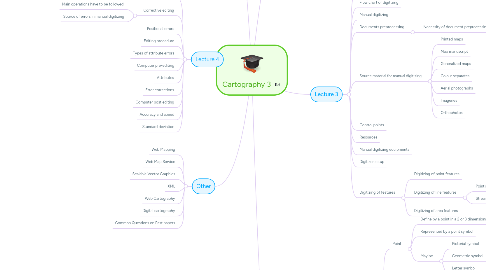
1. Lecture 1
1.1. Digitizing & web mapping
1.1.1. Data collection methods
1.1.1.1. Primary
1.1.1.1.1. Terrestrial surveys
1.1.1.1.2. Photogrammetry
1.1.1.1.3. Remote Sensing
1.1.1.2. Secondary
1.1.1.2.1. Digitizing of existing maps
1.1.1.2.2. Census data & other documents
1.1.2. Digitizing
1.1.2.1. Introduction
1.1.2.1.1. In GIS Store Map data : as spatial(locations) data Other data : non-spatial(sttribute,aspatial data) Digital data can be collect throught, Land surveying methods Photogrammetry More convenient and less expensive way for data collection is use existing map
1.1.2.2. Digitizing
1.1.2.2.1. Converting the traditional paper map into computer compatible digital data Time consuming process when done manually. Some data can be gathered by means of automatic digitizing methods. To keep accuracy and quality of the data in a database,have to be selected more suitable method.
1.1.2.3. Process of creating digital database
1.1.2.3.1. See flow chart on note
1.1.2.4. Purpose of digitising
1.1.2.4.1. Main Conversion of graphic maps in to digital data Features on the map represent the selected real world details Entities Or Phenomena To a given scale using sings called "symbols" After features are stored in a spatial database.
1.1.2.5. Element to be digitizing
1.1.2.5.1. Maps contains elements known as features Contains Real world details Entities Or Phenomena Represented by symbols For Use Retrieve Process They should be organized in a spatial database.
1.1.2.6. Database made for mapping purposes mus be compatible and based on
1.1.2.6.1. An identification of basic real-world object and the relationship between these The way they are stored as object in the database. The way they are represented on the maps as map features
1.1.2.7. Defining Object in digital form
1.1.2.7.1. Position
1.1.2.7.2. Attribute
2. Lecture 2
2.1. Feature types on maps
2.1.1. Point
2.1.1.1. Define by a point in a 2 or 3 dimensional space
2.1.1.2. Represented by a point symbol
2.1.1.3. May be
2.1.1.3.1. Pictorial symbol
2.1.1.3.2. Geometric symbol
2.1.1.3.3. Letter symbol
2.1.2. Line
2.1.2.1. Defined by a line
2.1.2.2. Represented by a line symbol
2.1.2.3. Pictorial symbol
2.1.2.4. Abstract symbol
2.1.3. Area
2.1.3.1. Enclose by a border line
2.1.3.2. Represented by an area symbol
2.1.3.3. Descriptive symbol
2.1.3.4. Abstract symbol
2.2. Features in spatial database
2.2.1. Point Object
2.2.1.1. Represented by point (pair or triplet of cats)
2.2.2. Line Object
2.2.2.1. Represented by string of points
2.2.3. Area Object
2.2.3.1. Enclosed by a number of line segments
2.2.4. These primitive object types build more complex objects Eg: Hamlet - number of points
2.3. Computer representation
2.3.1. Digital representation of positional data
2.3.1.1. Vector data
2.3.1.1.1. New Topic
2.3.1.2. Raster data
2.3.1.2.1. * Basic representation element ~~> cell/pixel (picture element) * Usually square type. * Point Object is given by an isolated pixel. * Line is represented by linked pixels. * Area covered by large number of pixels. * Clarity of image depends on pixel size.
2.3.1.3. Comparison vector and raster
2.3.1.3.1. * Basic representation element ~~> cell/pixel (picture element) * Usually square type. * Point Object is given by an isolated pixel. * Line is represented by linked pixels. * Area covered by large number of pixels. * Clarity of image depends on pixel size.
2.3.2. Classification of digitizing techniques (peri pherals)
2.3.2.1. Manual digitizer
2.3.2.2. Scannners
2.3.2.3. Graphic Screens(On-screen digitizing)
2.3.3. Digitizing techniques
2.3.3.1. Manual digitizing
2.3.3.2. Scan digitizing
2.3.3.3. On-screen digitizing (graphic screens)
2.3.4. Digitizing equipments
2.3.4.1. Attribute entry devices
2.3.4.1.1. Key board
2.3.4.1.2. Menu
2.3.4.1.3. Voice entry devices
2.3.5. * Not restricted to 2D * position of a point may be represented by pair or triplet of cats. * DTM(Digital Terrain Model) techniques are used to represent 3 rd dimension * Surface points in DTM create real world in a computer
2.4. Features on a map
2.4.1. Generalized (Simplified)
2.4.2. Differentiate according to scale
2.4.3. On two dimensional surface
2.4.4. Contours etc used to show 3rd dimension
2.4.5. Not on absolutely correct position
3. Lecture 3
3.1. Phases of manual digitizing
3.1.1. Preparation
3.1.1.1. Preparation involves
3.1.2. Phase of manual digitizing
3.2. Flow chart of digitizing
3.3. Manual digitizing
3.4. Documents preprocessing
3.4.1. Necessity of document preprocessing
3.5. Source material for manual digitizing
3.5.1. Printed maps
3.5.2. Map manuscript
3.5.3. Generalized maps
3.5.4. Colour separates
3.5.5. Aerial photographs
3.5.6. Imageries
3.5.7. Orthophotos
3.6. Control points
3.7. Resources
3.8. Manual digitizing equipments
3.9. Digitizer setup
3.10. Digitizing of features
3.10.1. Digitizing of point features
3.10.2. Digitizing of line features
3.10.2.1. Point mode
3.10.2.2. Stream mode
3.10.3. Digitizing of area features
4. Lecture 4
4.1. Attribute entry
4.2. Corrective editing
4.2.1. Main operations have to be followed.
4.2.2. Source of errors in manual digitizing
4.3. Positional errors
4.4. Editing procedure
4.5. Types of attribute errors
4.6. Computer pre-editing
4.7. Attributes
4.8. Error corrections
4.9. Computer post editing
4.10. Accuracy and apeed
4.11. Standard deviation
5. Lecture 5
5.1. Manual digitizing
5.2. Characteristics of Scan digitizing
5.3. Gray scale registration
5.4. Resolution
5.5. Size
5.6. Output file
5.7. Characteristics of cartographic Scanners
5.8. Two types of Scanner surfaces
5.8.1. Drum scanner
5.8.2. Flatbed Scanner
5.9. In desktop publishing
5.10. Digital camera
5.11. Colour
5.11.1. Two modes in scan digitizing
5.12. Source document
5.12.1. Preprocessing of source document
