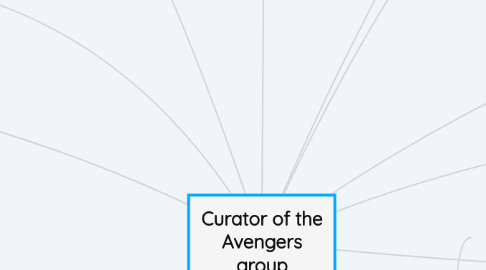
1. Task 8
1.1. What is PLE
1.1.1. A book obout Personal Learning Environment: the set of elements (resources, activities, sources of information) used for the management of personal learning.
1.1.1.1. videos with the expanation
1.1.2. Our teacher´s PLE (example)
1.1.3. To review what we have learnt we use the app of Kahoot
2. Task 9
2.1. What is PLE?
2.1.1. ⬆️ Explained in Task 8 ⬆️
2.1.1.1. We explained the Aurora’s PLE
2.1.1.1.1. Diagnosis
2.1.1.1.2. Advice
3. Task 10
3.1. We have to read documents about <<The dark side of textbooks>>
3.1.1. Get 1️⃣0️⃣ Ideas from them
3.2. What is a textbook?
3.2.1. Is a manual of instruction in any branch of study
3.3. And we represent the 1️⃣0️⃣ ideas in stories of Instagram
3.3.1. The 1️⃣0️⃣ stories
3.4. A Qr of the App of Instagram
3.4.1. Our publication on Instagram about this TASK
4. Task 11
4.1. Augmented reality
4.1.1. We read a document about it and used the App Quiver and Chromville for the activity.
4.1.1.1. http://www.quivervision.com/ https://chromville.com/es/
4.1.2. TOPIC: The parts of the plants and the vegetal cell
4.2. Stop Motion
4.2.1. Fable "The hare and the tortoise"
4.2.1.1. La liebre y la tortuga - Mundo Primaria
4.2.2. We used an app called "Stop Motion Studio". In it we did the story
4.2.2.1. https://play.google.com/store/apps/details?id=com.cateater.stopmotionstudio&hl=es
4.3. Codey Rocky
4.3.1. We looked for information about the different countries
4.3.1.1. https://www.studying-in-germany.org/german-culture/ https://en.wikipedia.org/wiki/Culture_of_Ireland https://en.wikipedia.org/wiki/Culture_of_Switzerland https://en.wikipedia.org/wiki/Culture_of_Spain https://en.wikipedia.org/wiki/Culture_of_France
4.3.2. We used "MBlock" app to codify the robot
4.3.2.1. mdocs
4.4. Documents about the 3 activities.
4.4.1. Lockwood, J., Moonay, A., (2017) Computational Thinking in Education: Where does it fit?. Department of Computer Science, Maynooth University, Maynooth, Co. Kildare, Ireland Robin, B. (2009). Digital Storytelling: A Powerful Technology Tool for the 21st Century Classroom. Instructional Technology , University of Houston Akçayır, M., Akçayır, G. (2016) Advantages and challenges associated with augmented reality for education: A systematic review of the literature. Department of Computer Education and Instructional Technologies, Ankara, Turkey
5. Task 1.
5.1. What is Conceptual images
5.1.1. It is a type of images that illustrates an idea.
5.2. Our ideas to show and the link to show the images
5.2.1. Education is the key to unlock the golden door of freedom
5.2.2. Transform mirrors into windows
5.2.3. Education gives you wings
5.2.4. Education is the most important weapon to change the world
5.2.5. You should not be educated for one last time
5.3. How to take a good picture
6. Task 2.
6.1. What is TPACK
6.1.1. TPACK, which refers to Technological Pedadogical Content Knowledge, is a framework that help teachers to understand how to teach effectivelly using technologies.
6.1.1.1. More information about TPACK
6.2. Types of graphic organizers
6.2.1. An example of Webs map
7. Task 3
7.1. We read Lemke’s document
7.1.1. We chose four potentiatilities of technology named in the Lemke´s document
7.1.1.1. Multimedia
7.1.1.2. Manipulation of images
7.1.1.3. Visual literacy
7.1.1.4. Interest & Motivation
7.2. Create a Cave Art Comic type about Lemke’s life
7.2.1. Cave Art Comic
8. Task 5
8.1. What is Codey Rocky?
8.1.1. Video about Codey Rocky
8.1.2. It is a robot that combines hardware with software (Mblock). It is for children.
8.2. Link to our video with the children
8.2.1. video
8.3. What are some of the things Codey Rocky can do?
8.3.1. Follow lines
8.3.2. Avoid obstacles
8.3.3. Chasing lights
8.3.4. Color recognition
8.3.5. Remote control
9. Task 6
9.1. What is Stop Motion about?
9.1.1. Stop Motion video
9.1.2. It's a cinematographic technique whereby the camera is repeatedly stopped and started, for example to give animated figures the impression of movement.It is a succession of still images, a photo by photo animation.
9.2. What did we do with children?
9.2.1. 1. We read a story.
9.2.2. 3. They started to take photo by photo.
9.2.3. 4. We adapted their voices to the video.
9.3. Stop Motion App
9.3.1. With this app you can convert your photos in a real storytelling.
10. Task 7
10.1. What is augmented reality
10.1.1. a technology that superimposes a computer-generated image on a user's view of the real world, thus providing a composite view.
10.2. App to use augmented reality
10.3. We had to use the app teaching the water cycle. Here you have the phases of the water cycle.
10.3.1. Evaporation
10.3.2. Condensation
10.3.3. Precipitation
10.3.4. Collection
11. Task 4
11.1. Bloom´s taxonomy
11.1.1. remembering
11.1.2. understanding
11.1.3. applying
11.1.4. analyzing
11.1.5. evaluating
11.1.6. creating
11.2. Google drive
11.2.1. Url video: How to use Google Drive #RICT1819
11.2.2. What is Google Drive and what is it used for?
11.2.2.1. Is a cloud storage service
11.2.2.2. To expand the limits to storage files beyond the limits of your hardrive
11.2.2.3. Share documents, surveys, etc
