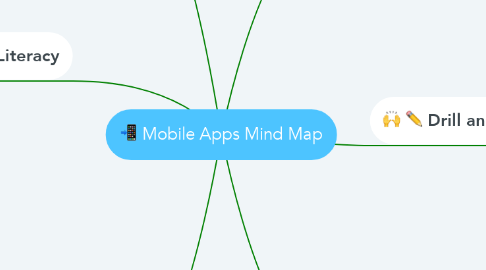
1. Communication
1.1. Remind
1.1.1. Free tool that generates a phone number for yourself and other users to create messages that can be sent to your phone as a text message without sharing personal numbers
1.2. Class Dojo
1.2.1. Communication that allows a teacher to award points to the students or take away points based on behavior. Parents can also see points with the option of only seeing positive points as well. Parent communication can be made through a messaging tool through the app.
1.3. Class Tag
1.3.1. This app rewards teachers for having communication easily accessible to parents! The app is set up like Class Dojo mixed with a blog. If something is on the calendar it will send out notifications to the parents. Teachers can earn badges that turn into money that is donated to their classroom just by using the app.
2. Drill and Practice
2.1. Math
2.1.1. Prodigy Math
2.1.1.1. Interactive math simulation game that creates a player that solves different problems to advance and compete in the game.
2.1.2. Thinking Blocks Multiplication
2.1.2.1. Model and solve word problems involving multiplication and division. Helps kids organize and visualize a problem to better understand number relationships.
2.1.3. ABCya
2.1.3.1. This app covers multiple educational topics, and delivers a wide range of game styles to test and develop children's learning.
2.2. Spelling
2.2.1. Spelling City
2.2.1.1. Students can practice spelling words in various ways through games and other drill and practice.
3. Computer Coding
3.1. Hopscotch
3.1.1. Practices creating building blocks to create interactive games and animation to practice coding.
3.2. Daisy the Dinosaur
3.2.1. FREE APP! basics of computer programming that kids can use to animate Daisy to dance across the screen. Kids will learn the basics of objects, sequencing, loops and events by solving this app's challenges.
3.3. Tynker
3.3.1. Tynker allows users to build their own games by using puzzles to teach them the basics of coding. This learning system teaches kids to code by experimenting with visual blocks then moving on to JavaScript and Python as they design games and build apps
4. Literacy
4.1. Kindle
4.1.1. Students and teachers can turn their iPads into a Kindle with this free app. eBooks that have been purchased on Amazon will automatically appear in this app, and can be taken wherever you go!
4.2. Apple Books
4.2.1. Read books of all different genres right from your iPad, or even download audio books for struggling readers to listen to!
4.3. Book Creator
4.3.1. Students can create their own books using using many different features such as, text, images, and comic styles. Once finished, students can share their books, and then even publish it to Apple Books for everyone in his/her classroom to enjoy!
4.4. Comic Life 3
4.4.1. Students can create their own comics and edit even the tiniest details--from the style and shape of the word bubbles to the size and placement of each cell--to make it uniquely their own!
4.5. Word Salad
4.5.1. Students and teachers can make custom word clouds using different colors and fonts.
5. Presentations
5.1. Pic Collage
5.1.1. Organize multiple pictures into one picture. Either through cutting out photos to give it a more freestyle look or into frames to show the full picture. Also could be used for scavenger hunt lessons to show all the pictures in one place.
5.2. Keynote
5.2.1. Make stunning presentations with this app that includes animatic charts and cinematic transitions. Keynote allows multiple people to collaborate on the same presentation in real-time.
5.3. Google Slides
5.3.1. Students can collaborate together to create presentation including google images and links.
5.4. Prezi
5.4.1. Students can create a mind map presentation with images and links. Can be presented like a Powerpoint or viewed as a mind map.
5.5. iMovie
5.5.1. Create short movies with either video clips or/and pictures. Could be used for book reviews or to present pictures/videos from a scavenger hunt lesson.
5.6. Shadow Puppet
5.6.1. Students can easily make videos to tell stories, explain ideas, or document their learning.
6. Teaching Tools
6.1. Socrative
6.1.1. Teacher Link
6.1.2. Student Link
6.1.3. Students share their understanding by answering formative assessment questions in a variety of formats: quizzes, quick question polls, exit tickets and space races. They'll be prompted to join the teacher's room via the teacher's unique code. No student accounts necessary!
6.2. ThingLink
6.2.1. ability to turn any image into an interactive graphic. In the app, you can import images from your camera roll or take a photo. Then simply add tags to the images. The tags could be audio, website, or video. Choose the icon you want to associate with the tag and add a short description.
6.3. Nearpod
6.3.1. Teachers can make student or teacher paced presentations for students to follow along with an interactive presentation
