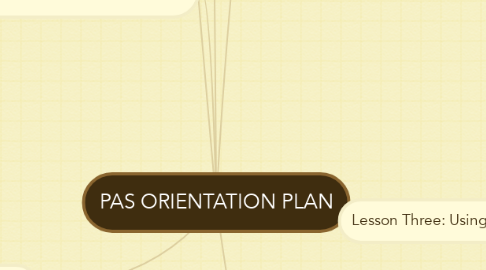
1. Lesson One: Navigating EPIC
1.1. PreInstructional Activity
1.1.1. PAS Shadow Activity
1.2. Content Presentation and Learner Participation
1.2.1. Trainer assist logging in to EPIC SME
1.2.1.1. Jing Screen capture video
1.2.2. Trainer overview of PAS view
1.2.3. Guided Practice and Review Terms
1.2.4. Create Personal List
1.2.4.1. Screen capture video
1.2.5. Navigating EPIC Handout
1.2.6. Trainer Observation/feedback
1.3. Assessment: Navigating EPIC Checklist
1.3.1. Trainer given criteria from checklist
1.3.2. Observe trainee using checklist
1.4. Follow Up Activity
1.4.1. Second PAS Shadow Activity
1.4.2. compare and contrast initial observations with after practice observations
2. Lesson Five: Review
2.1. Pre Instructional Activity
2.1.1. Review Resources
2.1.2. Answer questions
2.2. Content Presentation
2.2.1. Present Assignment
2.2.2. Go Over Rubric
2.3. Learner Participation
2.3.1. Complete all steps of process except interviewing patient
2.3.2. Enter information into SME environment
2.4. Assessment
2.4.1. Review of Researching and Entering Medication Rubric
2.5. Follow through Activity
2.5.1. Anticipate questions needed to ask patient on interview
3. Lesson Six: Patient Interview and Verification of Medications
3.1. Pre Instructional Activity
3.1.1. PAS Shadow Activity
3.1.2. Discussion of Observations
3.2. Content Presentation
3.2.1. Highlight necessary parts of Interview
3.2.1.1. Interview Video
3.2.2. Highlight necessary parts of pharmacy interview
3.2.3. Assist in selecting a patient to interview
3.3. Learner Participation
3.3.1. Create an aid to remember steps of interviews
3.3.2. Conduct research to prepare for pt interview
3.3.3. Interview patient while experienced PAS shadows
3.3.4. Call pharmacy to verify medications
3.4. Assessment
3.4.1. Interview and Pharmacy Information Checklist
3.4.1.1. Feedback on strengths and weaknesses of performance
3.5. Follow through Activity
3.5.1. Discussion of trainee concerns
3.5.2. Discussion of next lesson: Putting it all together
4. Final Project: Putting it All Together
4.1. Pre Instructional Activity
4.1.1. Trainee Explains process verbally or in writing
4.1.2. Review of performance instructions and rubric
4.2. Content Presentation and Learner Participation
4.2.1. Discussion/feedback previous lessons
4.2.2. Assist trainee in selecting a patient
4.2.3. Answer any trainee questions
4.2.4. Explain documentation using PAS productivity log
4.2.5. Trainee completes entire process from start to finish
4.3. Assessment
4.3.1. PAS Process Rubric
4.4. Follow-through Activities
4.4.1. Discussion other possible scenarios
5. Technologies to Use/Teach
5.1. Jing
5.2. One Note
5.3. Interview Video
5.4. Sky Drive
5.5. Mind Meister
5.6. Microsoft Word--Screen shots
6. Edits to be made
6.1. Lessons 3 and 4
6.2. Research Quizzes
6.3. checklists
6.3.1. remove meditech
6.3.2. revise with additions
7. Lesson Two: Entering Medications into EPIC
7.1. PreInstructional Acitivity
7.1.1. Discussion/reflection of previous lesson observations
7.1.2. Overview of current lesson
7.2. Content Presentation
7.2.1. Adding a PTA Med Handout
7.2.2. Notes vs. Instructions
7.2.3. Guiding Principles/Decision flowsheet
7.2.3.1. Special scenarios
7.2.4. Entering information for MARs
7.3. Learner Participation
7.3.1. Guided practice entering common meds
7.3.2. Enter "simple" list into SME
7.3.3. Enter more complicated list into SME
7.3.4. Enter info from MAR from skilled nursing
7.3.5. Updating list previously entered.
7.4. Assessment
7.4.1. PTA medication checklist
7.4.1.1. Used by trainer on lists created above
7.5. Follow through Activity
7.5.1. Trainee uses PTA medication checklist to evaluate lists created by experienced PAS
8. Lesson Three: Using Resources Part 1
8.1. Pre Instructional Acitivies
8.1.1. Brainstorm needed inforamtion
8.1.1.1. wanted information
8.1.1.2. needed information
8.2. Content Presentation
8.2.1. EPIC Activity buttons used in research
8.2.1.1. Notes
8.2.1.1.1. Progress Notes
8.2.1.1.2. H&P physician Notes
8.2.1.1.3. ED Notes
8.2.1.2. Chart Review
8.2.1.2.1. Previous Encounters
8.2.1.2.2. Media Tab
8.2.1.3. Demographics
8.2.1.3.1. Discussion of each tab
8.2.1.4. Admission
8.2.1.4.1. Rx Snapshot
8.2.1.4.2. Med Rec Status
8.2.1.4.3. Verify Rx Benefits
8.2.1.4.4. Reconcile Medication Dispenses
8.2.1.4.5. Review PTA Medication
8.2.1.5. Medication
8.2.1.5.1. Medication Comment
8.2.1.5.2. Current
8.2.1.5.3. Encounter
8.2.1.5.4. History
8.2.1.5.5. Prior To Admission
8.2.1.6. Clinical Archive
8.2.2. AllScripts
8.2.2.1. Logging In
8.2.2.1.1. Demonstration video
8.2.2.1.2. Medication Tab
8.2.2.1.3. Chart Viewer Tab
8.2.2.1.4. i Icon
8.3. Learner Participation
8.3.1. Independent practice handout
8.4. Assessment
8.4.1. Research Quiz Part 1
8.5. Follow through activity
8.5.1. Trainer/Trainee Discussion of results
9. Lesson Four: Using Resources Part 2
9.1. Pre Instructional Activity
9.1.1. Review discuss previous lessons
9.1.2. Overview of current lesson
9.2. Content Presentation
9.2.1. Meditech
9.2.1.1. home medications
9.2.1.2. review visit
9.2.1.3. notes
9.2.1.4. discharge summary
9.2.2. PAS Resource Book
9.3. Learner Participation
9.3.1. Guided Practice Handout
9.4. Assessment
9.4.1. Complete Research Quiz Part 2
9.5. Follow through Activity
9.5.1. Discussion of results
9.5.2. Plan for next lesson

