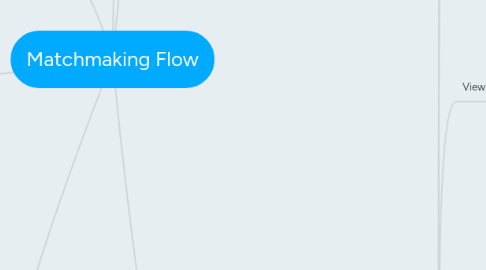
1. Review Request Report
1.1. Rush Review
1.1.1. Are they eligable to do Rush Reviews
2. Dev Notes
2.1. Add Birthday to Reviewer Profile
2.1.1. Used for Erotica Elimination Checks
2.1.2. If user is under 18 they can not select Erotica as an option to review.
2.2. Breakup Fiction and Non Fiction Questions in Reviewer Profile into 2 Questions
3. Token System Notes
3.1. Decline Review Costs 3 Tokens (if declined within 72 hours)
3.2. If Decline Review after 72 hours costs 10 Tokens (changable)
4. Matchmaking Begins
4.1. M1) Eliminate REVIEWER IDS
4.1.1. Who has reviewed this book
4.1.2. Unavailable to Review
4.1.3. Anyone who is currently assigned a review
4.1.4. Reader Alert Choices
4.1.5. Submitted a review of the same PEN ID in the last 90 Days
4.1.6. Primary Classification Non Match [Fiction/Non Fiction]
4.1.7. Erotica Elimination
4.1.7.1. If Book ID is Erotica
4.1.7.1.1. REVIEWER ID A Minor (under 18)? - Can't Read Erotica
4.1.8. Audience Age Range Preferences
4.1.9. Ebook Format verification
4.2. M2) Scoring
4.2.1. Preferred Top 3 Top Level Categories
4.2.1.1. +5 Points Per Each Category Match
4.2.2. Additional Top Top Level Categories
4.2.2.1. +3 Points Per Each Category Match
4.2.3. Favorite Sub Categories [Top 3]
4.2.3.1. + 5 Points for Every Match
4.2.4. Additional Sub Categories
4.2.4.1. +3 Points Per Each Category Match
4.2.5. Keywords
4.2.5.1. +2 for Every Keyword Match
5. Admin Review
5.1. Review Request Report Generated
5.1.1. Review Request Code Created
5.1.1.1. Review Request Log Generated
5.2. Admin is Notified through email
5.3. View Report [Back End]
5.3.1. Review Request Overview
5.3.1.1. Generate Review Request Code
5.3.1.1.1. Links to Review Request Log
5.3.1.2. View Matchmaking Report
5.3.1.2.1. Matchmaker Report
5.3.1.2.2. Option to Rerun Report
5.3.1.3. Date Request Submitted By
5.3.1.4. Submitted By
5.3.1.4.1. Links to Pen ID Profile
5.3.1.5. Book Title
5.3.1.5.1. Link to Book Profile
5.3.1.6. Review Status
5.3.1.6.1. Review Assignment Pending
5.3.1.6.2. Review Assigned, Awaiting Reviewer Response
5.3.1.6.3. Review Assigned
5.3.1.6.4. Review Complete, Awaiting Moderation
5.3.1.6.5. Review Complete, Approved and Publish
5.4. Assigns Review
5.4.1. Button in the report next to each candidate
5.4.2. Editable Deadline for Review
5.4.2.1. Default is 28 Days
5.4.3. Ability to Add Message to Assignment
5.4.4. Reviewer recieves notification email
5.4.4.1. Directs Reviewer to Review Manager
5.4.4.1.1. If Reviewer Accepts Review
5.4.4.1.2. If Reviewer Declines Review
5.4.5. Generates Review Log [Review ID]
5.4.5.1. Review Log Report
5.4.5.1.1. Book Title
5.4.5.1.2. Pen ID
5.4.5.1.3. Pen Name
5.4.5.1.4. ReviewER ID
5.4.5.1.5. Date Review Assigned
5.4.5.1.6. Review Due Date
5.4.5.1.7. Reminders Sent
5.4.5.1.8. Review Status
5.4.5.1.9. Admin Actions
5.4.5.1.10. Log
5.5. Reviewer Response
5.5.1. Accepts Review
5.5.1.1. Completes Review within
5.5.1.1.1. Editable Value [Default 28 Days]
5.5.1.2. Fails to Process Accepted Review within
5.5.1.2.1. Editable Value [Default 28 Days]
5.5.2. Declines Review
5.5.2.1. If
5.5.2.1.1. Resonds within
5.5.2.1.2. No Response
6. Pen ID requests Review
6.1. A1) Token Check? [Do they have enough tokens, this is editiable]
6.1.1. If Yes
6.1.1.1. Proceed To A2
6.1.2. If No
6.1.2.1. Pop Up Message Needed
6.2. A2) Has Author ID not requested 3 reviews this month? [Should be able to change this limit]
6.2.1. If Yes
6.2.1.1. Proceed to M1
6.2.2. If No
6.2.2.1. Pop Up Message "You've exceeded your monthly review request limit" ...
