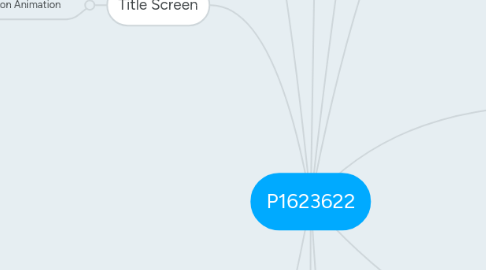
1. Title Screen
1.1. Play Screen Transition Animation
1.1.1. Make sure game logo graphics plays and contrasts well with background
1.1.2. Start Game Button
1.1.2.1. Neutral State
1.1.2.2. Mouseover State
1.1.2.2.1. Play sound and music
1.1.2.3. Hit State and Animation
1.1.2.3.1. Queue Animation
1.1.2.3.2. Play sound and music
1.1.3. Options Button
1.1.3.1. Neutral State
1.1.3.2. Mouseover State
1.1.3.2.1. Play sound and music
1.1.3.3. Hit State and Animation
1.1.3.3.1. Queue Animation
1.1.3.3.2. Play sound and music
1.1.4. Credits Button
1.1.4.1. Neutral State
1.1.4.2. Mouseover State
1.1.4.2.1. Play sound and music
1.1.4.3. Hit State and Animation
1.1.4.3.1. Queue Animation
1.1.4.3.2. Play sound and music
2. Pause Screen
2.1. Darken Background
2.1.1. Pause Caption
2.1.1.1. Can the text be seen clearly and is at the point of focus?
2.1.2. Instructions to unpause
2.1.2.1. Can is be seen clearly?
2.1.3. Option to resume the game
3. Level 2
3.1. Visuals
3.1.1. Gameplay level
3.1.1.1. Ground Graphics
3.1.1.1.1. Scroll
3.1.1.2. Gameplay Graphics
3.1.1.2.1. Scroll
3.1.2. Background Layer
3.1.2.1. Layer 1
3.1.2.1.1. Scroll faster than Layer 2
3.1.2.2. Layer 2
3.1.2.2.1. Scroll slower than Layer 1
3.1.3. Obstacle Asset
3.1.4. Enemy assets
3.1.4.1. Start Stage Animation
3.1.4.1.1. Spawns in blinking and invincible
3.1.4.2. Idle state
3.1.4.2.1. Play Idle Animation
3.1.4.3. Walk State
3.1.4.3.1. Play Walking Animation
3.1.4.4. Jump State
3.1.4.4.1. Play Jumping Animation
3.1.4.5. Fall State
3.1.4.5.1. Play Falling Animation
3.1.4.6. Damage State
3.1.4.6.1. Play Damage Animation
3.1.4.7. Dying State
3.1.4.7.1. Play Death Animation :<
3.1.4.8. Status(es) effect State
3.1.4.8.1. Play Status Effect Animation
3.1.4.9. Attack State
3.1.4.9.1. Play Attack Animation
3.1.4.10. Damage Special fx feedback animation
3.1.4.11. Walk Special fx feedback animation
3.1.4.12. Attack Special fx feedback animation
3.1.4.13. Fall Special fx feedback animation
3.1.5. Character Asset
3.1.5.1. Attack Special fx feedback animation
3.2. Non-diegetic UI
3.2.1. New Mechanics Instructions and combos
3.2.2. Objective Insructions
3.2.3. Does it contrast well with all backgrounds?
3.2.4. Is it positioned in a visible place and attracts attention?
3.2.5. Was there 2 or less fonts used?
3.3. Design
3.3.1. Level Layout
3.3.2. Difficultly scales with progress
3.3.3. Correct and balanced placement of enemies
3.3.4. Slowly introduce and teach new game mechanics and combos
3.3.5. Consistent Theme
3.4. Sound
3.4.1. Background Music
3.4.2. Enemy Attack Sound
3.4.3. Character gets damged by enemy sound
3.4.4. Character collects collectible sound
3.5. Enemy AI
3.5.1. Movement
3.5.2. Attack
3.5.3. Action
4. Level 1 (Tutorial Level)
4.1. Visuals
4.1.1. Gameplay level
4.1.1.1. Ground Graphics
4.1.1.1.1. Scroll
4.1.1.2. Gameplay Graphics
4.1.1.2.1. Scroll
4.1.2. Background Layer
4.1.2.1. Layer 1
4.1.2.1.1. Scroll faster than Layer 2
4.1.2.2. Layer 2
4.1.2.2.1. Scroll slower than Layer 1
4.1.3. Obstacle Asset
4.1.4. Enemy assets
4.1.4.1. Start Stage Animation
4.1.4.1.1. Spawns in blinking and invincible
4.1.4.2. Idle state
4.1.4.2.1. Play Idle Animation
4.1.4.3. Walk State
4.1.4.3.1. Play Walking Animation
4.1.4.4. Jump State
4.1.4.4.1. Play Jumping Animation
4.1.4.5. Fall State
4.1.4.5.1. Play Falling Animation
4.1.4.6. Damage State
4.1.4.6.1. Play Damage Animation
4.1.4.7. Dying State
4.1.4.7.1. Play Death Animation :<
4.1.4.8. Status(es) effect State
4.1.4.8.1. Play Status Effect Animation
4.1.4.9. Attack State
4.1.4.9.1. Play Attack Animation
4.1.4.10. Damage Special fx feedback animation
4.1.4.11. Walk Special fx feedback animation
4.1.4.12. Attack Special fx feedback animation
4.1.4.13. Fall Special fx feedback animation
4.1.5. Character Asset
4.1.5.1. Attack Special fx feedback animation
4.2. Non-diegetic UI
4.2.1. Instructions
4.2.1.1. Keybindings
4.2.1.1.1. Movement Instructions
4.2.1.1.2. Movement Keys
4.2.1.1.3. Action/Attack Instructions
4.2.1.1.4. Attack/Action Keys
4.2.1.2. Objective Instructions
4.2.1.3. Does it contrast well with the background?
4.2.1.4. Can the player notice it easily?
4.2.1.5. How many fonts used? Two or less?
4.3. Design
4.3.1. Level Layout
4.3.2. Difficultly scales with progress
4.3.3. Correct and balanced placement of enemies
4.3.4. Slowly introduce and teach new game mechanics and combos
4.3.5. Consistent Theme
4.4. Sound
4.4.1. Background Music
4.4.2. Enemy Attack Sound
4.4.3. Character gets damged by enemy sound
4.4.4. Character collects collectible sound
4.5. Enemy AI
4.5.1. Movement
4.5.2. Attack
4.5.3. Action
5. Visuals in-game
5.1. Collectable Graphics
5.1.1. Special animation
5.1.2. Character is able to collect special Animations and Music in game
5.2. Character assets
5.2.1. Start Stage Animation
5.2.1.1. Spawns in blinking and invincible
5.2.2. Idle state
5.2.2.1. Play Idle Animation
5.2.3. Walk State
5.2.3.1. Play Walking Animation
5.2.4. Jump State
5.2.4.1. Play Jumping Animation
5.2.4.1.1. Play Falling Animation
5.2.5. Fall State
5.2.5.1. Play Falling Animation
5.2.5.1.1. Play Landing animation
5.2.6. Damage State
5.2.6.1. Play Damage Animation
5.2.7. Dying State
5.2.7.1. Play Death Animation :<
5.2.8. Status(es) effect State
5.2.8.1. Play Status Effect Animation
5.2.9. Attack State
5.2.9.1. Play Attack Animation
5.2.10. Mid-air Attack State
5.2.10.1. Play Falling/Jumping Animation + Attack Animation
5.2.11. Invinciblity Animation
5.2.11.1. Blinking Animation
5.2.12. Damage Special fx feedback animation
5.2.13. Walk Special fx feedback animation
5.2.14. Attack Special fx feedback animation
5.2.15. Fall Special fx feedback animation
6. Introduction Screen
6.1. Play studio Animation
6.1.1. Skip Studio logo animation
6.1.1.1. Neutral State
6.1.1.2. Mouseover State
6.1.1.2.1. Click button once
6.1.2. Animation plays for 5 seconds
6.2. Make sure logo contrasts well with background
7. Gameplay screen
7.1. UI
7.1.1. Non-diegetic
7.1.1.1. HP Bar/Icons
7.1.1.1.1. Change along with gameplay as game progresses
7.1.1.1.2. Make sure healthbar is visible and contrast well with background of all maps
7.1.1.1.3. Is the icons of accurate size? 1/5 of height and 1/3 of length
7.1.1.2. Skill/MP Bar
7.1.1.2.1. Changes along with gameplay and as game progresses
7.1.1.2.2. Make sure healthbar is visible and contrast well with background of all maps
7.1.1.2.3. Is the icons of accurate size? 1/5 of height and 1/3 of length
7.1.1.3. Switch Skill Icon
7.1.1.3.1. Make sure healthbar is visible and contrast well with background of all maps
7.1.1.3.2. Is it switchable/toggleable
7.1.1.4. Score Display
7.1.1.4.1. Change along with gameplay as game progresses
7.1.1.4.2. Make sure healthbar is visible and contrast well with background of all maps
7.1.1.5. Money credits display and icon
7.1.1.5.1. Make sure healthbar is visible and contrast well with background of all maps
7.1.1.5.2. Change along with gameplay as game progresses
7.1.1.6. Collectables display and icon
7.1.2. Spatial
7.1.2.1. Character damage number display
7.1.2.1.1. Animation
7.1.2.1.2. Make sure healthbar is visible and contrast well with background of all maps
7.1.2.2. Enemy damage number display
7.1.2.2.1. Animation
7.1.2.2.2. Make sure healthbar is visible and contrast well with background of all maps
7.1.2.3. Character emotions icon
7.1.3. Is the layout aesthetically please using rule of thirds and respects players' reading order?
8. In-Game General
8.1. Functionality
8.1.1. Movement and action correspond to the correct key bindings
8.1.2. HP is decreased according to damage/dealt done and displayed
8.2. Usability
8.2.1. Character
8.2.1.1. Is centralised in the middle
8.2.1.2. Is positioned nicely at the bottom margin of the rule of third's imaginary lines
8.2.1.3. Invincibility last for 3 seconds
8.3. Sound
8.3.1. Background Music
8.3.2. Character Damage Sound
8.3.3. Character Healing Sound
8.4. Design
8.4.1. Level 1 Layout
8.4.1.1. Enemy Placement
8.4.2. Level 2 Layout
8.4.2.1. Enemy Placement
8.4.3. Level 3 Layout
8.4.3.1. Enemy Placement
9. Victory Screen
9.1. Play Screen Transition Animation
9.1.1. Victory Caption
9.1.1.1. Is it position at the point of focus? Does it occupy one fifth of the screen is is visible?
9.1.2. Proceed to Next Level Button
9.1.2.1. Neutral State
9.1.2.2. Mouseover state
9.1.2.2.1. Play music and sound
9.1.2.3. Hitstate and Animation
9.1.2.3.1. Play music and sound
9.1.2.3.2. Queue Animation
9.1.3. Background Graphics
9.1.3.1. Does it contrast well with the graphics?
9.1.4. Score Display
9.1.4.1. Does it contrast well with the background?
9.1.5. Collectibles display and icon
9.1.5.1. Does it contrast well with the background?
9.1.6. Background Music
9.2. Sufficient space for player to see obstacles, puzzles and enemies
10. Level 3
10.1. Visuals
10.1.1. Gameplay level
10.1.1.1. Ground Graphics
10.1.1.1.1. Scroll
10.1.1.2. Gameplay Graphics
10.1.1.2.1. Scroll
10.1.2. Background Layer
10.1.2.1. Layer 1
10.1.2.1.1. Scroll faster than Layer 2
10.1.2.2. Layer 2
10.1.2.2.1. Scroll slower than Layer 1
10.1.3. Obstacle Asset
10.1.4. Enemy assets
10.1.4.1. Start Stage Animation
10.1.4.1.1. Spawns in blinking and invincible
10.1.4.2. Idle state
10.1.4.2.1. Play Idle Animation
10.1.4.3. Walk State
10.1.4.3.1. Play Walking Animation
10.1.4.4. Jump State
10.1.4.4.1. Play Jumping Animation
10.1.4.5. Fall State
10.1.4.5.1. Play Falling Animation
10.1.4.6. Damage State
10.1.4.6.1. Play Damage Animation
10.1.4.7. Dying State
10.1.4.7.1. Play Death Animation :<
10.1.4.8. Status(es) effect State
10.1.4.8.1. Play Status Effect Animation
10.1.4.9. Attack State
10.1.4.9.1. Play Attack Animation
10.1.4.10. Damage Special fx feedback animation
10.1.4.11. Walk Special fx feedback animation
10.1.4.12. Attack Special fx feedback animation
10.1.4.13. Fall Special fx feedback animation
10.1.5. Character Asset
10.1.5.1. Attack Special fx feedback animation
10.2. Non-diegetic UI
10.2.1. New Mechanics Instructions and combos
10.2.2. Objective Insructions
10.2.3. Does it contrast well with all backgrounds?
10.2.4. Is it positioned in a visible place and attracts attention?
10.2.5. Was there 2 or less fonts used?
10.3. Design
10.3.1. Level Layout
10.3.2. Difficultly scales with progress
10.3.3. Correct and balanced placement of enemies
10.3.4. Slowly introduce and teach new game mechanics and combos
10.3.5. Consistent Theme
10.4. Sound
10.4.1. Background Music
10.4.2. Enemy Attack Sound
10.4.3. Character gets damged by enemy sound
10.4.4. Character collects collectible sound
10.5. Enemy AI
10.5.1. Movement
10.5.2. Attack
10.5.3. Action

