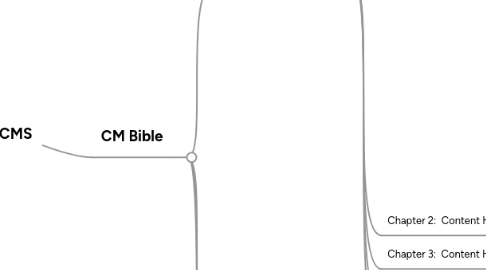
1. CM Bible
1.1. Part 1: What Is Content?
1.1.1. Chapter 1: Defining Data, Information, and Content
1.1.1.1. Content Is Not Data
1.1.1.1.1. Computers were first conceived as a way to perform computations that were too time-consuming or complex for humans
1.1.1.1.2. You input data; the computer processes it and then outputs it in a more useful form.
1.1.1.1.3. Idea of computers as data processors lives on today
1.1.1.1.4. Today people want computers to do more work for them
1.1.1.1.5. 3 breakthroughs happened to change the way we look at computers
1.1.1.1.6. Computers still process data the same as before
1.1.1.2. Content Is Information Put to Use
1.1.1.2.1. What is Information?
1.1.1.2.2. Before you see information it has been processed
1.1.1.2.3. The crux is that, although you can't treat information itself as data, you can treat information use that way.
1.1.1.2.4. Another Definition
1.1.1.2.5. What use?"
1.1.1.3. Content Is Information Plus Data
1.1.1.3.1. First there was information
1.1.1.3.2. Then data was created because computers could not understand information
1.1.1.3.3. So can computers ever handle information?
1.1.1.3.4. Content, therefore, is information that you tag with data so that a computer can organise and systematize its collection, management, and publishing. Such a system, a content management system, is successful if it can apply the data methodologies without squashing the interest and meaning of the information along the way
1.1.1.4. From Data to Content and Back
1.1.1.4.1. What is Data? and What is Content?
1.1.1.4.2. Types of information
1.1.1.4.3. Purpose of CM
1.1.2. Chapter 2: Content Has Format
1.1.2.1. Binary Format: Storing Information
1.1.2.1.1. Computers need binary
1.1.2.1.2. Formats
1.1.2.1.3. Conversion from format to format
1.1.2.2. Rendering Format: Presenting Information
1.1.2.2.1. Must manage format across all content
1.1.2.2.2. Why manage presentation?
1.1.2.3. Dealing with Formatting
1.1.2.3.1. Consistent formatting
1.1.2.3.2. Use styles
1.1.2.4. Categorizing Formatting
1.1.2.4.1. Formatting for effect
1.1.2.4.2. Formatting by type of effect
1.1.2.4.3. Formatting by scope
1.1.3. Chapter 3: Content Has Structure
1.1.3.1. Structure Is Important
1.1.3.1.1. Format can vary
1.1.3.1.2. Well structured means
1.1.3.1.3. Structure is Like a Map
1.1.3.2. Structure Can Be Difficult to Create
1.1.3.2.1. Structure Can Be Difficult to Create
1.1.3.2.2. Assumes that
1.1.3.2.3. Challenges are
1.1.3.3. How to Categorize Structure
1.1.3.3.1. Structure by purpose
1.1.3.3.2. Structure by type
1.1.3.3.3. Structure by scope
1.1.4. Chapter 4: Functionality Is Content, Too!
1.1.4.1. What Is Functionality?
1.1.4.1.1. Evolved
1.1.4.2. Monolithic Vs. Mix-and-Match Functionality
1.1.4.2.1. Segmented
1.1.4.2.2. Shared
1.1.4.2.3. Encapsulated
1.1.4.3. Functionality Interspersed with Information
1.1.4.3.1. From program to multimedia to web
1.1.4.4. Managing Functionality Like Information
1.1.4.4.1. Content management consists of collecting, managing, and publishing content. I define content as information that you enhance with data and put to a particular use. I can now extend the definition of content to include functionality that you've packaged for reuse in objects or in blocks of programming code.
1.1.5. Chapter 5: But What Is Content Really?
1.1.5.1. Content, Context and Meaning
1.1.5.1.1. Content has meaning outside context
1.1.5.1.2. Content and context can be indistinguishable on web page
1.1.5.1.3. Content can be used in multiple contexts
1.1.5.1.4. To mix and match content automatically,
1.1.5.2. Content Organization Starts with Purpose
1.1.5.2.1. Content Organisation Starts with Purpose
1.1.5.2.2. To turn information into content, you organize it around a purpose.
1.1.5.2.3. Purpose leads to the schemes and categories
1.1.5.2.4. Organising your information into content
1.1.5.3. Content Is Named Information
1.1.5.3.1. CM is the art of adding names to information
1.1.5.4. From Data to Wisdom
1.1.5.4.1. Data is raw and discrete
1.1.5.4.2. Data is nondiscursive and out of context
1.1.5.4.3. Information is processed and continuous
1.1.5.4.4. Information is discursive and full of context
1.1.5.4.5. Knowledge and wisdom can be information
1.1.5.5. Why Does Text Get All of the Attention?
1.1.5.5.1. What about sound, video, images?
1.1.5.5.2. Text is codified language
1.1.5.5.3. Text has the lead over pictures etc
1.2. Part 2: What Is Content Management?
1.2.1. Chapter 6: Understanding Content Management
1.2.1.1. Defining Content Management
1.2.1.1.1. Defining Content Management
1.2.1.1.2. Highest level
1.2.1.1.3. In reality
1.2.1.1.4. How does this relate to eBusineess?
1.2.1.2. The Content Management Industry
1.2.1.2.1. 2001
1.2.1.2.2. Now
1.2.1.3. Systems for Managing Content
1.2.1.3.1. Systems range from
1.2.1.3.2. Current Functionality
1.2.1.3.3. Problems with current toolsets
1.2.1.3.4. The dynamic Web site
1.2.1.3.5. A Dynamic website Is not a CMS
1.2.1.3.6. Figure 1 - Database Driven site
1.2.1.3.7. Figure 2. Static Site
1.2.1.3.8. Figure 3 - CMS producing a static site
1.2.1.3.9. The full Web CMS
1.2.1.3.10. You can quickly get a Web site that is pretty complex.
1.2.1.3.11. The Enterprise CMS
1.2.1.4. The Enterprise CMS
1.2.2. Chapter 7: Introducing the Major Parts of a CMS
1.2.2.1. A CMS Overview
1.2.2.1.1. diagram
1.2.2.2. The Collection System
1.2.2.2.1. Authoring:
1.2.2.2.2. Acquisition:
1.2.2.2.3. Conversion:
1.2.2.2.4. Aggregation:
1.2.2.2.5. Collection services:
1.2.2.3. The Management System
1.2.2.3.1. The management system in a CMS is responsible for the long-term storage of content components and a range of other resources.
1.2.2.3.2. It enables you to know what you have and what its disposition is
1.2.2.3.3. The management system contains
1.2.2.3.4. The administration system affects all the parts of your CMS:
1.2.2.4. The Publishing System
1.2.2.4.1. The publishing system is responsible for pulling content components and other resources out of the repository and automatically creating publications out of them
1.2.2.4.2. Publishing templates
1.2.2.4.3. Publishing services
1.2.3. Chapter 8: Knowing When You Need a CMS
1.2.3.1. Gauging the Amount of Content
1.2.3.1.1. A lot of content:
1.2.3.1.2. A lot of content types:
1.2.3.2. Managing the Size of the Contribution Base
1.2.3.3. Anticipating the Amount of Change
1.2.3.3.1. The following two sorts of changes most directly affect complexity:
1.2.3.4. Knowing the Number of Publications
1.2.3.4.1. How many publication types you have
1.2.3.4.2. How highly personalized your publications are.
1.2.3.5. Estimating Complexity
1.2.3.5.1. The following formula gives a rough guide to the complexity of a content system:
1.2.3.5.2. Evaluating your results
1.2.4. Chapter 10: The Roots of Content Management
1.2.4.1. The Knowledge Base of the Publishing Industry
1.2.4.1.1. Good base for CM
1.2.4.1.2. Mostly concerned with single publication
1.2.4.1.3. Direct connection between collection & publication
1.2.4.1.4. Not too concerned with metadata
1.2.4.1.5. The point of content management is to create good publications
1.2.4.1.6. The publication
1.2.4.1.7. Content collection
1.2.4.1.8. Traditional Publishing vs CMS publishing
1.2.4.2. The Principles of Document Management
1.2.4.2.1. According to Merriam-Webster OnLine (at www.m-w.com), computer files are defined as a "complete collection of data (as text or a program) treated by a computer as a unit especially for purposes of input and output."
1.2.4.2.2. How do files relate to the concept of content and content management?
1.2.4.2.3. Files contain content
1.2.4.2.4. Files store BLOBs
1.2.4.2.5. Publications are files
1.2.4.2.6. So, the end purpose of a CMS is to create files of various formats (XML?)
1.2.4.2.7. Document is an empty word
1.2.4.2.8. Document management
1.2.4.2.9. Document management versus content management systems
1.2.4.3. The Limits of IT Groups
1.2.4.3.1. IT groups are generally known as
1.2.4.3.2. An organization's IT group
1.2.4.3.3. Today, many organizations avoid their IT groups in the areas of the Web and electronic publication systems. Why?
1.2.4.3.4. IT departments have avoided the Web.
1.2.4.4. The Legacy of the Multimedia Industry
1.2.4.4.1. The multimedia industry pioneered the electronic publication.
1.2.4.4.2. Multimedia developers where among the first to feel the pinch of trying to simultaneously display text, pictures, and sound.
1.2.4.4.3. Electronic publications
1.2.4.4.4. End-to-end Content Management
1.2.4.5. The Challenges of Documentation Projects
1.2.4.5.1. Huge information bases
1.2.4.5.2. Simultaneous publications
1.2.4.6. The Traditions of Library and Information Science
1.2.4.6.1. Information science grew out of
1.2.4.6.2. Information scientists study and create the theory of electronic information categorization, retrieval, and use.
1.2.4.6.3. Categorization and information seeking
1.2.4.6.4. Information scientists study the structure of information
1.2.4.7. The Technology of Software Development
1.2.4.7.1. The software industry powers all of content management
1.2.4.7.2. Collection technologies
1.2.4.7.3. Management technologies
1.2.4.7.4. Publishing technologies
1.2.4.8. The Premises of Marketing
1.2.4.8.1. Goal setting:
1.2.4.8.2. Value determination:
1.2.4.8.3. Messaging:
1.2.4.8.4. Audience analysis:
1.2.5. Chapter 11: The Branches of Content Management
1.2.5.1. Personalization
1.2.5.1.1. What is personalization?
1.2.5.1.2. Basic types of personalization:
1.2.5.2. Advanced Web Sites
1.2.5.2.1. Advanced Web Sites have the following characteristics:
1.2.5.3. Multiple Publications
1.2.5.3.1. SEE DIAGRAM
1.2.5.4. E-commerce
1.2.5.4.1. Catalogs
1.2.5.4.2. E-commerce functionality
1.2.5.5. Knowledge Management
1.2.5.5.1. What is knowledge management?
1.2.5.5.2. Categorization:
1.2.5.5.3. Knowledge portals:
1.2.5.5.4. Knowledge is content to manage
1.2.5.6. Online Communities
1.2.5.6.1. Audience?
1.2.5.6.2. Community?
1.2.5.6.3. The common interest domain
1.2.5.6.4. The members
1.2.5.6.5. The message and user services
1.3. Part 3: Doing Content Management Projects
1.3.1. Chapter 13: Staffing a CMS
1.3.1.1. About the CMS Jobs
1.3.1.2. Managers
1.3.1.3. Business Analysts
1.3.1.4. Information Architects
1.3.1.5. Infrastructure Staff
1.3.1.6. Software Developers
1.3.1.7. Publications Staff
1.3.1.8. Content Processing Staff
1.3.1.9. Content Creation Staff
1.3.2. Chapter 14: Working Within the Organization
1.3.2.1. Content Management and the Organization
1.3.2.2. Tracking Information Flow in the Organization
1.3.2.3. Understanding Organizational Roles
1.3.2.4. Exploring Organizational Models
1.3.2.5. Using Functional Collection and Publishing
1.3.2.6. Identifying Your CMS Hurdles
1.3.3. Chapter 15: Getting Ready for a CMS
1.3.3.1. Understanding the CMS Project Process
1.3.3.2. Techniques for Getting the Job Done
1.3.3.3. Taking Stock of the Deliverables
1.3.4. Chapter 16: Securing a Project Mandate
1.3.4.1. What to Agree On
1.3.4.2. Techniques for Getting the Job Done
1.3.4.3. Taking Stock of the Deliverables
1.3.5. Chapter 17: Doing Requirements and Logical Design
1.3.5.1. What Are Requirements?
1.3.5.2. What Is Logical Design?
1.3.5.3. Techniques for Getting the Job Done
1.3.5.4. Taking Stock of the Deliverables
1.3.5.5. Taking Stock of Your Staffing Needs
1.3.6. Chapter 19: Selecting Hardware and Software
1.3.6.1. The Product Paradox
1.3.6.2. Deciding Whether to Build or Buy
1.3.6.3. Techniques to Get the Job Done
1.3.6.4. Taking Stock of the Deliverables
1.3.6.5. Taking Stock of Your Staffing Needs
1.3.6.6. Sorting Through the CMS Selection Criteria
1.3.7. Chapter 20: Implementing the System
1.3.7.1. Looking at the Process So Far
1.3.7.2. Looking at the Project So Far
1.3.7.3. Techniques for Getting the Job Done
1.3.7.4. Taking Stock of the Deliverables
1.3.7.5. Taking Stock of Your Staffing Needs
1.3.8. Chapter 21: Rolling Out the System
1.3.8.1. What Is Deployment?
1.3.8.2. Techniques to Get the Job Done
1.3.8.3. Taking Stock of the Deliverables
1.4. Part 4: Designing a CMS
1.4.1. Chapter 23: The Wheel of Content Management
1.4.1.1. The Content Management Entities
1.4.1.2. Think, Plan, Integrate
1.4.1.3. PLAN International - An Example Organization
1.4.2. Chapter 24: Working with Metadata
1.4.2.1. What Is Metadata?
1.4.2.2. Understanding the Types of Metadata
1.4.2.3. Categorizing Metadata Fields
1.4.2.4. Introducing the Metatorial Framework
1.4.2.5. Localizing Metadata
1.4.3. Chapter 25: Cataloging Audiences
1.4.3.1. Serving vs. Exploiting an Audience
1.4.3.2. What Is an Audience?
1.4.3.3. Audiences and Localization
1.4.3.4. An Example Audience Set
1.4.3.5. Analyzing Audiences
1.4.4. Chapter 26: Designing Publications
1.4.4.1. What Is a Publication?
1.4.4.2. Publications and Templates
1.4.4.3. Publications and Personalization
1.4.4.4. Analyzing Publications
1.4.4.5. Analyzing Templates
1.4.4.6. Analyzing Personalization
1.4.5. Chapter 27: Designing Content Components
1.4.5.1. What Are Components?
1.4.5.2. Components Have Elements
1.4.5.3. What Do Components Look Like?
1.4.5.4. The Relationship between Functionality and Components
1.4.5.5. Analyzing Components
1.4.6. Chapter 28: Accounting for Authors
1.4.6.1. What Is Authoring?
1.4.6.2. The Author's Attitude
1.4.6.3. Your Attitude Toward Authors
1.4.6.4. Analyzing Authors
1.4.7. Chapter 29: Accounting for Acquisition Sources
1.4.7.1. What Is Acquisition?
1.4.7.2. Is It an Author or an Acquisition Source?
1.4.7.3. Analyzing Sources
1.4.8. Chapter 30: Designing Content Access Structures
1.4.8.1. Understanding Access Structures
1.4.8.2. Analyzing Access Structures
1.4.9. Chapter 33: Designing Workflow and Staffing Models
1.4.9.1. Understanding Workflow
1.4.9.2. Introducing Tasks, Jobs, and Steps
1.4.9.3. Fitting Localization into Your Workflow
1.4.9.4. Analyzing Workflow
1.4.9.5. Analyzing Staffing
