IT Power Resources
da Truong Thanh
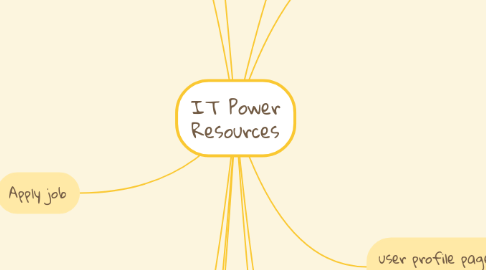
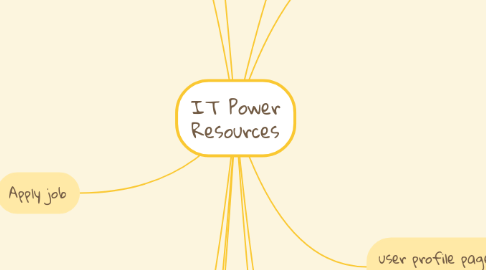
1. Upload CV (No login)
1.1. Phone
1.2. Upload exist CV (PDF)
1.3. Create CV based on template
1.4. If upload CV without login, need to wait approve by admin
2. Home page
2.1. Allow search CV, job
2.2. Show introduce information about ourself
2.3. Show CV by use card layout and infinity scroll
2.4. Group CV / job based on category
2.5. use algorithm to show CV based on that recruiter is needing
2.6. Show recent CV
2.7. Show new CV
2.8. show top rated CV
2.9. When move over mouse on CV card, instantly show up the detail information
2.10. Recruiter can rate the CV. 1 recruiter / time
3. Apply job
3.1. Recruiter
3.1.1. Benifit
3.1.2. Requirement
3.1.3. Job description
3.1.4. recruitment profile
3.1.5. Contact ìnormation
3.1.6. expire date
3.1.7. Allow to create request to headhunter
3.2. Headhunter
3.2.1. Comming soon
4. Company list page
4.1. Company page
4.1.1. Introduce information
4.1.2. show job list by cards
4.1.3. Show recent viewed CV
4.1.4. Rate
4.1.5. Comment use facebook
4.1.6. Picture + Video
4.2. Show company list by infinity cards
5. Bot
5.1. Send mail
5.2. Collect information
6. Pricing
6.1. Fee for pick CV bundle
6.2. Fee to push head hunter on top
6.3. Fee to push recruiter on top
6.4. Fee to allow how many time recruiter can send mail to all of headhunter to get information
7. Sign in
7.1. Phone + password
7.2. Email + password
7.3. Facebook, gmail
8. Sign up
8.1. User
8.1.1. Phone/email
8.1.2. Password
8.1.3. Upload CV
8.1.4. Create CV use template
8.2. Company Recruiter
8.2.1. Phone/email
8.2.2. password
8.2.3. Create company profile
8.2.4. define job category of company
8.3. Headhunter
8.3.1. Comming soon
9. user profile page (like a personal space)
9.1. Introduce information
9.2. Experience
9.3. CV
9.4. Rate
9.5. comment use facebook
9.6. Recent viewed jobs
9.7. Picture + video
10. Headhunter list page
10.1. Show headhunter list by infinity cards
10.2. Sort by rate ratio
10.3. Headhunter profile page
10.3.1. Introduce information
10.3.2. Show CV list by infinity cards
10.3.3. Rate
10.3.4. Comment by facebook
10.3.5. Show recent viewed jobs
